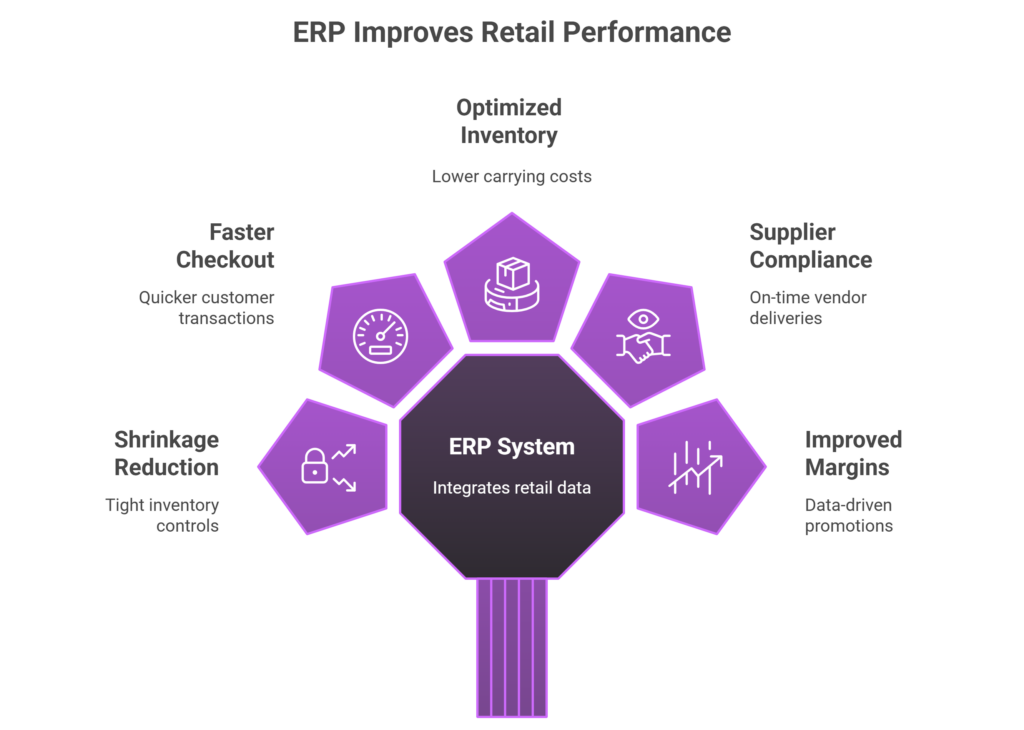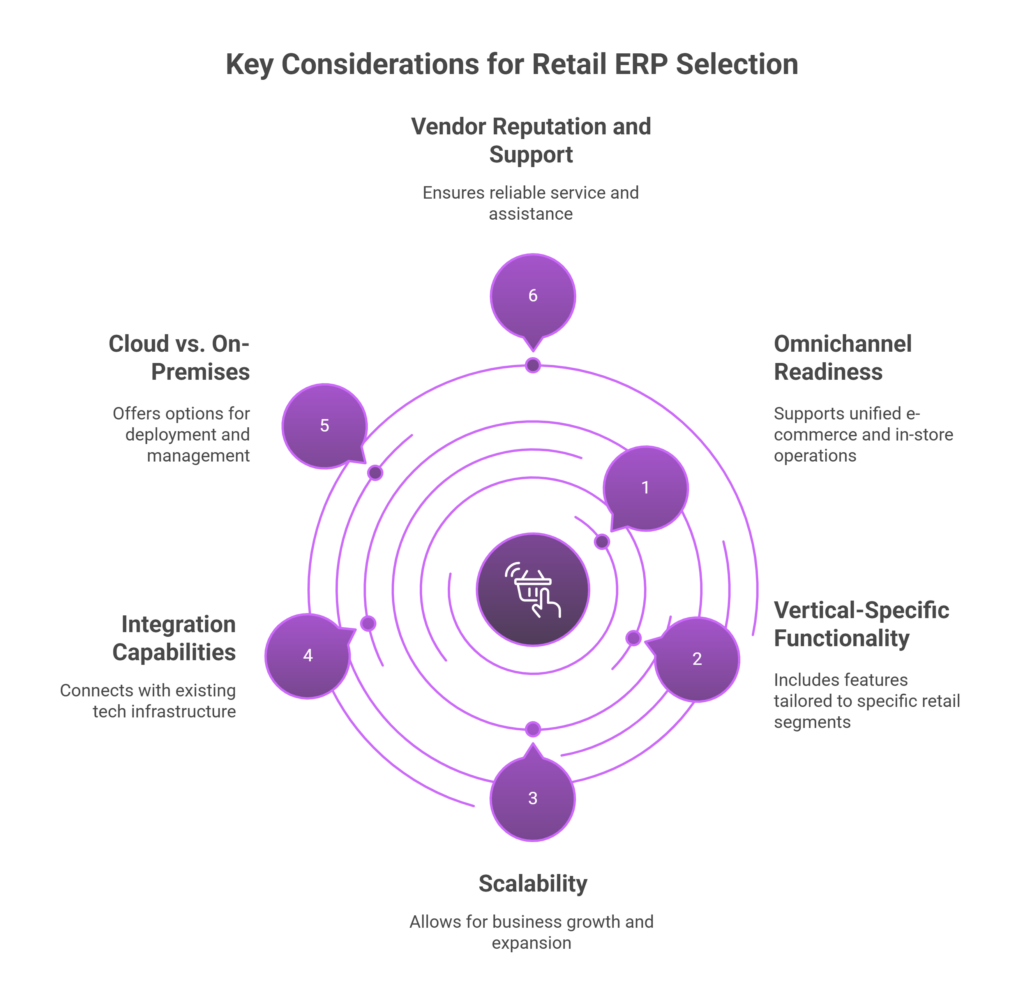Retail checkout must be fast and hassle-free in today’s omnichannel world. Consumers expect secure, and effortless payment whether they shop in-store or online. However, many retailers still juggle disconnected point-of-sale (POS), inventory, and accounting systems, leading to costly errors and inefficiencies. For example, nearly half of retailers lost over $1 million due to struggles with omnichannel sales channels. To tackle these challenges, forward-looking retailers are adopting comprehensive retail ERP systems.
This blog explores why ERP for retail industry is critical today, how a retail ERP process flow works in practice, industry-specific use cases (from grocery to online stores), the quantifiable benefits, and tips on choosing the best retail ERP software.
Why Retail Needs ERP Now?
Brick-and-mortar and online commerce are converging fast: e-commerce now accounts for over 20% of global retail sales. Yet 44% of retailers still haven’t fully digitized core operations. Relying on spreadsheets and siloed POS or accounting tools leaves retailers vulnerable to overselling, stockouts, and profit leakage. For example, disconnected systems make it hard to know true inventory at each store or warehouse in real time.
By contrast, an ERP for the retail industry integrates sales, inventory, finance and customer data in a single platform. A retail ERP software captures every order and automatically updates stock and financials, so a retailer knows exactly when to reorder and can immediately see revenue. In today’s fast-paced market, a retail ERP solution is no longer optional, it’s essential for streamlining omnichannel workflows and staying competitive.
Retail ERP Process Flow in Action
Step 1: Customer Order: A sale begins when a customer places an order through any channel. Whether scanned at a store counter or checked out online the sale details flow into the ERP.
Step 2: POS Sync → ERP: The point-of-sale system immediately sends transaction data to the ERP. This real-time integration keeps sales, pricing and promotions consistent. For example, after each sale the ERP’s inventory module automatically updates stock levels without manual steps.
Step 3: Inventory Auto-Update: The ERP reduces the sold SKU from the correct location and instantly adjusts available inventory across all stores/warehouses. Real-time inventory visibility prevents overselling; retailers can see stock levels by location and avoid errors.
Step 4: Supplier Re-order Trigger: If an item’s quantity falls below a threshold, the ERP can trigger a purchase order or alert. In practice, ERP inventory data can drive automatic replenishment: when stock dips, a new order is created without human input. This keeps shelves stocked and speeds reordering of bestsellers.
Step 5: Finance Update: Every sale or return is logged in the financial module. Because POS data syncs directly, bookkeeping is instantly updated. Sales tax, revenue recognition and invoicing are handled automatically. Accurate, up-to-the-minute financial data means faster month-end closes and no more manual journal entries.
Step 6: Customer Loyalty & Returns: Integrated loyalty programs score points as sales are processed. If a customer returns an item, the ERP adjusts inventory, sales and loyalty balances in one workflow. This unified handling of returns and rewards improves service; for example, linking POS and ERP lets stores honor the same loyalty discounts on returns.
Each step in the retail ERP process flow, from order capture to reporting is streamlined and interconnected. The result is faster operations, fewer data entry errors, and a single source of truth for all retail activities.
Industry-Specific Use Cases of Retail ERP
Grocery & Supermarkets (grocery ERP system)
Perishable goods require special handling. A grocery-focused ERP tracks batches and expiry dates, issuing alerts when items near spoilage. The system auto-replenishes staples and analyzes promotions on seasonal produce. For instance, it might trigger a reorder of milk when levels run low and track expiration to minimize waste.
Fashion & Apparel
Apparel retailers juggle thousands of SKUs by size, color and style. An ERP streamlines this by maintaining variant details and supporting seasonal forecasting. It also manages high return rates: industry data shows 82% of shoppers have returned clothing items (often due to fit). A retail ERP automates return processing and updates inventory immediately, reducing losses from overstocking unpopular sizes.
Online Stores
E-commerce businesses rely on ERP to tie digital sales into their core system. ERP integrations pull in orders from platforms like Shopify or Amazon, automate shipping labels and update stock across channels. This ERP for an online store can also use fraud-detection tools, hence, linking your ERP to online channels is crucial for visibility and growth.
Pharmacy Retail
Pharmacies face strict regulations on controlled drugs. A pharmacy ERP ensures compliance by tracking lot numbers, expiration dates and drug schedules. It can automate reporting for authorities (e.g. DEA logs) and manage prescription refill authorizations. The system prevents errors by enforcing checks on controlled substance sales and triggers timely reorders of critical medications.
Each sector benefits from retail ERP solutions tailored to its needs. In all cases, unified data and automation help reduce manual work and errors while keeping operations compliant and customer-focused.
Benefits of ERP in the Retail Industry
Shrinkage Reduction
Tight inventory controls help cut losses from theft and errors. By giving managers real-time visibility and automated reconciliation, ERP systems help prevent inventory discrepancies and reduce shrinkage. Even a modest 10% drop in shrink in a mid-size chain can save millions.
Faster Checkout & Satisfaction
Integrated ERP/POS means quicker transactions. Speed matters to shoppers, 66% of consumers say in-store technology enables faster service. Faster checkouts lead to happier customers and higher conversion, directly boosting satisfaction.
Optimized Inventory / Lower Carrying Costs
ERP-driven planning and stock visibility cuts deadstock. In fact, 38% of businesses using ERP report optimized inventory levels. Holding fewer excess products frees up cash and warehouse space, cutting annual carrying costs (typically 15–30% of inventory value).
Higher Supplier SLA Compliance
Automated purchase orders and vendor scorecards mean suppliers deliver on time more often. Better fill rates reduce stockouts. For example, retailers often see tens-of-percent improvements in on-shelf availability after linking vendors into the ERP’s workflow.
Improved Margins & Growth
Dynamic pricing and data-driven promotions in an ERP can bump up profits. One study found ERP-based pricing tools improved gross margins by 2–4%. Automation also cuts costs: warehouse automation through ERP can reduce labor and picking errors, yielding up to 20% savings on fulfillment costs. In sum, a unified ERP drives measurable efficiency and revenue gains in retail.
These figures underscore the benefits of ERP in the retail industry. By uniting data across finance, inventory and sales, ERPs deliver quantifiable improvements – from lower shrink to faster turn, all contributing to a healthier bottom line.
How to Select the Best Retail ERP Software
Choosing among top retail ERP systems requires matching features to your needs:
Omnichannel Readiness
Prioritize ERP software that natively handles multiple channels. The best retail ERP software lets you unify e-commerce, in-store POS and even marketplaces in one system. Features like buy-online-pickup-in-store (BOPIS) and consistent pricing across channels are must-haves.
Vertical-Specific Functionality
Look for solutions with built-in features for your segment (e.g. batch tracking for grocery, style matrices for apparel, compliance modules for pharmacy). Retail ERP solutions designed for your industry minimize costly customizations.
Scalability
As your retail business grows, your ERP should grow with it. Leading systems (like Microsoft Dynamics 365 Business Central or cloud ERPs) easily add new stores, warehouses or subsidiaries. According to industry analysts, these platforms scale effortlessly as sales channels multiply.
Integration Capabilities
Ensure the ERP connects to your existing tech stack, POS terminals, e-commerce storefronts, CRM, logistics and accounting tools. Look for open APIs or certified connectors to avoid future data silos. For example, Dynamics 365 BC integrates easily with Microsoft Teams, Power BI and Shopify centralizing management.
Cloud vs. On-Premises
Many retailers now prefer cloud-based ERP. Cloud ERPs eliminate large upfront hardware costs, include automatic updates, and allow remote access. On-premises software offers control but often requires heavier IT overhead. Your decision depends on budget, speed of deployment and comfort with vendor-hosted solutions.
Also consider vendor reputation, support and total cost of ownership. Best ERP for retail will not only fit your current needs but serve future growth. Assess demos, seek references, and watch out for hidden costs in customizations. By focusing on these factors, you can shortlist the best retail ERP software or top retail ERP systems for your business.
Implementation Pitfalls & Best Practices
ERP projects are complex, awareness of common pitfalls can ease the journey:
- Data Migration Challenges: Retailers often have years of legacy data (sales history, item masters, customer records). Migrating this to the new ERP can trigger errors or duplications. Best practice is to start with clean, consolidated master data.
- Employee Training and Adoption: New systems disrupt routines. Without buy-in, staff may resist ERP use. Best Practice: Engage end-users early. Provide hands-on training and support resources. Involve store managers in configuration decisions so the system matches real workflows. Celebrate early wins to build confidence.
- Hidden Costs and Complexity: ERP implementations often cost more than licenses alone. Customizations, third-party connectors and ongoing maintenance add up. Best Practice: Go live with core features first. Limit expensive custom development by adapting your processes where possible. Compare cloud subscription models vs. perpetual on-prem licensing based on your cash flow.
- Operational Disruption: Switching systems can temporarily slow operations. A big-bang rollout during peak season can hurt sales. Best Practice: Plan phased rollouts (e.g. one location at a time). Use a test environment to work out issues. Schedule go-live in a quiet period if possible. Maintain parallel run for a short time
- Change Management: Communicate clearly why the ERP is needed and how it benefits each role. Transparency reduces anxiety. Establish a small steering team to monitor progress and address issues.
By anticipating these challenges and following best practices, retailers can dramatically improve their odds of a smooth ERP launch.
Future of ERP for Retail Business
The future will make retail ERP systems even more intelligent and connected:
AI-Driven Forecasting
Machine learning will power next-gen demand forecasting and personalization. Future ERPs will analyze trends in real time to predict which products and promotions will sell. AI-driven ERP tools can optimize inventory allocation and dynamic pricing automatically.
IoT and Smart Shelves
Internet-of-Things devices will feed inventory data directly into ERP. For example, smart shelves with weight sensors or RFID can instantly report low stock or detect misplaced items. Connected POS devices and beacons will sync with ERP for seamless checkout and personalized in-store experiences.
Unified Commerce & Headless Architectures
Retailers will demand even tighter integration across channels. “Headless” retail systems, where front-end shopping experiences (mobile apps, kiosks) plug into a unified ERP backend will become mainstream. This gives retailers flexibility to innovate on the customer-facing side while keeping a single ERP core.
Predictive Inventory Management
ERP will move from reactive to proactive. Instead of only triggering reorders when stock runs out, intelligent ERP analytics will predict demand surges (e.g. from weather data or social trends) and auto-adjust orders and pricing ahead of time.
These trends mean the ERP for retail business will continue evolving. Retailers that stay on modern, cloud-based ERP platforms will be ready to adopt these innovations and maintain a competitive edge.
Conclusion & Next Steps
In summary, a modern retail ERP system unifies sales, inventory, and finance to streamline operations and improve customer satisfaction. By centralizing data across all channels, retail enterprise software boosts accuracy, reduces costs, and enables smarter decision-making. Solutions like Microsoft Dynamics 365 exemplify how cloud-based ERP can drive growth for retailers of all sizes.
If you’re considering an upgrade, explore ERP solutions tailored for retail. Visit dynamics.folio3.com for more information on implementing Dynamics 365. The right ERP software for your retail business can transform your omnichannel operations and set you up for future success.
FAQ
What are the most important features to look for in a retail ERP solution?
Look for multi-channel integration (POS + e-commerce), real-time inventory visibility, finance and accounting modules, loyalty/returns tools, and built-in analytics. Vertical-specific capabilities (e.g. apparel variants, perishable tracking) make a big difference.
How difficult is implementing ERP for a multi-store retail business that also sells online?
Implementation is complex because you’re connecting many systems (POS, e-commerce, inventory, accounting). It requires good planning, clean data, phased rollout, and strong vendor support to avoid disruptions.
What are common pitfalls retailers face during ERP implementation?
Typical problems include unclear business requirements, over-customization, employee resistance, and poor data migration. Also, underestimating integration costs and neglecting training often lead to delays and lower ROI.
How long before a retail business can expect ROI from new retail ERP systems?
It depends on size and complexity, but many retailers begin to see measurable improvements, inventory accuracy, faster order fulfillment, better customer experience—within 6 to 12 months after go-live, especially if the rollout is done in phases.
Is cloud-based ERP suitable for small or medium retail businesses?
Yes. Cloud ERPs reduce upfront infrastructure costs, provide automatic updates, and allow access across locations. For SMBs, a cloud ERP software offers scalability without investing heavily in IT staff or hardware.
How do I ensure that a retail ERP solution will handle my business’ specific industry needs (e.g. grocery, fashion, pharmacy)?
Choose an ERP retail software that offers modules tailored to your vertical (e.g. expiry tracking for grocery, size/color variants for apparel, compliance for pharmacy). Test those sector-specific features in trial/demo and consult references in your industry.