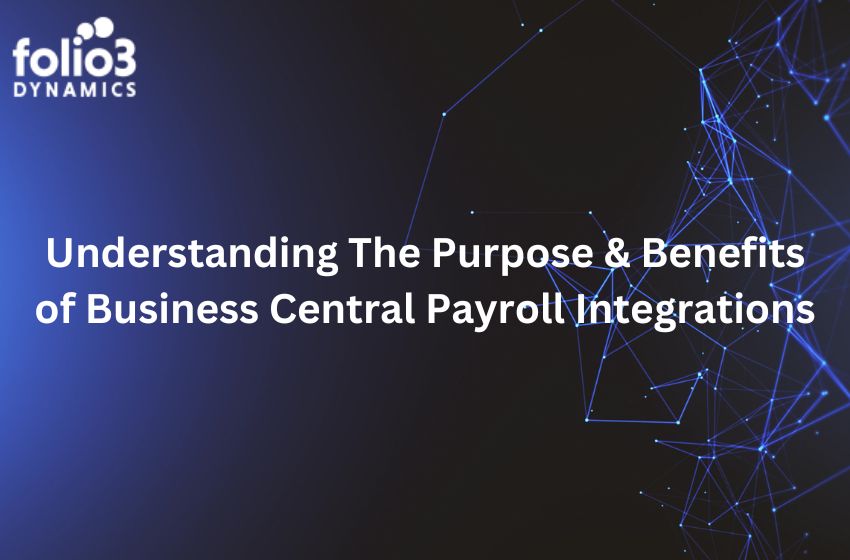How much of your business data do you use?
Big data statistics around the globe reveal that businesses across all industries generate about 2,000,000,000,000,000,000 bytes of data per day.
That might sound absurd number. But even more absurd is that only 26% of companies use that data.
The data businesses generate is an integral part of every decision they make and the most valuable asset they have.
After all, based on this data, you make executive decisions, route targeted marketing campaigns, and generate new ideas that fuel your business growth.
Analyzing and deriving insights from data can create opportunities for any business across industries, including yours.
However, many businesses consider the concept of data as something they can choose to ignore. That’s why less than 0.5% of data is ever analyzed and used properly. The poor data quality costs the US economy a loss of $3.1 trillion annually.
As an impact, this economic recession is pushing businesses in a more data-driven direction to implement systems that can manage and improve data quality.
One way to improve data quality is by implementing a data management system such as Azure Data Warehouse.
If your company wants to save on upfront deployment, cloud-based Azure Data Warehouse is the perfect solution for you.
Why Azure?
Azure provides you with a globally available, high-performance, secure data warehouse. It facilitates your business with a single data repository to analyze data over time and generate actionable business intelligence.
Data warehousing in Azure helps profile data, conduct a series of tests, and improve data quality, leading to better decision-making across your enterprise.
With this overview in mind, let’s take you through Azure Data Warehouse costs, the benefits it offers, and how it is different from other data systems.
However, before we dive into those details, let’s first have an idea of its basics.
What is Azure Data Warehouse?
Azure Data Warehouse is a cloud-based centralized repository of data that captures data from a wide array of sources. It enables storing, creating, and delivering data and supports processing large volumes of data.
Azure uses SQL (Structured Query Language), the standard programming language designed for storing, manipulating, and retrieving data.
For businesses, this warehouse is an adaptable warehouse because its level of computing power is flexible. You can scale up, down, pause, or reserve (and pay for) the data resources in order to get the computing power necessary to support your workload.
Data warehousing in Azure is one of the best solutions that cater to the demands of businesses of all sizes. The warehouse enables your company to access and analyze all your important data to derive the most valuable insights and forecasting models.
Unlike pricey on-premise systems, Microsoft offers Azure Data Warehouse for on-cloud deployment. It delivers computing services over the Internet. This way, it helps save costs.
What is Azure Data Warehouse Pricing?
Azure data warehouse is more cost-effective than implementing an in-house enterprise-level data warehouse. That’s because Azure offers data storage on top of cloud computing power and cloud-based deployment costs less than hardware installment.
The pricing model of the Azure data warehouse consists of computing and storage. The computing charge is based on data warehouse units (DWU) rather than hardware configuration.
Within the Azure system, you can scale up or down DWU via the sidebar in a few minutes, and it has no downtime. You pay for computing based on the time it is up and running, and when you pause it, you do not have to pay.
Here are some examples of computing pricing based on the East US region.
SQL Data Warehouse costs:
- $1,125/month for 100 DWU
- $5,625/month for 500 DWU
- $11,250/month for 1000 DWU
- $16,875/month for 1500 DWU
- $22,500/month for 2000 DWU
- $33,750/month for 3000 DWU
- $67,500/month for 6000 DWU
When it comes to storage charges, you pay even if it is paused, but there is no limit to how much data you can store in it. Microsoft also offers you a disaster recovery solution, Geo-Redundant Storage (GRS), which stores data copies for you to recover your data during a disaster.
Here are some examples of storage pricing based on the East US region:
- 1TB = $135/month
- 10TB = $1,351/month
- 100TB = $13,517/month
- 1PB = $135,170/month
What Are Azure Data Warehouse Security Features?
Azure SQL has several security features like row-level security, encryption, data masking, auditing, and more. After the recent cyber threats to cloud data security, Azure has added essential components to its cloud warehouse to keep user data protected.
When you want to make sure your data warehouse is secure, you can begin protecting it with login security:
Login Security
For logins, you have two choices. The first one is to create a SQL login to enter the server. You have to create it for Azure SQL Database and Azure SQL Data Warehouse. The password you enter cannot be removed or disabled, so make sure to use a strong password and do not lose it.
The alternative choice is to build Azure Active Directory (AD). This is a preferred choice since Azure AD provides you with all the functionality that you have in your local AD.
With Azure AD, you get multi-factor authentication. Plus, it allows you to control and manage logins within your network by federating it with your local AD.
There are some other features within the data warehouse that allow you to monitor your warehouse and keep it secure.
Further, to maintain Azure Warehouse security, there are some best practices you should follow:
- Use policies for authentication and authorization
- Keep access to the data warehouse under your control
- Encrypt data at rest to prevent an attack
- Ensure good governance by developing rules and enforcement
What is Azure Data Warehouse Architecture?
Azure enterprise data warehouse lets you bring together all your data– at whatever the scale– and get insights through analytical dashboards, advanced data analytics, and operational reports across your business.
You can use the architecture to perform large-scale analytical workloads and reap advantages by connecting it to other Azure products.
The architecture of Azure Data Warehouse consists of components that include:
Azure Synapse Analytics
Azure Synapse Analytics provides you fast, elastic, and reliable cloud data warehouse. It offers you scalable computing capability to store data.
Synapse Pipelines Documentation
With this documentation, you can create, schedule, and orchestrate your ETL or ELT workflows.
Azure Blob Storage
Azure Blob storage stores data easily and cost-effectively. It is a massively scalable storage that works for any type of data, including videos, images, audio, and documents.
You can leverage data in Blob Storage and perform scalable analytics through the Azure Synapse Analytics Spark pool to get data in cleansed and transformed form.
Synapse Pipelines
Using Azure Synapse Pipelines, you can combine all your data: structured, unstructured, and semi-structured data, including files, logs, and media, within Azure Blob Storage.
Azure Synapse Analytics Spark
By backing up in-memory processing, this parallel processing framework helps businesses boost the performance of data analysis.
What Are Azure Data Warehouse Best Practices?
You can do well with your Azure Data Warehouse and reap many advantages for the long haul. To achieve that goal, you need to follow some best practices:
- Protect database, logs, and backups by encrypting data at rest.
- Restrict access to IP addresses that use DW Server Firewall to connect to Azure Data Warehouse.
- Enable advanced threat protection in the warehouse and receive alerts on anomalous activities.
- Make the most of Windows Authentication. It allows you to use your domain-based accounts to enforce advanced security and permission management, such as setting up complex passwords and password expiry.
- Explicitly define and assign users role-based permissions in order to manage risk to the security of the database.
Azure Data Warehouse Vs Snowflake
There is a rapid increase in the adoption of data warehouses across different industries. Very often, we see businesses using both Azure Data Warehouse and Snowflake. Both are cloud data platforms that companies adopt to manage data.
But how do these differ?
Snowflake, launched in 2014, is quite newer than Azure. The company, Snowflake, provides the warehouse-as-a-service platform and supports critical workloads via the cloud platform.
Your business can use Snowflake to create a central location to store entire data and enable various workloads. Using Snowflake, you can connect to thousands of data providers, data service providers, and data consumers to share real-time data. Snowflake offers businesses broad connectivity.
Despite that, it has not developed a loyal user base yet.
On the other hand, Azure Data Warehouse is one of the popular data storage systems. It is a repository that stores structured and filtered data that is already processed for a specific purpose.
Azure warehouse gathers data from various sources and provides storage for current and historical data.
This data is then used for analysis and reporting. It is a limitless analytics service with components such as studio experience, Spark, Synapse SQL pools, and Synapse pipelines.
Azure Data Warehouse is a good fit for small and large businesses. It provides ease of scalability, unlimited storage, and security features that every business would like to go for.
Azure Data Warehouse Vs Synapse Analytics
In November 2019, Microsoft launched Azure Synapse Analytics as an upgrade of Azure SQL Data Warehouse. In other words, Azure Data Warehouse is now named Synapse Analytics.
Most organizations are now moving their data to the cloud because they have realized the benefits of cloud-based warehouses.
Azure Synapse gives businesses the ability to analyze extremely varied or large data chunks to extract meaning and insight that help them make informed decisions.
With Synapse providing parallel processing, businesses can distribute analysis across various nodes on the cloud.
It processes data for immediate predictive and business intelligence needs. This has become possible by integrating Azure warehouse with Power BI and Azure Machine Learning (ML) and through Azure’s ability to combine mathematical ML models via ONNX format.
With Azure Synapse, users get the freedom to run huge volumes of queries for ad hoc analysis and exploring data. Azure Synapse is packed with lots of benefits for businesses. Some of these benefits are:
- Azure Synapse costs 94% less than some other cloud providers.
- It processes data 14% faster and is available on-demand (to run only when needed).
- It offers a choice of several programming languages such as .NET, Python, SQL, Java, Scala, and R.
- Provides Synapse Analytics Studio that makes integration of AI, ML, intelligent applications, IoT, or business intelligence easy within a single platform.
Azure Data Warehouse Vs Data Lake
Azure Data Warehouse and Data Lake are widely used systems for storing data. They are often confused as interchangeable terms, but they are more different than they are alike.
While Data Lake is a vast pool of raw, unprocessed data, Azure Data Warehouse is a storage house for filtered and processed data with a definite purpose.
Data Lake may serve the needs of one company, whereas Data Warehouse can be a good fit for another business.
The users of Data Lake are data scientists, and Azure Data Warehouse is for business professionals to use. Users can easily update Data Lake, but Data Warehouses are quite complicated and costly to make changes.
Data Lake requires much more storage capacity than Data Warehouse. The unprocessed data in Lake is malleable and can be quickly processed and used for a purpose. However, Data Lake can sometimes become a data swap without the principled data governance and appropriate data quality in place.
With Azure Warehouse available on the cloud, businesses can save costs on expensive storage maintenance systems. The data this warehouse processes is comprehensible to a larger audience.
What Are Azure Data Warehouse Limitations?
This multi-platform architecture provides you with lots of tools and integration to maximize the use of business data. But there are some limitations that come along with it.
- With Azure SQL Data Warehouse, it is difficult to move data to the cloud service
- It supports only 32 connections at one time and lacks support for OLTP memory and data masking.
- You cannot read JSON and XML data because the data warehouse contains no such file formats.
- Some other data types Azure warehouse does not support are hierarchyid, geography, geometry, text, ntext, and timestamp.
- SQL warehouse does not handle cross-database queries
- The warehouse is accessible only through the hostname via the Internet and provides no endpoints for virtual networks.
- It has not implemented row-level security yet
- Azure warehouse does not support identities and sequences. Plus, it does not have templates for SQL DW.
- You cannot switch between Azure data Warehouse and databases.
6 Advantages of Using Azure Data Warehouse
Despite some limitations that the system comes with, we cannot finish without talking about the benefits it offers.
If you decide to use Azure Data Warehouse, it has lots of advantages you can enjoy:
- Elasticity
Azure SQL Data Warehouse brings you excellent elasticity with its separate storage and computing components. Scaling computing is possible without making any changes to the storage.
When you do not use the computing component of the system, you can pause it at your disposal to save costs.
- V12 Portability
If you want to upgrade your warehouse from SQL Server to Azure SQL, Microsoft provides you with all the essential tools that make it happen.
- High Scalability
Data warehousing offers you high scalability, which means you can easily expand or shrink it based on your requirements.
- Security-oriented
Like other systems, Azure SQL has various security components. However, cloud data is never free from the risk of cybersecurity threats. Luckily, Azure offers you the necessary security to ensure data protection.
- Maximum Compatibility and Power
This Microsoft service is initially developed to solve two fundamental problems that businesses face– one of them is compatibility. The system has the ability to integrate with traditional systems as well as unstructured data and various other data sources. Thus, it has the ability to analyze data from these systems and Data Lake efficiently.
Additionally, it provides versatility in handling various tasks.
- Noteworthy Support
One noteworthy aspect of Azure SQL Data Warehouse is its full support for data masking, JSON, SSDT (SQL Server Data Tools), and workload management. Plus, it also helps optimize and isolate workload management.
Summary
Businesses have just started using data warehouses. But the need to adopt these systems has always been there. The businesses that want to enhance decision-making and yield tangible results must adopt Azure Data Warehouse.
Azure Data Warehouse is one of the popular solutions that store your business data on the cloud and prevent data loss by offering disaster recovery. Plus, it offers you data filtration and processing to serve you more organized data.
Regardless of your business needs, this warehouse provides you with a range of capabilities for data analysis. Once you analyze the data pool and draw insights from it, you can derive the growth of your business and stay on top of your game.