Drive successful marketing campaigns by customizing each step of the customer journey

Our Microsoft certified experts at Folio3 first assess your organization need and develop strategies to cater to them.
We migrate your organization's whole infrastructure through our industrialized framework for migration.
To create an effective migration experience, we provide our clientele with clear milestones and metrics.
Microsoft Dynamics 365 Marketing integrated Marketing campaigns are constantly evolving to keep up with the digital age of marketing and meet customer demands. In a world where everyone is so busy, it’s important to find ways of staying in contact with your potential customers and clients. Microsoft Dynamics 365 Marketing allows your organization to interact with customers and prospects on a targeted basis. At Folio3, we provide Dynamics 365 Marketing Consulting Services with deep expertise in the Manufacturing, Distribution and Financial Services verticals as well as Professional Service industries.
Integrate D365 Marketing into your business workflow.
Consult us to get D365 Marketing customized according to your business needs.
Let us cater to expected and unexpected software issues.
Get Folio3 experts consultancy on D365 Marketing implementation.
Integrate D365 Marketing into your business workflow.
Microsoft Dynamics partner specializing in solutions purpose-built for your unique industry
Gold Microsoft Dynamics partner with solid foundations and experienced professionals





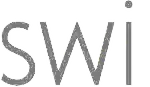
















Conducting an in-depth analysis of your unique needs and goals and matching it with the capabilities of the Dynamics 365 Marketing can provide you with a clear understanding as to whether or not the solution will work for what is going on at this point.
Create professional, eye-
catching graphical email
messages
Nurture leads by creating a
personalized experience for the
customers
Share information across team
and organize and publicize
events
Easy access to Linkedin
business prospects will help you
in knowing your leads better.
Keep track of the marketing
returns on investment through
analysis and dashboards.
Complete support for effective
strategic planning
Microsoft Dynamics partner specializing in solutions purpose-built for your unique industry
We empower retailers to create exceptional, insightful shopping experiences in any situation.
Learn More
Optimize day to day operations, connect with field services, reduce ambiguity and increase yield. Make Folio3 your Microsoft Dynamics partner.
Learn More
Scalable systems geared for dynamic business situations enabling food producers to manage operations within time-sensitive frames.
Learn More
As your Microsoft Dynamics partner, Folio3 offers expert solutions in animal management applications that help effectively handle livestock.
Learn More
Dynamics 365 marketing is structured to further enhance the customer experience. Dynamics 365 marketing works with different modules such as Sales, Customer service, Supply chain and other insights. The Microsoft dynamics marketing feature consists of two components: real-time marketing and outbound marketing. Both the components are tailored to encourage marketing initiatives and better design.
Real-time marketing focuses on tweaking the customers’ future reactions and purchases by picking up on their preferences via real-time monitoring. The real-time marketing tools include SMS, push notifications, and triggering of customer journey through a thorough analysis of the customer. This can be carried out by customizing the messages to customers and segmenting customers according to their tastes, and lastly quickly responding to any customer queries.
Outbound marketing, as the name suggests, is a form of external marketing through social media, marketing pages, and emails. Dynamics 365 can be used to host webinars on Microsoft Teams and the marketing segment of Dynamics 365 allows for event planning. Webinars and events enable them to stay in touch with their customers and thus establish strong customer relationships. Moreover, posting on social media such as Facebook and Twitter are also another feature of outbound marketing. Dynamics 365 can also aid in creating online surveys for customer feedback.
Dynamics 365 marketing can help focus on the business objectives and create a link between sales and marketing to grow demand for the products and services offered by the business. It tracks the activities of the customers and thus the business owners can target the specific areas of interest of the customers. This leads to growth of their business and thus it becomes scalable. Activities that are tracked by Dynamics 365 include event signups and opening emails. Integrated information on the platform also makes it easy to track sales progress and the performance of certain goods and services.
Moreover, it aids in focusing the main efforts of the business towards raising customer awareness on product launches or improvements in existing products. It can also lead to targeted campaigns on certain aspects of the business that can eventually help the business expand. It also enables digital events to take place and automates product launches for businesses. A unique feature of Dynamics 365 marketing is that it interlinks the data of the people attending a digitalized event and the operations of the events which allows for thorough analyzing on the platform. Marketing specialists here also hold customer surveys and thus they further enrich the customer data as well as better tailor the businesses to customer expectations. It also provides improved linkage between content and the customers so that they can pick and choose the content they want to see.
Marketing emails can be constructed on Dynamics 365. However, before jumping right into the process it is essential that the purpose of the email and a suitable design for it is predetermined. The design should be according to the targeted segment of customers. So, how exactly is a marketing email created on Microsoft Dynamics 365?
A customer journey starts with potential customers viewing your product, analyzing it, and then deciding to make the purchase. First and foremost, the customer segments should be identified. Once the segment is identified then the message must be designed that suits the tastes of the chosen customer segment. Therefore, prior to designing a message it is required to have a list of the customer emails and a valid marketing email that will send the message out to the concerned parties.
What are the requirements for the first-time setup of Dynamics 365 Marketing?The first-time setup of Dynamics 365 Marketing consists of certain pre-requisites and requirements that need to be fulfilled prior to its initiation.
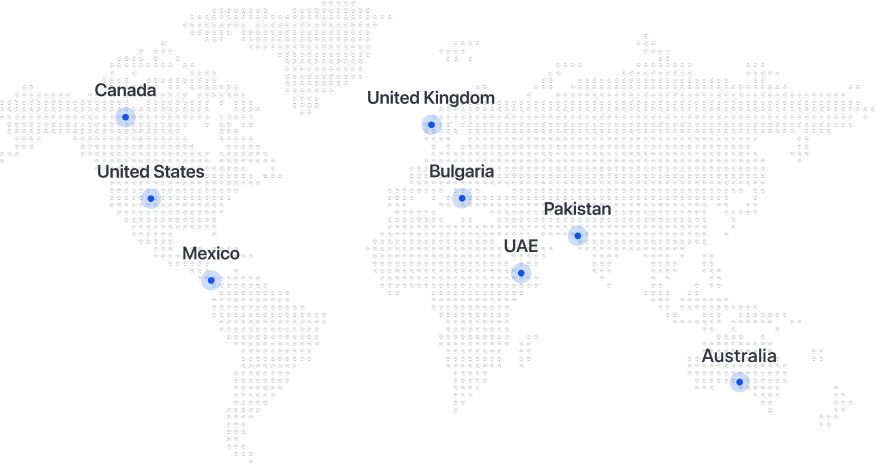

Folio3 Dynamics is specialized division of Folio3 that specializes in broad spectrum services around Microsoft Dynamics ERP stack.
160 Bovet Road, Suite # 101
San Mateo, CA 94402 USA
Ph: +1 408 365-4638
Email: [email protected]



Cookie Policy | Privacy Policy