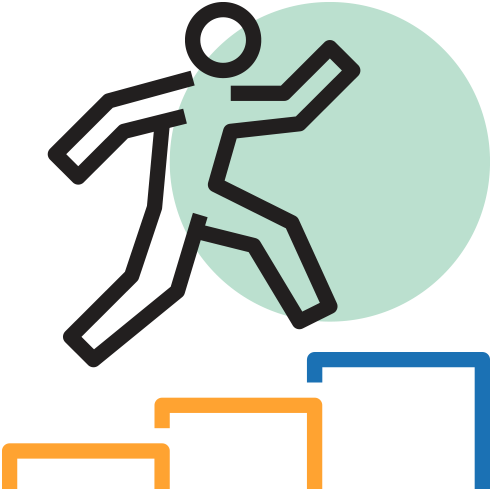- SQL Server Configuration
- Server Hardware/Windows Settings
- SQL Server Settings
- Dynamics AX Configuration
- Dynamics AX Client Configuration
Dynamics AX Performance Improvement
Microsoft Dynamics AX Performance Improvement

Dynamics Focus Areas
We focus on a full-spectrum approach and review everything from your hardware, infrastructure, diagnostic tools and product configuration. Our health check is a three-fold process and is divided as follows:
- Database Configuration
- SQL Server DB Settings
- Database File Configuration
- Database File Configuration for TempDB
- SQL Database File
- Disc Performance Counters
There are a lot of factors that can impact your Dynamics AX ERP performance, such as; number of users, number of processes running, SQL Server, hardware configuration, network connectivity etc. We guarantee that our Health Check is designed to uncover potential performance and application configuration risks and provide actionable recommendations for any identified issues.
You can request a Health Check at any time during your Dynamics AX implementation to help optimize performance, however it is recommended that you opt for a Health Check during the user acceptance phase as it validates the configuration before go-live and further on an annual basis post go-live to ensure that you continue to extract the maximum benefit from your Dynamics AX implementation.