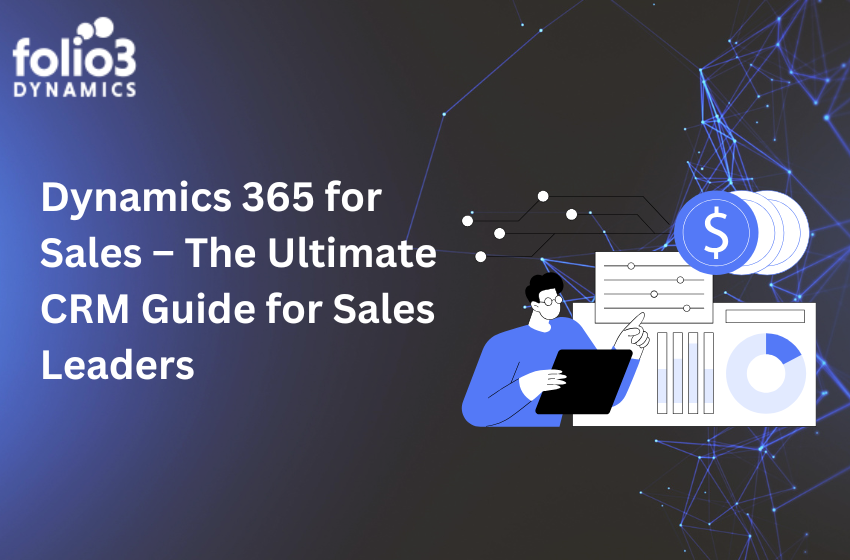Enterprise Resource Planning (ERP) solutions enable companies to be revolutionized by maximizing the engagement of the customers and streamlining manufacturing. However, there is still a large percentage of organizations that do not understand how ERP systems actually work and how to implement them successfully. To be more direct, 75 per cent of the ERP projects fail. Due to the cost and time that is involved in the implementation of the ERP, it is very important for any organization to deeply research and properly understand the whole process before beginning their ERP implementation.
Being Certified Gold Microsoft Dynamics Partner with Global Presence, we have prepared an in-depth guide for you to save you from failures and potential risks.
What Is ERP Implementation?
ERP implementation is a process that includes examining present business practices, training users, managing change, migrating and cleansing data, installation, and testing of software, streamlining operating procedures, maintaining planning, and strategic planning. It is not an event that happens one time but a process that is continuous.
ERP Implementation – 13 Steps by Steps Process
#1 – Define The Scope of implementation
It is stated as the link or relation between the evaluation of the project and its implementation. It encompasses goals that are realistic and are set to be achieved during the process of implementation. You should state all the Whats and Whys of your project in this part. Such as, why do you need it, what is your target to achieve, what are your business processes, what are the problems that need addressing, etc.
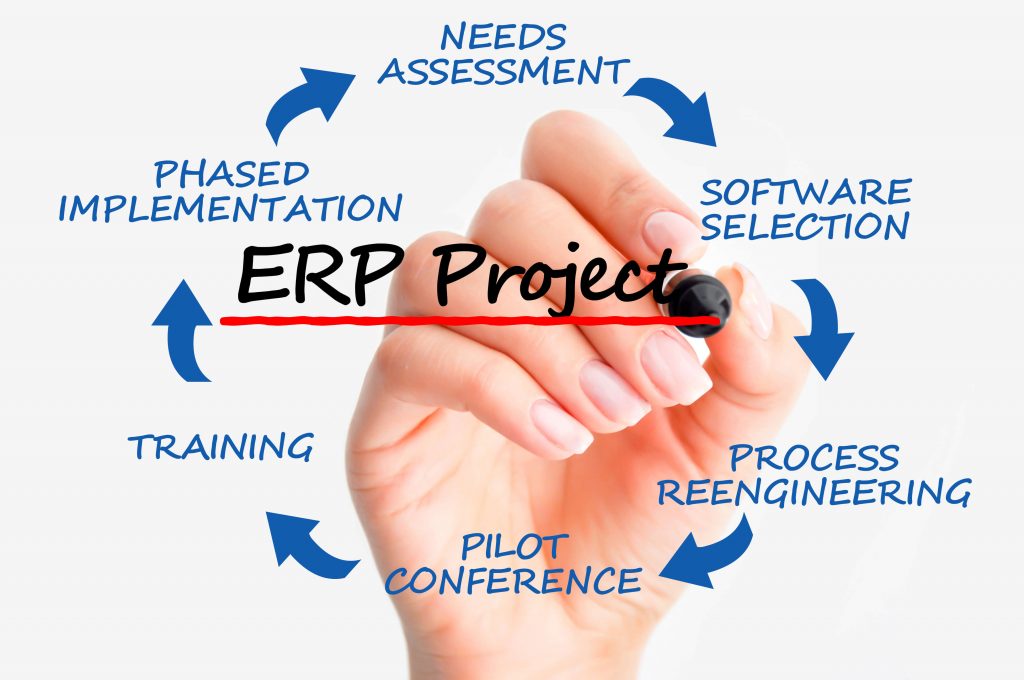
The purpose of this is to maintain an in-depth business case study before starting. This allows you to work on some major and important aspects of your project. Do a lot of brainstorming. Ask questions like what are some potential challenges, which areas of your business require to be impacted etc.
Your team should put all its focus on outlining objectives of the project and the benefits of the end product that your organization will enjoy. Also state the actions will be taken to achieve those benefits.
Anticipating Risks:
The major potential risk that most organizations face is the lack of impact that their organization fails to create with the implementation of ERP. Ensure that you have stated all your objectives clearly in the above section before you choose the technology to use or select a vendor to create a partnership.
Cost overheads are also one of those potential risks that come with ERP implementation and can become your nightmare if you are not prepared for it.
Assign Team and Define Roles
If you select those people who can easily take out some time from their regular work rather than selecting those who are actually skillful, you will make a huge mistake and it will create a negative impact on the entire process on implementation. Create a team with people who have the ability to work in this area and define their roles properly. Simplifying the whole process can make it easier and efficient. Approach a reliable partner for your ERP implementation. Before proceeding further, motivate your partner to give their valuable suggestions for an alternative that they have to achieve the goals you are aiming for.
#2 – Selecting an ERP System
There is a variety of ERP software to choose from. It is better to understand what each and every software has to offer so that you do not end up choosing the wrong one.
Own Custom Build ERP systems
In this system, you select a partner for developing a solution for you from the base. You own the entire process which is a plus as the security and relevancy are increased. But the huge costs involved in this might be a little bit risky for you to begin with.
Cloud-based Industry Specific ERP Solutions
This is a suitable option for almost all businesses if compared to the above-mentioned system. This is a SaaS ERP solution. It has many benefits to offer such as; easier and immediate implementation and the cost is cheaper. And in most cases, it is the vendor that maintains the servers.
One problem with this solution is that the system’s workflow will be followed by the organization but the organization’s workflow will not be followed by the system.
Customized Cloud-based ERP Solutions:
This option is one of the solutions that contributed to the industry’s revolution. Example: Odoo’s Suite of ERP products.
You do not need to buy expensive solutions as this solution is almost ready to implement after a little bit of working on it to meet your certain demands. These types of systems reduce the chance of ERP implementation failures. The updating of the system is often ensured by the ERP provider. The implementation of certain customizations can be done on the customer demands.
#3 – Creation of a Project Plan
Lack of proper management can lead to the failure of ERP implementation. It is a huge task and it takes months’ time before you get any apparent results. Of course, a large sum of money is at stake.
It is essential to create a project plan in order to highlight all the necessary details. Your plan must involve:
- Goals that are previously defined.
- Objectives along with tasks that are well defined.
- Planned procedures of training. (Start at least a couple of months before you go live)
- Individual responsibilities of all team members.
- A to-do list for each member of the team.
- Case studies for your development partner.
- A checklist to perform functional testing pointwise.
- End result case studies for the final testing.
#4 – Define Implementation Phases
The process of implementation of an ERP system is different for all. It varies from customer to customer. Identification of the specific modules that are required by your business is very important. Ignoring this step can become your worst mistake.
This step allows you to map all the processes of your business. Analyze what the existing ERP solution has to offer and what customizations you will need to make it according to your organization’s requirements.
#5 – Making an Urgent but Achievable Schedule
Timing is the key to success. It does not matter if you develop a project that has high-quality standards if you deliver it after the given time or months later. It will not be considered as a successful project.
Following these tips will help:
- Stay flexible in your schedules. Allow adjustments if they are required.
- Stay updated about the progress of the system.
- Divide your project into phases and allot each phase a certain timeline in which it needs to be completed.
- It is better to keep everything detailed. A well-planned system has fewer chances of encountering problems and failures.
- It is better to consult an IT expert.
#6 – Creating a Communication Plan
Schedule meetings with your ERP consultant and IT experts more often.
Regular meetings at the start will benefit you greatly.
Stay updated on the developments being made to the system.
A few mid-way demos can help you to know if everything is going the way you planned.
To avoid confusion as much as possible, it is better to communicate with the same people/team every time.
In your meetings, plan agendas of your future meetings.
#7 – Mid-Way Approvals
Imagine the whole process gets completed in time and when you finally see the end results, it does not match what you desired or planned for?
This is why mid-way approvals are best to ensure that things are going the way they were planned and if there are any changes that you want to make before implementing ERP, you can make them in time.
Consulting your IT partner regularly and preparing testing cases can be essential for achieving the best results.
#8 – Planning Your Testing
Technical Test
This test allows you to ensure that the vendor-provided code is not faulty or buggy. Fault codes can lead to failure of system. Ask your company’s IT department to perform this test.
Functional Test
This test allows you to ensure that all functionalities meet your desires. Check the checklist that you prepared in the planning phase. It is essential to ask your development partner to provide you with a point-wise explanation.
User Acceptance Test
Your project team will be the one conducting this test. This will involve the presence of key persons having an in-depth knowledge of the business.
Keep some time, before going live, for making required adjustments and changes in your ERP system.
#9 – Migrate Your Business’s Data
Transfer you present business data to the developed ERP. It includes supplier/customer data, product/employee data, and also accounts history.
#10 – Prepare For the Change
The most basic thing to understand is that planning functionality that is solid ad developing it according to the plan will not change how your organization works unless its implementation is made internally, in your company.
Therefore, it is a must that your staff gets to engage with the ERP from the start.
These steps can be followed to bring change:
- Ask for user guide documents from your development partners for each module.
- Create a sense of emergency in your employees at the start.
- Motivate your workers by telling them about the benefits they will get from the new system.
- During the testing period, prepare training videos.
- Organize short term programs for training your staff.
#11 – Plan your Go-Live Period
The last phase of your ERP system implementation process is going live. Make sure your core team has everything planned beforehand as this is the most important as well as the hectic task of the whole process.
This is what you can call the final evolution of your developed product.
It is essential to prepare a checklist for this phase.
- Include hardware synchronization.
- Test all the business reports.
- Test all the accounting reports from your system.
- Test the Synchronization of Email Client with your ERP.
- Test the limitation of access right individually for all user types.
- Test with dynamic and static data.
- Confirm that the data migration is 100 per cent accurate.
- Confirm the automatic backup measures.
#12 – Support and Maintenance
Discuss with your development partner for facilities of support in order to ensure ROI in your business from the transformation.
#13 – Evaluate the Success of Your ERP Implementation Project
Take a start with simpler questions like:
- Has the progress of your company improved?
- Did you manage to successfully implement the ERP within the budget?
- Have you got back some amount of the money that you spent on developing your ERP?
- Is there a visible decrease in the number of errors that were previously made and now you are enjoying accuracy and efficiency?
- Does the implemented ERP meet your expectations?
- Are your customers satisfied with improved system performances?
ERP Implementation Failure Reasons
Even if you have an in-depth understanding of the process of ERP system implementation, there are still many potential risks, mistakes, challengers that can waste all your efforts and become the reason of your ERP implementation failure.
These are some popular issues and their solutions:
You Fall Back On Your Business Practices
Making an average-quality process faster with automation is not what you want to do. It is essential to consider using ERP solutions to make your business operations smoothly. Reducing manual labour, duplicate efforts, increased customer satisfaction, and improving communication among your employees can be helpful.
Support of a Senior Leadership
The core team must seek support from key persons in the leadership of the organization. Ensure that you get sponsorship as soon as possible and try to deal with expectations during the whole process.
Do Not Let You Vender Take the Charge
Oftentimes, vendors start defining the needs and end up adding unnecessary features so that they can charge you more. It is better to keep charge in your hands and understand your requirements properly. Define all your expectations and needs in the planning phase first and make all necessary efforts to achieve them.
Thinking About the Present Only
Planning long-term success strategies will allow you to enjoy benefits even in the future. Possible events such as future upgrades or software’s increasing scale are better to consider while planning for your ERP implementation.
Initial Investment in an on-premise ERP Solution
If your organization does not have funds to make an investment in an on-premise ERP solution, it is better to consider an ERP software that is open source or a cloud ERP. They have lower initial costs and they charge fees by resource consumption or the number of users.
You Over-Expect
Being realistic about your budgets and timeline. Make sure that you create a team of efficient and skilful individuals and IT staff members and provide them with resources that are needed.
Custom ERP System Implementation Plan by Folio3
At Folio3, we have a team of individuals with in-depth knowledge, understanding, and expertise in Dynamics 365 and Dynamics AX implementation & customization that allows them to deliver customized AX solution with low and affordable development costs and fewer risk. We have been delivering Dynamics 365 and Dynamics AX Customized solutions for years to hundreds of organizations globally, helping to benefit from their business as much as possible.
Businesses, around the world, mostly face difficulties relating to cost, mass customization, globalization, and efficiency pressures. The Dynamics customization helps enterprises to encounter these issues in a way that allows the lasting performance of the business. The Dynamics AX customization allows businesses related to industrial manufacturers, transport management, financial management, human resource management, and other similar industries to run their operations smoothly across countries by standardizing processes and consolidating.
We, at Folio3, have served several hundred large and mid-sized companies and international organizations, globally. Our customized solutions like Dynamics 365 are allowing businesses to maintain effective working through the expansion of decision making with tools of business intelligence. Our customized AX solutions will enable your business to expand and grow at a rapid pace with an architecture that is service-oriented and will almost match the processes of your business for these industries:
- Collaborative Workspace.
- Compliance Management.
- Financial Management.
- Service Management.
- Business Intelligence and Reporting.
- Manufacturing.
- Sales and Marketing.
- Project Accounting.
- Supply Chain Management.
- Demand Forecasting.
We provide you with the methodology, tools, and resources that you need for the implementation of your ERP system. Our focus is to keep the costs low and by improving efficiency, we are allowing organizations to make required changed to the system when required.
We provide you with the methodology, tools, and resources that you need for the implementation of your ERP system. Our focus is to keep the costs low and by improving efficiency, we are allowing organizations to make required changed to the system when required.
ERP Implementation FAQS:
Which of the following has not been identified as a reason for ERP implementation failure?
Lack of Documentation can also be the reason of ERP implementation failure. It is necessary to document all the progress that your team and your development partner makes along with changes (if you require any). Proper documentation can help you keep track of the process and check if anything if left undone.
What is an example of a successful ERP System?
Microsoft Dynamics AX 2012, Sage ERP X3, Infor ERP SyteLine, IFS Full Suite ERP, Oracle JD Edwards EnterpriseOne, SYSPRO 7, Epicor ERP 10.
What are the different phases of the ERP implementation life cycle?
Defining Scope of Implementation, Selection of an ERP System, Creating a Project Plan, Defining Phases of Implementation, Making an Urgent but Achievable Schedule, Making a Communication Plan, Arranging Mid-way Approvals, Planning Your Testing, Migrating Business Data, Preparing For the Change, Planning Your Go-live Period, Support and Maintenance, Evaluating the Success of our ERP Implementation Project.
Conclusion
ERP implementation is a process that can be challenging as well as lengthy for any business. But with properly planned strategy and mythology, every company can witness dramatic improvements in its processes after the implementation of ERP system.