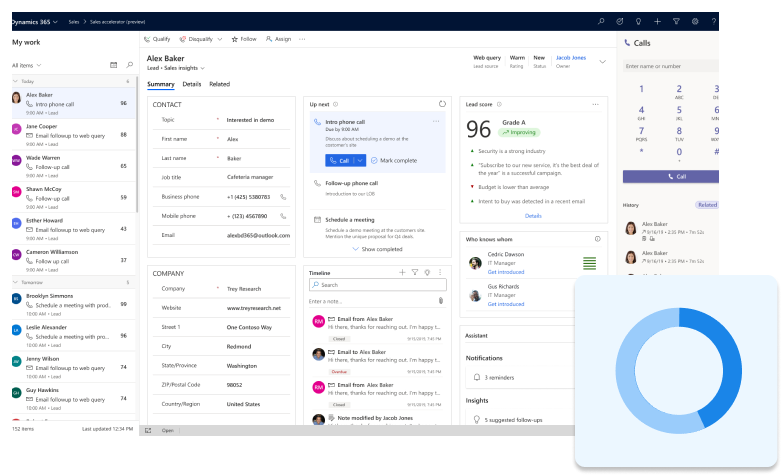Microsoft Dynamics 365 Sales Implementation can keep track of your contacts and accounts while taking actions based on insights. With Microsoft Dynamics 365 Sales you will be able to create sales collateral that’s personalized for each client or prospect–allowing them get more out their relationships with a single click!
Dynamics 365 for Sales Implementation
Project Completed
Years of Experience
Microsoft Certified Experts
Offices World Wide
Why Choose Folio3 for Dynamics 365 Sales
Implementation
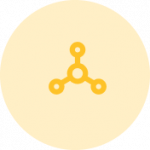
Assess and Develop Strategy
Implement Microsoft Dynamics 365 Sales and transform your sales game through a robust strategy suitable for your business.

End to End
Solution
Through Folio3 industrialized framework for migration, Implement Microsoft Dynamics 365 Sales in your business.

Team of
Experts
Each of us at Folio3 aim to create a lasting sales solution which can increase the ROI of our clients.
Folio3 Dynamics 365 Sales implementation Services
Benefits of D365 for Sales
Implementation
Folio3 4 steps Easy Dynamics 365
for Sales Implementation
Diagnostic
Uncover the basic needs of your business by having a discovery meeting with the Folio3 team of experts.
Analysis
Creating a single view of the customer can help marketing and sales enhance the share of customer data in between.
Solution Modeling
The prebuilt dashboard of D365 Marketing can help you gain better understanding of market insights and increase ROI.
Deployment
Manage registrations, sessions, speakers, and venue-logistics with the built in event portal.
Our Satisfied Clients





Custom Mobility Apps

Custom Integrations

Dynamics 365 Implementation

Business Power Bi Deployment
Trusted Microsoft Dynamics Partner
Gold Microsoft Dynamics partner with solid foundations and experienced professionals.






Make informed decisions with Folio3 Dynamics 365 for Sales Implementation.
Capabilities of Dynamics 365 for Sales Implementation
Microsoft Dynamics 365 for Sales (CRM) solution will help your sales team navigate the realities of modern selling. The Microsoft Dynamics 365 for Sales Implementation tackles the rapid changes in buyer preferences, improved business outlooks and fast moving competitors through the intelligent system pre-built and ready to go.
Stay ahead of the competition, shift to digital to and provide buyers with a safe experience.
Strengthen your customer relationships with a unified view across LinkedIn Sales Navigator, Dynamics 365 and Microsoft 365.
Help sellers in being more productive with a suite of tools and processes that are familiar, cohesive to use.
Adapt rapidly and make decisions with real-time insights making the solution essential.
Cloud and mobile app makes it possible for sales teams to work anywhere, anytime.
Syncs with popular Microsoft products, like other Dynamics 365 tools for Customer Service, Field Service, and Project Service.
Industries we have Served
Livestock
Cater the different problems in your livestock business through Folio3 Customized solutions.
Manufacturing
Efficiently transform your core business operations like procurement, sales and marketing to digital.
Agri
Reimagine the integration of people, data and processes by digitally transforming your business.
Retail
Gain the competitive edge over your competitors with the solutions fit for your business
Automotive Sector
Drive your business towards success by choosing the road to digital transformation.
Pharmaceutical
Efficiently monitor your performance and manage the rising demands of pharmaceutical products.
Microsoft Folio3 Dynamics 365 for Sales Implementation FAQs
How to install dynamics 365 sales professional? Can I deploy dynamics 365 sales myself?
- Login to the Power Platform admin center on Microsoft. On the navigation page, click on “Environments”
- Select the environment that you desire to install Dynamics 365 sales professional on and then choose the “Dynamics 365 apps” option.
- This will give you an option to “Install the app” on the top. Then select “Dynamics 365 Sales Professional” option to begin installation.
- This will redirect you to a terms and conditions page and once they are agreed upon, it will give the option to “Install”.
- Then go to the homepage of Dynamics 365 and choose Dynamics 365 Sales Professional to start using it.
However, an important pre-condition is that to install the Sales Professional, there should be a Dynamics 365 environment pre-installed or else the app cannot be installed. You also should set up Dynamics 365 Sales before deploying Sales Professional. The installation can be carried out by a layman, however, if further assistance is required then there are sales representatives available to help with the process. There are demos available by the representatives to guide you through the process. You can also request to call for further guidance or technicalities.
How can we access the dynamics 365 sales?
- The process to access the Dynamics 365 sales starts from accessing Microsoft 365. From the Microsoft 365 app launcher, select the Dynamics 365 app icon.
- Once the Dynamics 365 app is clicked, it will give the option to choose an app for which license has already been purchased. If you have a license for Sales Enterprise, then you should choose Sales Hub. If you have a license for Sales Professional, then you should choose Sales Professional.
Once the Sales app is accessed, the user can explore it using the site map. It gives easier access to items that customers have pinned or the recent items that have been opened by the user. Other sales-related documents and records are also easily available on the app menu. The command bar of the app is also user-friendly; thus, it makes it easy for a user to explore the Dynamic 365 Sales app.
The app also allows for regularly updated records that have data collection of all new and old customers and their subsequent preferences. The “Quick Create” option on the app enables quicker creation of records and its updates. This option is available on the navigation bar for easy accessibility. Moreover, business processes can also be carried out smoothly on Dynamics 365 Sales app.
Can Dynamics 365 for Sales be called a CRM?
The Dynamics 365 Sales app is strongly a CRM platform. It boosts demand through customer relationship management as it enables for improved sales management, and the relationships with key partners are completely transparent for everyone to witness. The operations of the Sales app interconnects all the tasks, communications, and processes to provide with large amounts of relationship-based data. It also integrates with other Dynamics 365 apps such as customer service and marketing to further boost demand and provide the customers with a look into how the business and customers are connected.
It is CRM because it can easily be integrated with other apps and tools that aid in creating a holistic view of relationship management. Moreover, it is flexible in its processes thus it creates efficiency. Due to its remarkable data collection, it can also aid in managing inventory levels based on past data. It displays all customer interactions therefore everything is out in the open. All causalities and collaterals are also presented transparently thus increasing trust between the business and its customers.
Can you briefly explain about the sales module of Dynamics 365 CRM?
The sales module of Dynamics 365 CRM revolves around two main key ideas- automation and optimization. The sales staff is in full control of all types of data including the customer data. It is available to them both- online and offline. They can use it at any given time to improve the sales processes by carefully analyzing the customer preferences and activities. They also constantly evaluate the sales activities to see which works well and which should be prioritized to gauge more sales. The module also handles document management. This step is of extreme importance as the documents include important contracts and quotations of orders thus need to be managed efficiently.
The module allows for data management, sales opportunities management, and lead management. It is an essential part of Microsoft Dynamics 365 as it enforces a reliable sales planning process along with a thorough examination of different opportunities as well as budget forecasting. It also uses multiple channels for sales communication and addresses to any problems that the customers may have.