Streamline your inventory management and simplify your accounting needs seamlessly with our powerful Dynamics 365 Shopware integration solution.
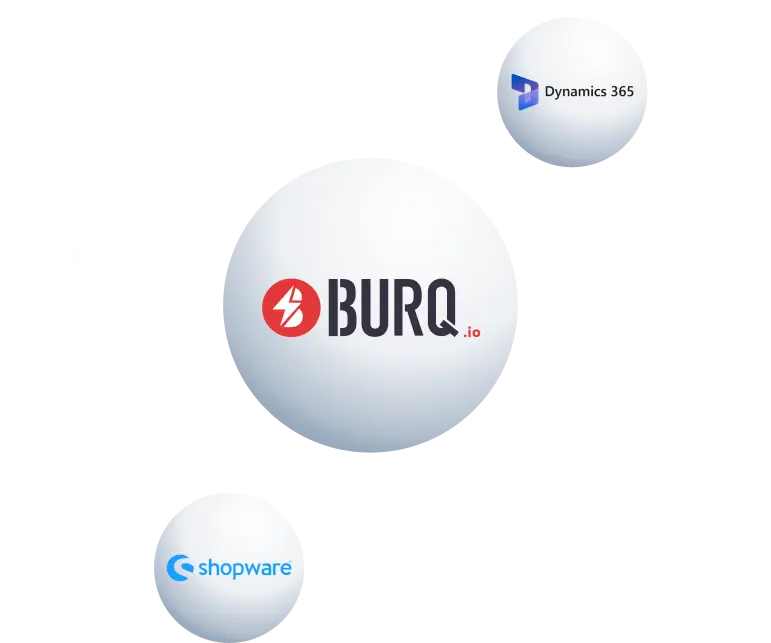
The Dynamics 365 Shopware integration solution offered by Folio3 is compatible with all Microsoft ERPs, CRMs, and apps.
Create new customer records or update them, including fields such as shipping and billing addresses on Mircosoft Dynamics 365, NAV, or AX, and observe it automatically syncing and getting updated on Shopware.
Any and all orders placed on Shopware will be sync in real-time and instantly appear on your Dynamics CRM/ERP. Order details such as Item(s) Ordered, Price, Payment Method, Shipping, etc., will all be automatically updated and available on Dynamics.
Create new pricing and update the same including dimensions, description, color, and weight, right from your CRM/ERP, and see it reflected on Shopware with the help of our Dynamics Shopware connector.
Use our Dynamics Shopware connector to sync your payment gateways like Paypal and Stripe with your Dynamics ERP easily. Record all your transactions and any refunds as soon as they occur.
Update your inventory automatically in your Dynamics ERP with the convenience of our Shopware connector. Sync all your order details in real-time such as the items ordered, total amount, freight charges, and payment method etc.
Automatically update your shipping status including the shipping date, tracking code, carrier name, and all other logistics details easily with the help of our Dynamics 365 Shopware integration solution.
Folio3 has over 15 years of experience in making powerful and seamless integration solutions. Our Dynamics 365 Shopware integration solution is one of the best Shopware connectors out there because of what we offer, and that is why we are chosen by so many.
Folio3 offers the most seamless Shopware connectors, which make the management of multiple products across multiple marketplaces and sales channels extremely simple.
We eliminate any feature limitations for you so that you can comfortably add whichever workflows and custom functionalities work for you and your business.
Get real-time status reporting of your Shopware integration status and check the bidirectional synchronized data just as it gets synced all in real-time.
Automate your process and save considerable time and effort gone to waste with human error and delays caused by double entry.
We provide round-the-clock technical support and we are reachable via tickets, email, and phone number.
We have successfully made over 1000 integration solutions for companies of all sizes from startups to Fortune 500 enterprises.
Gold Microsoft Dynamics partner with solid foundations and experienced professionals





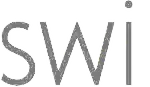
















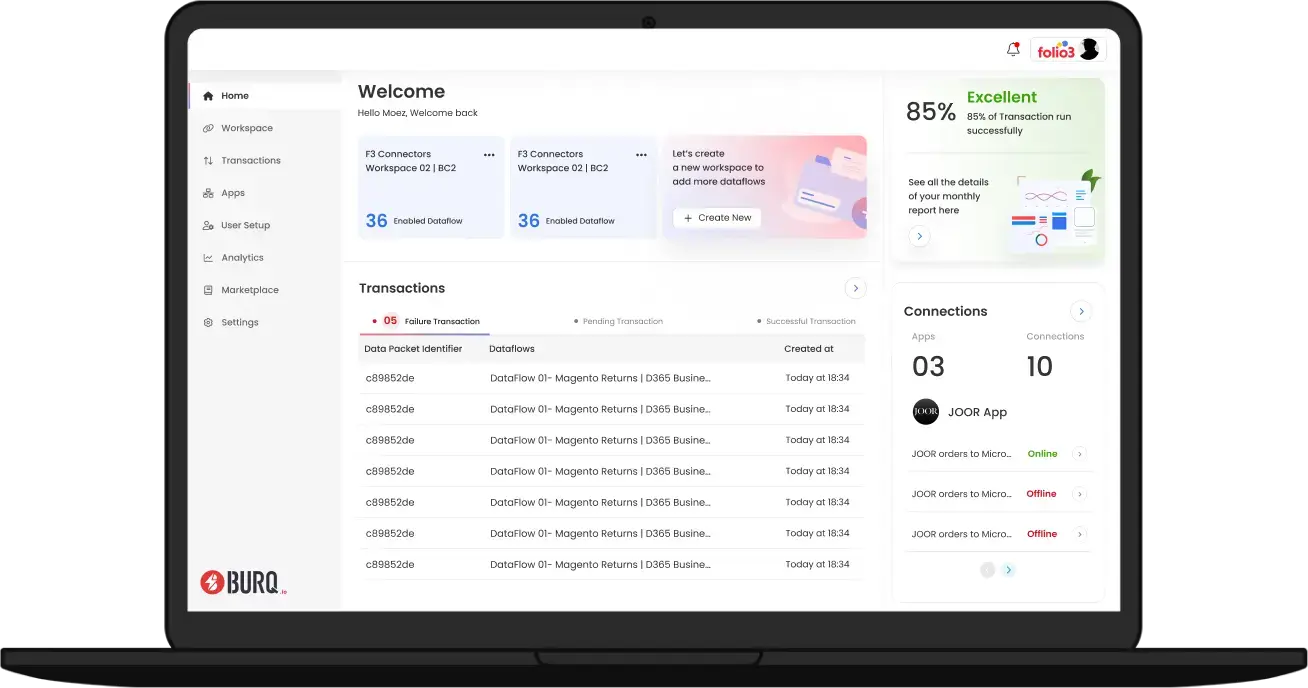
Everything you need to know so you can use our services like a pro
The upgrade and migration from Shopware 5 to Shopware 6 takes place in three phases. The first phase is the prep phase. In this, you gather all the information that you need in order to arrive at the conclusion about when the migration will be right for you and your business. Meanwhile, you also check if your system is compatible and ready for the upgraded software. Then you work out the licensing details.In the second phase, the actual migration takes place. The best way to go about this would be to go to a software development company like Folio3 so that it can help you and walk you through the whole process. If you have development experience yourself or if you have an internal team that can handle it for you and make sure you have no data losses, then you can upgrade directly from the Shopware website also. After your data has transferred, you will then find out if and what minor manual adjustments you may have to make in your Shopware 6 installation. Finally, the third stage is going live with your new store.
Yes, with a custom migration, it could be possible to transfer and migrate the Shopware connector to the updated software.
Yes, with a custom migration, it could be possible to transfer and migrate the Shopware connector to the updated software.
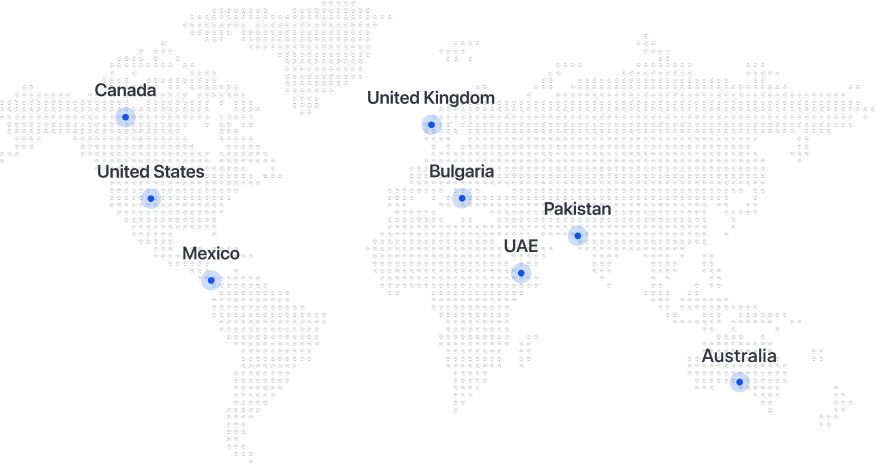

Folio3 Dynamics is specialized division of Folio3 that specializes in broad spectrum services around Microsoft Dynamics ERP stack.
160 Bovet Road, Suite # 101
San Mateo, CA 94402 USA
Ph: +1 408 365-4638
Email: [email protected]



Cookie Policy | Privacy Policy