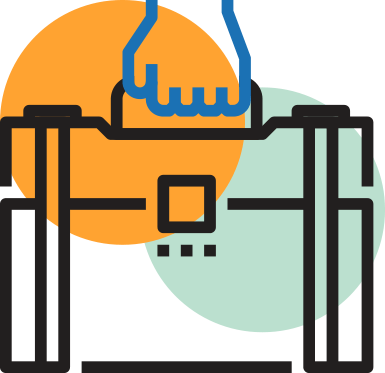dynamics365-migration
We will help you make informed decisions which are best for your business
At Folio3, we understand that Microsoft will release a newer version of Dynamics 365 periodically with advance features and functionalities. So when it is time for your Microsoft Dynamics plan to retire, we will walk you through the entire Dynamics 365 migration process and aid you in switching plans efficiently to empower you with real-time business intelligence tools with advanced analytics.

Competent Microsoft Dynamics 365 Migration
Services by Folio3
From testing restricted deployment of Microsoft Dynamics 365 migration to validate the upgrade from Dynamics Nav, GP, AX 2009 or AX 2012, to production deployment at all levels of your organization, we will consider all imperative concerns and risks an upgrade can have on your company to make informed decisions. Our Dynamics 365 migration process initiation involves assessing your current production environment to ensure its upgrade sustainability. Folio3’s expert Dynamics 365 migration team will proficiently determine your organization’s involvement in the upgrade from Dynamics Nav, GP, AX 2009 and AX 2012, designate the required test hardware and software that will be used to validate the upgrade and plan ahead for potential failures by creating backup and recovery. Before deploying Microsoft Dynamics 365 migration we will take into consideration the impact these new versions and releases will have on your organization’s infrastructure to determine the order in which your company should proceed with the upgrade or whether the Dynamics 365 migration should be postponed for later.
Expert Planning and Execution of Dynamics 365 Migration
We take Microsoft Dynamics 365 migration very seriously, which is why our expert team will determine the right upgrade strategy for your company, keeping in view your existing infrastructure as we create a contingency plan so you are prepared to quickly and completely rollback the system in case of any unforeseen failures.
We will review appropriate planning and pre-requisite documentation to prepare for Dynamics 365 migration to ensure best results and determine the overall functionality of the upgraded environment, whether it is from Dynamics Nav, GP, AX 2009 or AX 2012 by performing some basic tests based on our ‘go-live’ checklist. Microsoft Dynamics 365 migration will give your organization customized database solutions for its unique business processes as the data model used in Microsoft Dynamics 365 reduces risks and provides the best-in-class ERP capabilities.
Dynamics Nav FAQs
How to Plan for ERP System Migration in the Company?
Some critical steps involved in a successful ERP system migration process include defining the migration scope, choosing the right ERP migration partners, cleaning the data, testing small for verification, and having a backup plan.
How to Migrate to Microsoft Dynamics 365?
Here are some steps you should follow to migrate to Microsoft Dynamics 365 successfully; choosing the right Microsoft Dynamics 365 migration partners and building a strategic team, choosing the features you want to use on the platform, cleaning and mapping the quality of data, selecting the migration tool, development of migration integrations scripts in the test environment, testing and verifying the data migration, finalizing and deployment.
What Does ERP migration mean?
ERP migration refers to data transfer from the original source to the desired ERP system’s database. The process often involves transferring data in various formats, stored in various storage types, and systems to a unified system.
What is ERP Migration service?
ERP migration service refers to the professional migration partners assisting businesses to successfully migrate data from the original source to the new ERP database. The ER migration services ensure minimal business disruption and minimized risks of data loss by determining the right strategy and keeping in view the existing business infrastructure.