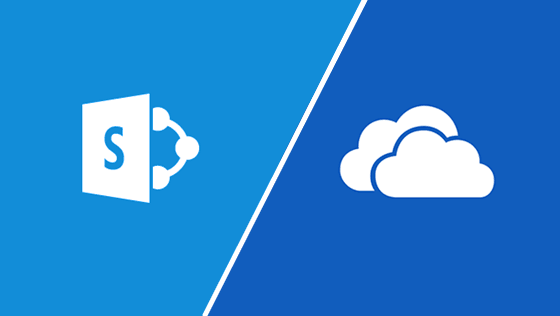Summary
- SharePoint is a file-sharing platform suited for large scale project management that involves teamwork while OneDrive suits personalized work better
- SharePoint has features that make it perfect for collaboration as well as the ability to create web pages and incorporate dashboards and notifications. OneDrive resembles a library of documents and lacks collaborative features, instead it functions as a storage site for data
Modern developments in technology have seen more and more businesses adopt an online approach, especially in the light of the pandemic, where working remotely has become the new normal.
With the drastic increase in working virtually, how exactly do businessmen and entrepreneurs efficiently manage and monitor their company’s functionality?
The answer lies in file-sharing software.
File sharing software is technology that facilitates the collaboration of electronic information between individuals or an entire organization.
It is a platform that can be used to download and transfer digital files and create communication channels within a company.
File sharing software operates on a cloud-based system that stores the company’s data in a single, centralized location so that it is easily accessible from multiple devices.
Some of the best file-sharing software is part of Microsoft’s franchise. Examples of this are the cloud-based platforms SharePoint and OneDrive.
Choosing which file-sharing site meets your company’s needs better out of these two depends on your business priorities.
Comparing SharePoint and OneDrive is important in understanding which software would be more effective in aiding your business operations.
Although both software do have some similarities, they function in fundamentally different ways. Understanding the key differences between SharePoint and OneDrive is important in recognizing which software would be an ideal match for your business.
What is SharePoint?
SharePoint is a cloud-based file-sharing platform that is a part of the Microsoft 365 system. The software enables users to create and save electronic files, as well as sync them with multiple devices so that they can be shared across an organization.
SharePoint operates as a centralized space for company data. It offers a real-time collaboration of information, as well as guaranteeing the security of all shared information.
Along with this, the app also incorporates a SharePoint library that serves the main database, a separate storage space designated for customer intel, and a file that caters to the owner’s personal information.
Adding on to this, SharePoint has a centralized permission management system, where content of any particular file is accessible to all the members in a team. This means that an entire team can edit and work on a document at one point in time.
The platform allows data to be synced with other types of software as well, making the app a flexible tool in the workplace. SharePoint also has customizable settings that grant information access to users with authorized identities.
What is OneDrive?
OneDrive is also a cloud-based file sharing platform that is part of Microsoft Office 365. The app functions as a centralized location to store data and transfer information to other devices. OneDrive allows for effective collaboration by authorizing access to multiple users while safeguarding data authenticity.
OneDrive operates on a system of single ownership to any created document or file. This means that only the creator has the ability to freely access the file, share its information or make any changes to the file’s data.
If a document’s owner wishes to share viewing rights, they can control who to add in their group and hence control who gets accessibility to their content.
This makes OneDrive a great option for working on personal files at work and saving first drafts before they are ready to be viewed by an entire team.
OneDrive is a good alternative to using flash drives, personal drives or your computer’s hard drive at work, especially because data from OneDrive can later be uploaded on to SharePoint for collaborative work.
OneDrive offers two versions: OneDrive and OneDrive for Business.
OneDrive can be used to store personal information while OneDrive for Business can be utilized to store work-related data.
The software is compatible with Windows, Mac, iOS, and Android devices. This makes it a great tool for individual and business use because it can efficiently sync with multiple systems and allow easy sharing of data.
What is the Difference Between OneDrive and SharePoint?
SharePoint and OneDrive are both cloud-based file-sharing platforms created by Microsoft. Along with this, both programs focus on efficient storage and transfer of electronic data and seek to make workplace management more efficient and make the shift towards remote labor easier.
Despite these similarities, both of these platforms and different, and using them effectively means understanding their differences.
Whether you use SharePoint vs OneDrive vs Teams, it is important to be aware of the features of all the file-sharing platforms so that you are well informed when you make a decision.
SharePoint is a great option for storing information and working on project management as a team because of its collaborative features.
OneDrive is more suited for personal use and resembles a library that stores simple documents instead of a platform for team projects.
Teams are a center for group-based work and are well suited to large projects. The focus here though is on SharePoint vs OneDrive.
Recognizing the differences between SharePoint and OneDrive is key to realizing that they are not mere duplications of each other.
Here we have compiled a list of essential differences between the two platforms so that you may find it easier to choose an app that meets your business needs fully.
-
Differences in the Marketing of the SharePoint vs. OneDrive
Despite both apps being file-sharing software and aiming to serve similar purposes, SharePoint and OneDrive are both marketed quite differently.
SharePoint is projected in the market as software aimed to store, manage and transfer information.
Along with this, the system can be updated and modified to serve a wider range of purposes. OneDrive on the other hand is part of Microsoft’s Office suite for virtual work.
Thus, SharePoint is advertised as Microsoft’s original file sharing platform that focuses on creating files and web portals along with storing and sharing data, because of this, the software mostly caters to the management of business operations.
OneDrive is Microsoft Office’s cloud-based software that focuses more on storing and sharing information than creating separate files and web portals.
Along with this, OneDrive has two versions, a business version and a version for personal use. This means that compared to SharePoint, the demographic it caters to is wider and includes individuals who would use the software instead of companies.
-
Ownership and Access Management of Data on SharePoint vs. OneDrive
OneDrive works on the principle of centralized ownership. This means that OneDrive has an option for a virtual folder system that stores files and only gives the owner access to view, share and edit information.
What this essentially means is that the creator of the file is the only one who can edit or share the data and grant access to other viewers. This makes the platform perfect for personal use as information is safeguarded and privacy is guaranteed.
In comparison to this, information on SharePoint can be edited and shared by all the users who are given access to it, and not just the creator of the content.
Each file uploaded on SharePoint has rules and regulations that have already been established regarding the ownership of data. The creator of any SharePoint site makes a SharePoint group and can add however many participants they choose to view and edit the information uploaded.
Due to this, SharePoint is a preferred alternative to OneDrive when it comes to team projects since the entire group can work on a document at one point in time, instead of just having a single person hold authority over the content.
-
Features and Collaborative Ability of SharePoint vs. OneDrive
SharePoint and OneDrive both offer collaboration solutions in the sense that both platforms can sync with any device to transfer data from one system to another.
However, there are differences in their collaborative abilities. OneDrive only grants editing rights to the creator of the uploaded content. Authorization to edit documents cannot be shared and this leads to less effective teamwork.
Along with this, hyperlinks do not work effectively on documents created on OneDrive. This is because the link becomes inactive once the document is copied and the original version is deleted.
Due to this, extra effort needs to be put into sharing the original document with all team members so that the hyperlink remains active.
OneDrive is also ill-equipped for collaborative work because if a team member leaves during a project and their account is closed down, OneDrive automatically removes their data in 30 days.
Since the owner of an account has sole authority over its contents when using OneDrive, retrieving a team members data is a complicated process. This makes working in large groups inflexible on OneDrive as it is difficult to add or remove team members.
However, OneDrive does allow comments and user remarks to be left in its documents by the creator, while SharePoint has no such option. OneDrive also permits files to be scanned via mobile devices, while SharePoint does not offer such a feature.
In comparison to this, SharePoint, which allows authorization to an entire team, makes for a more effective means of collaboration. Files can easily be stored, edited, and shared, and inserted hyperlinks remain active, even though the document is a copy.
SharePoint is a more efficient means of collaboration because entire offices can create online spaces to work remotely and keep track of projects via calendars, status updates, and incoming deadline notifications that can be utilized through SharePoint settings.
Features like dashboards, notifications, deadlines and trackers differentiate SharePoint from OneDrive as OneDrive is simply considered as a tool to share files in private, while SharePoint is used as a team for enterprise projects management.
SharePoint also offers a messaging tool called ‘Yammer’, which allows team members involved in a project to message each other while working on the platform.
SharePoint also offers a library featuring combined assets of the company, while OneDrive does not, instead OneDrive’s resembles a library of simple saved documents.
-
Data Storing Capacities of SharePoint vs. OneDrive
SharePoint and OneDrive both operate through cloud-based storage system.
For personal use and the storage of simple files, OneDrive is an ideal platform. It protects information, makes sure that access to documents is reserved only for the creator, and allows information to be synced to other devices.
However, for collaborative work, especially projects involving a large number of people, OneDrive is an inefficient, and simply unpractical solution.
This is because the external transfer of information is difficult, collaboration is ineffective since editing rights only exist with one person, and the software’s storage capacities are low.
OneDrive offers a storage space of 1TB per user. This amount of space may be enough for a single user creating simple documents, but for a group project involving multiple files or lengthy data, 1TB is insufficient.
OneDrive allows you to access more storage if you pay for it, but the maximum amount of space that can be purchased is just up to 6TB, which is still inadequate for large-scale team projects.
In comparison to this, SharePoint is a good option because it enables document access to multiple people so that an entire team can work on a document, along with this the platform allows you to purchase up to 15TB storage capacity, which is more than enough to support lengthy team projects.
SharePoint also offers storage on the premise, meaning data can be uploaded and stored directly on the platform, unlike in OneDrive.
-
Pricing SharePoint vs. OneDrive
SharePoint has an approachable pricing scheme that consists of two online plans. Online plan 1 caters to single users and starts with 5 USD per month, per user. Online plan 2 consists of 10 USD per month for an entire enterprise. SharePoint also offers an Office 365 E3 suite that costs 20 USD per user.
OneDrive has a basic plan of 5 GB storage which is free of cost. The business plan for OneDrive has two versions: Plan 1 is offered at a price of 5 USD per month, per user and Plan 2 comes for 10 USD per month, per user.
-
Websites, Apps, and CMS (Content Management System): SharePoint vs. OneDrive
SharePoint is a platform that allows companies to create, store and transfer documents as well as set up web pages and even apps.
The platform offers a CMS component that allows companies to develop their website and directly share any created documents on the site.
Along with this, SharePoint’s interface can be used to create pages like FAQ sites, employee portals, and customer review forms.
Information gathered from these pages can then be fed directly into SharePoint and either stored long-term or processed by SharePoint’s analytics function to gain insights about company management operations.
OneDrive is not equipped with the feature to make your web pages and upload information directly in them. Documents can be shared through personal email IDs but cannot be directly uploaded on any website.
To share documents, you will need to install Microsoft 365 or another CMS platform for the publication of your work online.
-
Security Features: SharePoint vs. OneDrive
SharePoint and OneDrive both focus on safeguarding data. The two platforms encrypt documents in real-time so that their safety is guaranteed. The apps also save previous versions of the documents so that information can be retrieved in case a file is accidentally deleted or lost.
SharePoint also focuses on strengthening the control over who has accessibility to documents because normally an entire team can view and edit a file.
The platform has strict security measures in place to reduce the risk of any malware threat. It is also equipped with a segmentation between files so that in case one file is infected, the virus is prevented from spreading throughout the company’s database.
OneDrive does not have as strict security measures as SharePoint because only the creator of the file is allowed access to it.
-
Syncing with other Microsoft 365 Tools: SharePoint vs. OneDrive
SharePoint enables users to easily sync data with other programs that fall under Microsoft 365, like Yammer and Microsoft Teams.
This increases the platform’s collaborative strength and makes it better-equipped at hosting large-scale team events as compared to OneDrive.
OneDrive does not collaborate as effectively with other Microsoft 365 tools; however, it does sync well SharePoint.
Because SharePoint and OneDrive are compatible with each other, the two platforms can be used simultaneously and they complement each other’s performance.
-
Maintaining File Privacy
When it comes to maintaining file privacy, OneDrive is a more effective option than SharePoint. Since SharePoint focuses heavily on collaboration, working on personal documents can be riskier than when using OneDrive.
This is because SharePoint’s default settings occlude towards data sharing, so files containing personal information can have more than one owner.
OneDrive, in comparison, does not have default settings that encourage collaboration. The document’s creator is its sole owner and possesses complete editing rights. Because of this, OneDrive is a better option when working on small scale, personal content.
-
Document and Data Management: SharePoint vs. OneDrive
OneDrive offers the same templates, auditing control and versions as SharePoint does when it comes to data management, however, it lacks SharePoint’s ability to create a separate web page or portal.
Due to this, publishing a document online on OneDrive is much harder than on SharePoint, because it does not come with an in-built CMS to make the process of web publishing simple and direct.
SharePoint also collaborates well with other Microsoft 365 tools, which makes it easier to upload content online for publication compared to OneDrive.
SharePoint also offers white label features that enable users to set up a connection between their company’s private network to complement their branding and transport documents more easily. OneDrive lacks these features and instead works better as a private space for data storage.
The Final Verdict
Whatever type of business you run, using file-sharing software is sure to boost your efficiency and maximize productivity and profitability.
Two of the best file-sharing software options in the market are SharePoint and OneDrive. Although they are both Microsoft’s cloud-based systems and have several similarities, the two platforms are not mere replicas of each other and each has features unique to it.
SharePoint is an optimal solution for large-scale project plan management that involves teamwork, while OneDrive is a great option for personalized work that is on a smaller scale.
Whatever platform you choose to incorporate in your business operations depends on the type and scale of business you run and what your priorities are.
We hope that after highlighting the key differences between SharePoint and OneDrive, you are better equipped to make a decision that will suit your business needs.