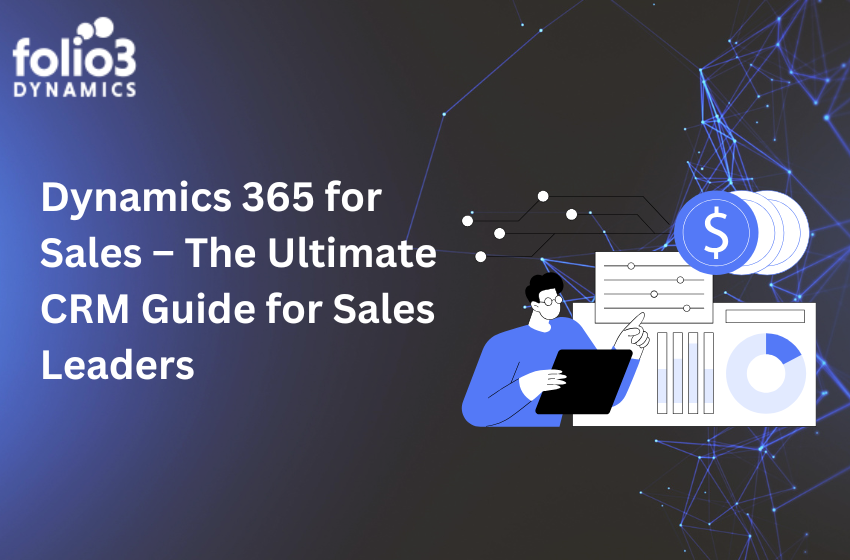For many growing businesses, the first stop in financial management is a reliable accounting software. Tools like QuickBooks, Xero, or Zoho Books offer essential features such as invoicing, expense tracking, and financial reporting as they are designed to simplify day-to-day bookkeeping. But as operations scale, teams expand, and processes become more complex, these tools often reach their limits.
That’s where the real debate begins: ERP vs accounting software — which one does your business truly need?
To make the right choice, it’s important to understand the core difference. Accounting software is a specialized tool focused primarily on managing a company’s finances. On the other hand, ERP accounting software system is part of a broader enterprise resource planning (ERP) system.
So, when does accounting software stop being enough? And when should you consider the top ERP systems that include accounting, but go far beyond it?
Let’s break it down.
What is Accounting Software?
It’s a digital tool designed to help businesses automate and streamline financial tasks such as recording transactions, tracking income and expenses, generating reports, and ensuring tax compliance.
Popular examples of accounting software include QuickBooks, Xero, and Zoho Books. These platforms are especially popular among small to medium-sized businesses due to their ease of use, affordability, and essential financial features.
Core features of accounting software include:
- Bookkeeping – recording daily transactions, journal entries, and general ledger updates
- Invoicing – generating, sending, and tracking customer invoices
- Payroll – managing employee salaries, deductions, and tax reporting
- Financial Reporting – creating balance sheets, income statements, and cash flow reports
Accounting software is typically best suited for startups and small businesses with straightforward financial processes. It allows these organizations to stay on top of their numbers without the complexity or cost of enterprise-grade systems.
What is ERP Software?
ERP (Enterprise Resource Planning) software is an all-in-one system that integrates core business functions like finance, human resources, inventory, supply chain, and customer management into a single, unified platform. Instead of using separate tools for accounting, sales, and operations, an ERP system accounting setup brings everything together in one centralized database.
Well-known ERP solutions like Microsoft Dynamics 365, NetSuite, and SAP are trusted by growing and enterprise-level companies around the world for their ability to streamline complex workflows.
Common ERP modules include:
- Finance – budgeting, general ledger, accounts payable/receivable, tax
- Human Resources (HR) – payroll, benefits, employee data
- Inventory Management – stock levels, warehousing, reordering
- Customer Relationship Management (CRM) – sales tracking, customer insights
- Supply Chain Management (SCM) – procurement, logistics, vendor coordination
One of the biggest advantages of ERP and accounting software combined is the ability to automate processes and maintain data consistency across all departments. Everyone works from the same source of truth, which improves efficiency, accuracy, and strategic decision-making.
Core Differences Between ERP and Accounting Software
At first glance, ERP and accounting software might seem similar — both manage financial data and help streamline operations. But dig deeper, and the differences become clear.
The key difference between accounting software and ERP lies in scope. Accounting software is narrowly focused on financial tasks, while ERP software covers a much broader range of business functions — from inventory and HR to customer management and beyond.
For growing businesses, understanding this distinction is critical when choosing the right solution.
Feature-by-Feature Comparison: ERP vs. Accounting Software
| Feature | Accounting Software | ERP Software |
| Modules | Finance-focused (invoicing, expenses, payroll, reporting) | Includes finance plus HR, inventory, CRM, supply chain, and more |
| Scalability | Limited; suitable for small businesses | Highly scalable; ideal for mid-sized to large enterprises |
| Reporting | Standard financial reports | Advanced, real-time, cross-departmental analytics |
| Automation | Basic automation (e.g., recurring invoices, payroll) | Extensive automation across departments (e.g., order-to-cash) |
| Customization | Limited to templates and user settings | Highly customizable workflows, dashboards, and business rules |
Why This Difference Matters
The difference between accounting software and ERP isn’t just about features — it’s about how your business operates. If you’re managing more than just the books (like inventory, procurement, or customer relationships), then ERP offers the centralized control and flexibility that accounting software lacks.
Accounting software is perfect for startups and small businesses that need quick, straightforward tools for managing cash flow. But once your organization grows, the gaps in visibility, integration, and scalability become too significant to ignore.
Tired of Switching between Apps to Manage Your Business?
Say goodbye to silos and hello to efficiency with a fully integrated ERP system.
Signs You’ve Outgrown Accounting Software
Accounting software is a great starting point for small businesses, but it’s not built to grow with you forever. If you’re experiencing bottlenecks, inefficiencies, or limited visibility as your business expands, it might be time to consider moving beyond basic tools.
Here are five clear signs you’ve outgrown your accounting software:
1. You’re stuck with manual data entry
If your team is spending hours transferring data between spreadsheets, departments, or disconnected systems, you’re wasting valuable time and increasing the risk of human error. ERP systems automate data flows, eliminating redundancy and saving your team hours every week.
2. Your departments work in silos
When finance, operations, sales, and inventory use different tools that don’t talk to each other, collaboration suffers. A lack of real-time visibility often leads to delays and poor decision-making. ERP connects all departments with a unified database.
3. You struggle with accurate forecasting
Accounting tools may show what has happened, but they’re not built for strategic planning. If you can’t track inventory trends, demand shifts, or supply chain data, you’ll fall behind. ERP software offers predictive analytics for smarter forecasting.
4. Compliance is becoming a headache
As your business grows, so do the complexities around tax regulations, audits, and industry compliance. Basic accounting software can’t always handle region-specific rules or provide proper audit trails. ERP platforms are built with compliance ERP tools baked in.
If these pain points sound familiar, it’s a strong signal that your business has outgrown its accounting software. It’s time to explore solutions that grow with you, like ERP systems that bring visibility, control, and automation to every part of your operation.
Benefits of ERP Over Accounting Software
When your business outgrows traditional accounting tools, simply “adding more features” isn’t enough. What you need is a system that connects every department, automates manual tasks, and provides full visibility into your operations — and that’s exactly what ERP accounting software offers.
Here are the top advantages of switching to an ERP system over relying solely on accounting software:
1. Cross-Functional Visibility
Unlike accounting software, which only offers insights into financials, ERP systems provide a 360-degree view of your business. Finance, sales, inventory, HR, and procurement all operate within a single platform. This connected environment eliminates blind spots and promotes better decision-making across teams.
2. Real-Time Data Access
ERP accounting software delivers real-time access to key metrics — from cash flow and inventory levels to order statuses and HR performance. This empowers leaders to make faster, more accurate decisions based on live data, not outdated spreadsheets or delayed reports.
3. Automated Workflows
From generating invoices to managing purchase orders and tracking shipments, ERP systems automate repetitive tasks across departments. This reduces human error, speeds up operations, and frees your team to focus on higher-value work.
4. Scalable Growth
As your business expands, ERP systems scale with you. Whether you open new locations, hire more staff, or add new product lines, ERP software can support multiple entities, currencies, and regulatory frameworks — something accounting software typically can’t handle.
5. Compliance & Audit Readiness
ERP platforms are built with compliance in mind. They include audit trails, role-based access controls, and region-specific tax features, making it easier to stay compliant with industry regulations and pass audits with confidence.
In short, ERP accounting software isn’t just a financial tool — it’s a business growth enabler. It empowers your organization to work smarter, scale faster, and stay compliant every step of the way.
Use Case Comparison – Real Business Scenarios
To truly understand the difference between ERP and accounting software, it helps to see how each performs in real-world business scenarios. Let’s compare how different types of businesses benefit from each solution.
Use Case 1: Startup Using Xero vs. Mid-Size Firm Using Dynamics 365
Before ERP (Startup with Xero):
- Manual expense tracking via spreadsheets
- Separate CRM tool for client management
- Inventory tracked on Google Sheets
- No integration between sales and accounting
After ERP (Mid-size Firm with Dynamics 365):
- Automated sales-to-invoice workflows
- Unified CRM and financials in one platform
- Real-time inventory tracking with reorder alerts
- Departmental dashboards with KPI tracking
For startups, Xero works great for managing core financials with limited resources. But as the business scales, data silos and manual work create inefficiencies. ERP integration fills those gaps with automation, incorporating different systems.
Use Case 2: Manufacturing Company vs. Service-Based Business
Manufacturing Company (ERP):
- Needs inventory control, production scheduling, supplier management, and ERP benefits for manufacturing covers them all
- Uses ERP to manage BOMs, production timelines, and financials
- Gain real-time insights into inventory costs and delivery timelines
Service-Based Business (Accounting Software):
- Needs billing, payroll, and client expense tracking
- Uses QuickBooks to manage invoices, time logs, and basic reports
- Operates efficiently without complex modules
ERP software is essential for businesses with moving parts — physical goods, multi-location teams, or complex workflows considering the current ERP trends. Service-based businesses with simpler needs can continue using accounting software until scale demands more.
Industry Applications: ERP or Accounting?
Different industries have different needs, and choosing between ERP and accounting software often depends on your business model, complexity, and growth plans.
Healthcare
- When accounting is enough: Small clinics handling basic billing and payroll
- When ERP is essential: Hospitals with HR, patient records, procurement, and compliance needs
Manufacturing
- When accounting is enough: Small-scale production with minimal inventory
- When ERP is essential: Multi-stage production, supplier coordination, inventory tracking, and forecasting
Retail
- When accounting is enough: Single-location shops with simple POS systems
- When ERP is essential: Multi-store operations, online/offline inventory sync, supply chain logistics can be handled collectively by ERP for retail industry
SaaS / Tech Companies
- When accounting is enough: Early-stage startups managing expenses and revenue
- When ERP is essential: Subscription billing, customer lifecycle management, and compliance tracking can be easily achieved through tailored ERPs for startups
Choosing the right solution isn’t about size alone — it’s about process complexity, data needs, and future scalability. ERP isn’t just a tech upgrade; it’s a strategic decision to unify your operations and unlock long-term efficiency.
ERP vs Accounting Software – Which Is Right for You?
Choosing between ERP and accounting software isn’t a one-size-fits-all decision — it depends on where your business stands today and where it’s headed. Even startups with a scalable operational structure should go with ERP for small businesses. Meanwhile, use this simple decision framework to guide your choice:
Choose Accounting Software If:
- You’re a startup or small business with limited financial transactions
- Your focus is on basic functions like invoicing, payroll, and expense tracking
- You don’t require deep integration across departments
- Your budget is tight, and simplicity is a priority
- You lack in-house IT resources or the time for complex implementation
Tools to consider: QuickBooks, Xero, Zoho Books
Choose ERP Software If:
- You’re a mid-sized or growing business needing a centralized system
- You want real-time visibility across finance, sales, inventory, and HR
- You need custom workflows, role-based dashboards, or multi-entity support
- Your growth plan includes scaling operations, launching new locations, or managing global transactions
- Your IT team (or partner) is ready to support an ERP rollout
Tools to consider: Microsoft Dynamics 365, NetSuite, SAP Business One
Hitting Roadblocks as Your Business Grows?
If manual work and data gaps are slowing you down, it’s time for an upgrade.
Final Verdict: Choose Smarter, Scale Better with Folio3 Dynamics
Throughout this guide, we’ve explored the key differences in the ERP vs accounting software debate. While accounting software is a great fit for startups and small teams managing basic finances, it often falls short as businesses grow and operations become more complex.
At Folio3 Dynamics, we specialize in helping growth-stage and enterprise companies make that transition seamlessly. As a Microsoft Gold Partner, we deliver tailored ERP solutions built on Microsoft Dynamics 365 that align with your industry needs and business goals.
Our Microsoft ERP Offerings:
- Dynamics 365 Finance – for global financial management, budgeting, and compliance
- Dynamics 365 Supply Chain Management – for real-time inventory, logistics, and production visibility
- Dynamics 365 Business Central – a flexible, all-in-one ERP for small to mid-sized businesses
- Dynamics NAV & Dynamics AX – support and migration for legacy Microsoft ERP systems
- Dynamics 365 Project Operations – for services-based businesses managing projects, billing, and time tracking
Whether you’re upgrading from basic accounting tools or migrating from a legacy system, we’ll help you deploy the right ERP solution for long-term success.
FAQs
Is ERP the same as accounting software?
No, ERP and accounting software are not the same. Accounting software is designed specifically for managing financial transactions and reporting. In contrast, an ERP system includes accounting as one of many integrated modules, covering areas like inventory, HR, procurement, and sales. You can think of accounting software as just one part of a much larger ERP ecosystem.
Do small businesses need ERP or just accounting software?
For many small businesses, basic accounting software is enough in the early stages. However, as operations expand, they may need more comprehensive tools. ERP systems go beyond financial management by combining functions like inventory control, CRM, and supply chain tracking, making them a smart choice for growing businesses.
Is ERP more expensive than accounting software?
Yes, ERP systems generally cost more than accounting software. This is because ERP offers a wider range of capabilities, supports multiple departments, and often requires a more complex setup and ongoing support. Accounting software, while affordable and easy to implement, is limited to financial processes.
What is ERP in accounting?
In the context of accounting, ERP (Enterprise Resource Planning) refers to software that consolidates financial management with other core business functions. It centralizes financial data, automates workflows, and enables collaboration across departments, helping companies streamline operations and make better-informed decisions.
Do accountants use ERP systems?
Yes, accountants in medium to large organizations frequently use ERP systems. These platforms help manage complex financial operations across departments. While some external or public accountants may not use ERP daily, they often work with ERP data or advise companies during system implementations.
Is QuickBooks an ERP software?
No, QuickBooks is not considered an ERP system. It’s a powerful accounting tool suitable for small businesses, but it lacks the broader functionality of an ERP, such as integrated inventory, HR, and supply chain modules. ERP systems are designed to manage all business operations on one platform.