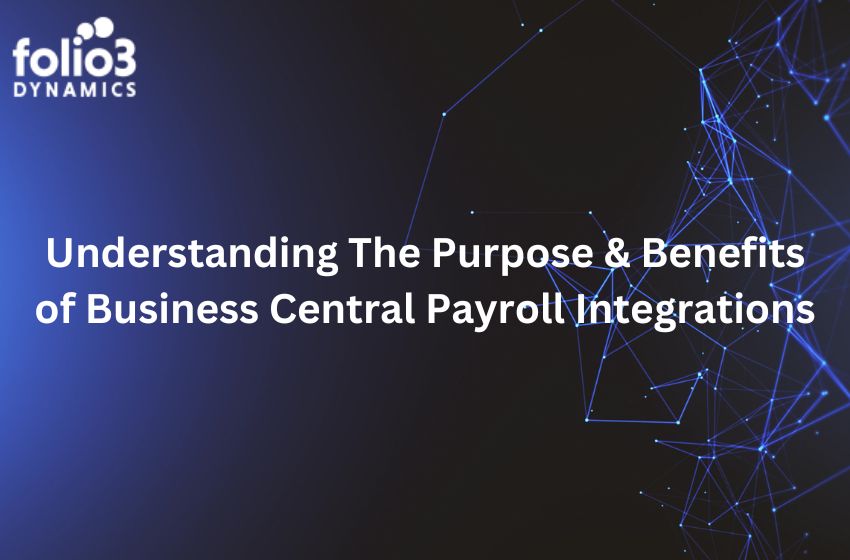This world has been making technological advancements with every passing day. Every day, new advancements in the field of Microsoft and other software are unraveled.
For small businesses or micro businesses, the initial choice towards QuickBooks is obvious and more likely to be the fastest and the easiest decision ever. But when small businesses take the shape of a grown business in the market, their complexity increases as well, and here QuickBooks can no longer suffice the needs of these businesses.
Therefore, it is important to migrate from QuickBooks to Dynamics 365, for it is easy to use and fulfills all the demands of such well-grown businesses.
Why is it important to let go of QuickBooks?
There are a few issues when working with QuickBooks which can make you think of your choice of sticking to QuickBooks.
- The data of QuickBooks is not safe at all. The information gets exposed to editing within the data tables because of its unsafe file structure. Therefore any changes made in the posted transactions go unnoticed, and there is no track record.
- Do you like limits placed on the number of records your system can process? No, right? QuickBooks puts a limit on the number of records the system can have access to and process. It also puts a limit on the number of employees and posted transactions.
- The solution is more inclined towards accountants than business owners due to the lack of company productivity integration.
- QuickBooks user and transaction constraints, as well as its restricted reporting features, can quickly become a bottleneck for corporations.
- Purchase, inventory, manufacturing distribution, audit control, and advanced reporting capabilities need to be improved regarding QuickBooks. Adding features and service offerings from QuickBooks partners can be pricey.
On the other hand, Dynamics 365 provides users ease of use, access, and quick familiarity because of its user-friendly nature.
There are no limits on the number of records the system can process.
Its database is highly secure, and the information remains safe. No changes under the cover are allowed, which is another reason why you should migrate from QuickBooks to Dynamics 365.
Why choose Dynamics 365?
Dynamics 365 has several strengths and good reasons for you to choose Dynamics 365.
- Dynamics 365 is a comprehensive solution with advanced capabilities and can handle more complex businesses and their processes with secure workflows and improved compliance.
- Dynamics 365 is based on Microsoft Azure, a platform that can scale to support growing transaction volumes and more users.
- It includes a web-based reporting portal and platform with many reporting capabilities.
- Dynamics 365 Business Central can handle many complicated business processes securing the workflows and improvising compliance with its up-to-date advanced proficiency.
- The usability and productivity of the users get enhanced by the deep integration with Office 365.
How to Migrate From QuickBooks to Dynamics 365
Now let’s begin talking about the actual process of migration from QuickBooks to Dynamics 365.
How To Prepare Your Team For The Dynamics 365 Data Migration
It is important to determine who the data owners and the users are. Define the number of hours the stakeholders will need to define their use cases, workflows, and business processes.
Select Features
It would be ideal if you worked with your vendor and key stakeholders to select the characteristics you would like to use on the new platform. There will be a lot that you need to look for, especially when migrating from QuickBooks to Dynamics 365.
Clean And Map The Data
You may want to dump old data from QuickBooks to Dynamics 365, but it is better to go through the quality of the data to avoid “garbage in/garbage out.” Any time you invest in this process will more than pay you back in the long run. Are there any old leads yet to be seen or used in years? What should moveCommodities or tables along with Identifying the data and mapping it will help you recognize the modules you need in your new CRM?
Select Your Migration Tool
It isn’t generally advised to migrate data directly to the Microsoft Dynamics 365 CRM. The simplest way to switch is to use Microsoft’sMicrosoft’s Import Wizard, or any other migration tool, which will help you move the data more easily.
The other tools you can use are Dynamics to CRM Adapter, Scribe, SSIS, etc. All these are based on Microsoft, making the complicated data migration work a bit easier.
Create Migration Integration Scripts
You now need to complete the migration integration scripting in a testing environment. If you know the data source type and format, it will improve the pace of the scripts. Define distinctive identifiers for all source data and store them in your target data to migrate, which will help your troubleshooting process in case something goes wrong.
Test The Data Transfer
Test the migration integration scripting and the data transfer to ensure all the data will be included and in the right format. A test migration will eliminate data quality issues like partially filled records or other potentially disastrous issues in a live environment. Fixing problems now is much preferable to fixing them in real time.
Finalize And Deploy
Once the test team has green-lighted the Dynamics 365 data migration, you’re ready to proceed to the go-live. We recommend the go-live happen on a night or weekend to allow extra time to fix any unforeseen issues. Once the go-live is set, establish which will lock end users out of the legacy platform if the migration will take time, to allow read-only access to the legacy platform still.
Conclusion
To sum up, if one wants their business to flourish keeping in view the technological advancements the world has been making, it is very important to constantly make the most advanced tools which are easy to use and are user-friendly a part of your business. Only successful businesses and corporations in this world of digitalization have made sure that their systems are based on the latest tools and solutions. So if you are still a QuickBooks user and want to upgrade your system to an advanced one like Microsoft Dynamics 365, now is the right time.