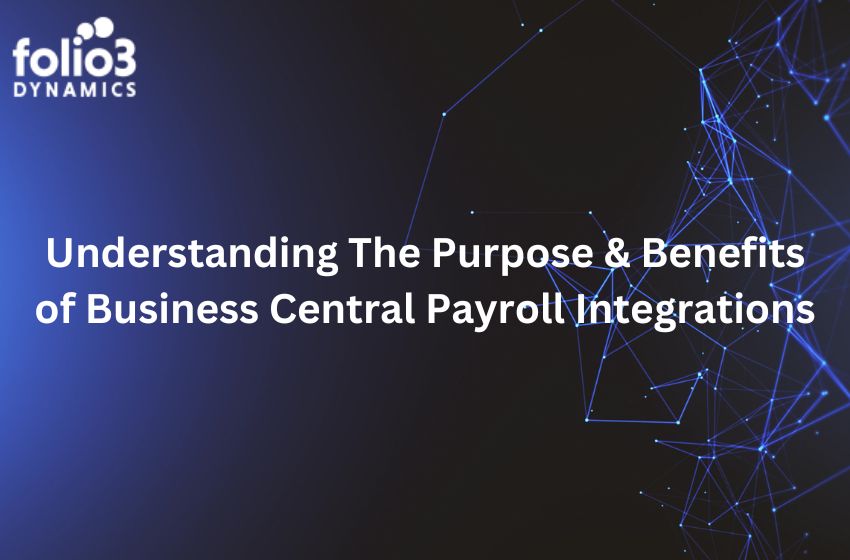How do you organize books and keep record of every sale your Shopify store makes?
If you do it manually, you are probably spending long hours calculating every penny you spend or earn via your Shopify store. This process consumes even more time when you have hundreds or thousands of sales to handle each day.
With so much transaction data coming through Shopify, you need a way to organize your books and keep your records up to date.
How do you do that?
You can simply connect your store with accounting software that can automate the data sync and keep everything updated on your store.
One such software is QuickBooks. QuickBooks makes it easier and faster to do calculations and updates inventory counts on your store after every sale automatically.
It helps you keep proper financial tracking of every order you fulfill and instantly updates your records when the order is shipped.
Once you connect QuickBooks with your store, QuickBooks will automatically update your Shopify storefront, track inventory, and fulfill orders, saving you plenty of time to focus on other areas of your business.
What Is QuickBooks?
QuickBooks is an accounting software built and marketed by Intuit.
QuickBooks offers on-premises and cloud accounting application products mainly geared toward small and medium-sized business needs.
In your case, you need QuickBooks Online, a cloud service software, to handle your store’s payments, manage and pay bills, update inventory, and perform payroll functions. This cloud software comes with a subscription fee rather than an upfront cost that on-premise software charges.
You can integrate QuickBooks Online software with your Shopify store to automate your accounting work and optimize the way you handle your store.
4 Ways Shopify QuickBooks Integration Enhances Your Store
-
Seamless Export Of Shopify Sales
QuickBooks for Shopify offers a seamless export of all your sales data to QuickBooks. It automatically exports your orders, inventory, and products data directly from Shopify Admin every day.
With each order, QuickBooks syncs complete details of all line items and shipping along with their taxes. So, there is no need to enter data manually.
-
Real-time Data Updates
If you want things to run smoothly, you have to keep your software up to date with real-time sales details from your Shopify store.
Does that fall on your shoulders?
Of course, not.
Shopify integration with QuickBooks automates the accounting process. As you integrate QuickBooks with your store, it automatically syncs your accounting details to its interface.
-
Streamline Accounting Work
QuickBooks makes cash flow easy to track. With QuickBooks, you can track expenses, create and send customized invoices, run reports, sort receipts, and more – all in one place
Once QuickBooks imports all your data, you get a complete view of all orders with their total value. You can even break down product details and see how much money you made for each item sold.
-
Build Better Business Insights
If you dread the accounting side of the business, then QuickBooks is for you.
QuickBooks automatically sets up new tax agencies with their tax rates based on the orders you import. You can also add a primary tax agency for where you do most of your business and create and run reports to know how much tax you owe.
With QuickBooks Online, handling payments and accounting for your Shopify business becomes fairly easy.
That’s something you’re looking for, right?
You can integrate Shopify with QuickBooks Online to manage your eCommerce business with ease.
However, Shopify does not directly integrate with QuickBooks. To connect them, you need an integration solution that can bridge the gap between your store and the accounting software.
There are lots of options you can choose from. All you need to do is open your Shopify app store and look for the software that best fits your needs.
To make your search easy, we have done the legwork for you and found some of the best integration options.
5 Best Shopify QuickBooks Integrations
-
Synder
Synder’s QuickBooks integration enables an instant and accurate data sync between Shopify and QuickBooks. It automatically synchronizes your Shopify merchant activity to QuickBooks, giving you instant access to balance sheets.
This data sync includes all necessary details such as Shopify fees, sales amounts, discounts, shipping, and sales tax that QuickBooks stores in a single source.
With Synder, you can have a hassle-free reporting period in just a few clicks. It reconciles multiple payment systems with QuickBooks, Shopify store, and your bank, and gives an accurate account of your finances.
Moreover, Synder helps you organize your Shopify inventory across channels with smart asset tracking. You can also set smart rules to optimize accounting tasks and automatically send customer payment reminders.
-
QuickBooks Sync by Bold
QuickBooks Sync by Bold connects your store with QuickBooks online to automatically sync all your orders and refunds. It makes your Shopify payouts, payments, and fees available to QuickBooks through an automated daily sync.
This auto-sync tool transfers all your data associated with each order to QuickBooks. It also maintains inventory levels and updates their value. You can even choose to automate data sync or export historical data from the Shopify account to QuickBooks manually.
If you are just starting with your eCommerce business and have no plan to invest in accounting software, QuickBooks Sync by Bold offers you a free plan that includes 30 orders per month.
-
QuickBooks Bridge
QuickBooks Bridge offers a quick way to sync all your Shopify sales data to QuickBooks Online.
It connects your store with QuickBooks to export the details of your sales automatically to your QuickBooks account where you can access all prepaid and pending orders.
Even if you receive payments for some orders later, you will not need to update it manually. QuickBooks will automatically update your orders and payment details. In case your customers cancel orders or ask for refunds, QuickBooks Bridge will sync cancellations and refunds appropriately.
When you sync your orders to QuickBooks, this integration solution also attaches product details with each order to give you a comprehensive view of your sales.
Additionally, this integration also syncs tax lines and shipping line items to QuickBooks and exports every order payment data based on the currency your store supports.
If you have more than one Shopify store, QuickBooks Bridge integration makes it easy to connect all of them with QuickBooks software. This way, you will not need to manage a separate account for each store.
-
QuickBooks Enterprise Sync
Like A2X, QuickBooks Enterprise Sync by Webgility automates bookkeeping by posting your Shopify accounting details to your QuickBooks account.
It updates inventory levels and pricing across both platforms, so you no longer need to work on spreadsheets. By automatically syncing your financial data to QuickBooks, the Webgility integration solution also cuts down the investment in accounting.
When you go for QuickBooks Enterprise Sync, you get many more benefits like:
No Manual Bookkeeping
This integration tool records your online orders and associated data and automatically sends them into your QuickBooks account, eliminating data entry.
Updated Financials
Webgility integration updates your income records in real-time with each transaction you make, so it keeps your books always updated and accurate.
Easy Way to Close Books
Webgility eases book closing tasks by matching your account with your bank deposits. So, your accountant can quickly close a book every month.
Easy Sales Tax Filing
With this integration solution, you can enjoy easy sales tax filing. Webgility collects tax for your sales from multiple channels and organizes records neatly into your accounting platform. Additionally, it keeps every accounting entry compliant and tagged and allows you to audit with ease.
-
Connex for QuickBooks Online
Connex makes it super easy to import inventory, customer, product, and order details to QuickBooks Online. You can either sync your complete or partial Shopify account refunds data to QuickBooks Online.
If you receive orders via mail or phone, it syncs your orders and adds them to QuickBooks.
You can also upload the Shopify payout spreadsheet to the software, and it will match your orders to each deposit.
Connex simplifies accounting tasks and spares enough time for you to focus on other areas of your business. If you have a small or medium-sized business, Connex for QuickBooks is an ideal integration solution for you.
To Wind Up
Shopify integration with QuickBooks is one of the most effective ways to automate your tasks, optimize your front store activities, and run your business better.
If you want your Shopify sales transactions to automatically sync with QuickBooks, an integration application software is a great option.
You can easily integrate Shopify with QuickBooks using any of the best integration options listed above.
Since each application affords a unique set of features, make sure to choose the one that best fits the needs of your store operations.