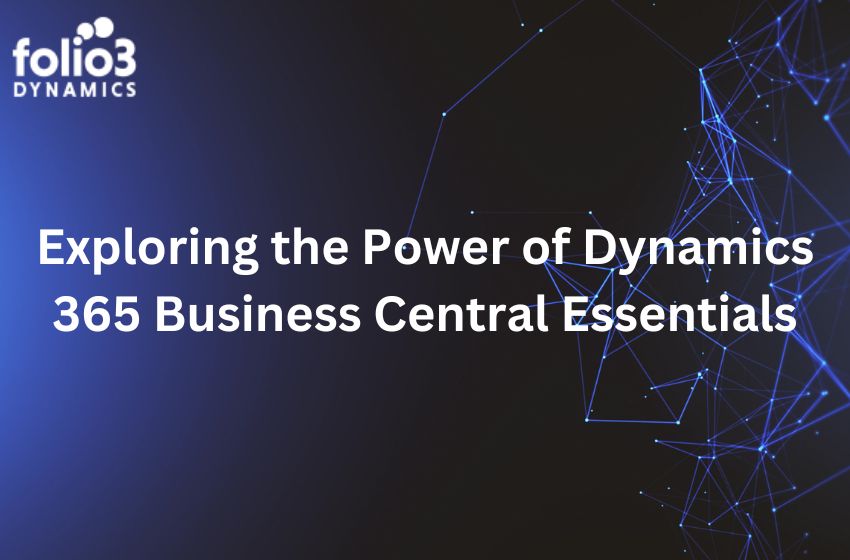Dynamics 365 is a cloud-based app, based on an integrated model that enables organisations to keep business data siloed in separate systems, whereby allowing data visibility and analysis in one end-to-end platform. If you are looking to adopt Microsoft Dynamics, here is a Microsoft Dynamics Pricing and Licensing Guide that will help you make a more informed decision:
Microsoft Dynamics 365 Licenses Types
Microsoft Dynamics 365 has a simplified business application licensing based on user subscription.The Microsoft Dynamics 365 user subscription is classified into two types, “full users” and “other users”.
Full Users
This would include all the people who need the essential features in Dynamics 365 to perform most daily tasks on an ongoing basis. Sales people, customer service representatives and finance employees are amongst the most frequent users of this system.
Team Members
These would include those people that need to access the system for light tasks such as timesheet entries and reporting purposes.
Dynamics 365 Plans and Pricing
Similar to Windows 10, the functionalities within Dynamics 365 are divided into individual apps, each catering to a specific business process. The apps work together, whereby allowing the business to manage all their operations from within a single solution.
Dynamics 365 Apps
Within the Dynamics 365 platform there are various apps that you can choose from depending on the exact functionalities your business requires. This will help you build a solution from scratch that meets your specific needs. You can purchase one app or multiple apps from the following suite:
Dynamics 365 for Finance and Operations
This particular ERP app facilitates management of business-critical processes, allowing businesses to effectively manage and plan their finances, warehousing, transportation function and inventory.
Note: Finance and Operations has 4 user licensing: Operations Users, Activity Users, Device License and Team Members.
Dynamics 365 for Finance and Operations Pricing
Starts From $190
Dynamics 365 Business Central
It is a NAV-based ERP solution that caters to small-to-medium sized businesses. With built-in tools that can facilitate any organisation to manage their accounting and back-end functions; including warehousing, supply chain management and manufacturing.
Note: Business Central has 3 user licensing: Premium, Essentials and Team Members
Dynamics 365 Business Central Pricing
Premium User: $100
Essential User: $70
Team Member: $8
Dynamics 365 for Sales
This offers complete CRM functionality, whereby offering a sales and management system that provides insights into customer relationships that lead to better conversions and helps organisations enhance customer relationships.
Dynamics 365 for Sales Professional
Sale Professional is a modular spin-off of Dynamics 365 for Sales, offering key lead generation and sales tools for businesses that require a full range of Dynamics 365 for Sales features.
Dynamics 365 for Sales Professional Pricing
Core sales force automation and Office 365 integration $65 Per user/month
Dynamics 365 for Customer Service (Formerly Dynamics CRM Online)
Dynamics 365 for Customer Service enables the sales representatives to assist customers and driver engagement. Equipped with customer service features such as scripting information, data accessibility and recommendations, this app allows agents deliver faster and more personalized customer service.
Dynamics 365 for Customer Service Pricing
Starts From $95
Dynamics 365 for Retail
Based on retail business best practises, this app enables its users to optimize operations, deliver quality service and enhance customer experience. A solution fit for both front and back-end operations, Dynamics 365 for Retail unifies digital, backend and in-store processes.
Dynamics 365 for Retail Pricing
Starts From $170
Dynamics 365 for Talent
Dynamics 365 for Talent is fully integrated with LinkedIn, enabling organisations find the right people and streamline their recruitment and onboarding processes. All talent management functions from top to bottom while promoting employee growth, satisfaction and engagement.
Dynamics 365 for Talent Pricing
Dynamics 365 for Talent offers some functionalities that available in smaller, separate apps. These modular talent experiences allows for a scalable human resource management solution:
Includes Attract, Onboard, and Core HR.
From $40 Per HR user/month And From $8 Per employee/month.
Dynamics 365 for Talent: Attract
Attract employs facilitates tight integration of Talent to LinkedIn, enabling users to find suitable candidates from within the app interface. Users can also publish jobs on external boards, as many leading job sites are integrated as standard.
Dynamics 365 for Talent: Onboard
This web-based app includes all your essential onboarding functions. It allows talent acquisition managers build customized onboarding guides, to-do lists and trackable workflows. This in turn enables managers keep track of their activities and those of the employees, whereby ensuring they get proper guidance.
From $8 Per user/month
Dynamics 365 for Field Service
Dynamics 365 for Field Service enables the sales teams to access and retrieve information and resources they need in real time, regardless of their physical location.
Dynamics 365 for Field Service Pricing
$95 Per user/month
Dynamics 365 for Project Service Automation
Offering planning, scheduling and collaboration capabilities, this Project Service Automation app helps project-orientated businesses manage projects and maintain profitability.
Dynamics 365 for Project Service Automation Pricing
Starts From $95
Dynamics 365 for Marketing
Dynamics 365 for Marketing encompasses all key features for a growing business to plan and execute their marketing strategy; including landing page management, email campaigns and events management. Equipped with tools to automate marketing functions, it helps businesses carry out marketing activities more intelligently.
Dynamics 365 for Marketing Pricing
Standalone price for Dynamics 365 Marketing at $1,500 per month, covering up to 10,000 contacts and for each additional 5,000 contacts, the cost increases by $250 per month.
Customer already licensing Customer Engagement Plan app or any other app, the base price drops to $750 per month, however, $250 charge per 5,000 contacts remains the same.
Microsoft Relationship Sales
Relationship Sales is not a separate app but more of a package. It is to be purchased as an add-on to your existing Dynamics 365 plan. It unifies LinkedIn Sales Navigator and Dynamics 365 for Sales and combines sales and social data to help identify leads and convert them through personalized engagement.
Microsoft Relationship Sales Pricing
Starts From $135
Microsoft Social Engagement
Social Engagement feature is Included with the licensing of Sales, Customer Service, Project Service automation or Field Service to help businesses facilitate their customers better by offering enhanced engagement, whereby growing the brand on social media channels.
Microsoft Social Engagement Pricing
$115 Per user/month
Microsoft PowerApps
Microsoft PowerApps enables businesses to build more effective personalized apps based on their Dynamics 365 data.
Microsoft PowerApps Pricing
Starts From $40
Microsoft Flow
Microsoft Flow enables users to create and automate workflows (flows) and tasks across multiple applications and services without having to rely on developers. The creation of flow requires a user to specify an action that needs to take place when a specific event occurs.
Microsoft Flow Pricing
Power BI
Power BI app is a business analytics service that allows organizations to leverage the interactive visualizations and business intelligence capabilities it offers. It has a simple interface that enables users to easily create customized reports and dashboards.
Power BI Pricing
Microsoft Dynamics 365 Pricing per Plan
Microsoft Dynamics 365 enables you to accelerate business growth at a global scale by providing real time insights that facilitate informed decision making. Change your business around with a Dynamics 365 enterprise application or plan that meets your business needs.
Customer Engagement Plan
The Customer Engagement Plan is for businesses that are looking for traditional CRM functionality. it includes Sales, Customer Service, Project Service Automation and Field Service functionality. The plan also includes accessed to Microsoft social engagement and Microsoft PowerApps. However, other apps such as Retail and the Talent have to be licensed individually. The new Dynamics 365 for Marketing app is included but with some limitations.
Full Member: $115 per user/month
Team Member: $8 per user/month.
Unified Operations Plan
This plan includes Dynamics 365 Operations application. It Includes apps such as Finance and Operations, Retail and Talent. Furthermore, you get access to Microsoft PowerApps. For full users, Dynamics 365 Plan offers better value.
Full Member: $190 per user/month
Team Members: $8 per user/month.
Dynamics 365 Plan
The Dynamics 365 Plan is the most cost-effective plan whereby providing optimal functionality. It offers full access to all the individual applications within Dynamics 365 including Finance and Operations, Customer Service, Sales and more. Moreover, all this functionality comes at a nominal additional cost compared to the other two plans.
Starts at: $210 Per user/month
Microsoft Dynamics 365 Modular App Pricing and Licensing Details
In order to provide greater flexibility to the customer, Microsoft has made Dynamics 365 apps available in smaller, modular chunks. Dynamics 365 features integrated into modular apps and its pricing structure allows users to choose the functionalities they require and scale the solution up when required. Although full modular pricing structure is not available, pricing for Dynamics 365 for Talent’s modular apps has been rolled out.
Dynamics 365 Pricing per Device
By licensing devices, individual users can work with Dynamics 365 on the licensed device. This licensing method can be very cost effective, especially for those organizations that work on a shift basis or in retail. Instead of securing licences for each user, users can just work with the licensed devices.
Dynamics 365 Pricing per Team Member
This follows a tiered pricing system offered by Dynamics 365 that allows seats being purchased at discount prices based on their quantity. Team Member Licences allow visibility across the organization by enabling users light access to all the Dynamics 365 apps. This keeps employees connected, allows them to read data and perform light tasks. Tiered pricing to Plan 1 and Team Member licenses but not to App licenses. Plan 2 licenses do not apply but are counted toward Plan 1 totals.
Dynamics 365 Pricing per Activity
Then there are also those users whose work lies between those of Full users and team members. They have more use of the system than team members but not the same access as full users. This app gives users access to improve invoices and create or edit items for warehousing, receiving, shipping, production, sales and all budgets. With some extras, team member licence is enough for them:
Approve all activity related transactions
Create or edit the items related to warehousing, receiving, shipping, orders, vendor maintenance, and all budgets
Operate a Point-of-Sale (POS) device, store manager device, shop floor device, or warehouse device
Dynamics Remote Assist Pricing
This allows users to Work together from anywhere, and effectively resolve problems in real time with Dynamics 365 Remote Assist and HoloLens devices. Employees can share what they see and walk the site without being on location. It allows you to bring critical information from other applications that you already use.
Remote Assist with HoloLens 2
Starting at $125 Per user/month
Dynamics 365 Remote Assist
Starting at $65 Per user/month
Dynamics Layout Pricing
With Dynamics layout, you can design spaces more efficiently. Allowing you to build informed physical design concepts and take them to completion. It allows you to experience layouts with holograms in the physical world or in virtual reality. You can import floor plans and designs from other apps. Holograms allow you to edit designs in physical space or in virtual reality by enabling you to move, rotate, resize 3D models in real time. You can also share your vision in context with other stakeholders for better decision making and reduced cost.
Dynamics 365 Layout From $95 Per user/month.
How to Choose the Best Dynamics 365 Plan for Your Business
With Dynamics 365 pricing and licensing for Enterprise edition and Business edition, you can leverage the benefits of Microsoft business management technology. It is a cost-effective solution that offers end-to-end functionality. We can take you through the process of finding and purchasing licenses that meet your needs.When comparing Dynamics 365 licensing options to find the best solution for your business, there are a few things that you need to consider. You need to first take into account your needs, the functionality being offered and if it is a CRM solution you are looking for or an ERP solution or both. Then there is a need to ask if a plan is what will serve your needs the best or would purchasing individual apps suffice. Moreover, your usage would also be determined by the number of users and their levels. Plus each plan and app comes with a number of variations.Dynamics 365 pricing structure is easy to comprehend and lower than Salesforce. However, it is important that you choose the right level to enjoy the functionalities you require, at the best possible rate.
Dynamics 365 Pricing Particulars that You Should Know Of?
Microsoft Dynamics products have gone through brand changes. Prior to this, these Microsoft products were called Dynamics AX and Dynamics CRM. Cost of licenses has also been updated.Another important thing is your user counts since Microsoft Dynamics 365 is licensed on a user type and count basis, you need to know the types of users and what they need the application for.In addition to that the scope of the project and the need to understand the components that you need within the organization and therefore would have to be covered by the system.Another component that needs to be considered is the existing system that will be replaced. There might be business processes that are unique to the industry and may not necessarily have to be replaced when the new system is implemented. Therefore there needs to be an integration to that system or application for it to survive the transition.