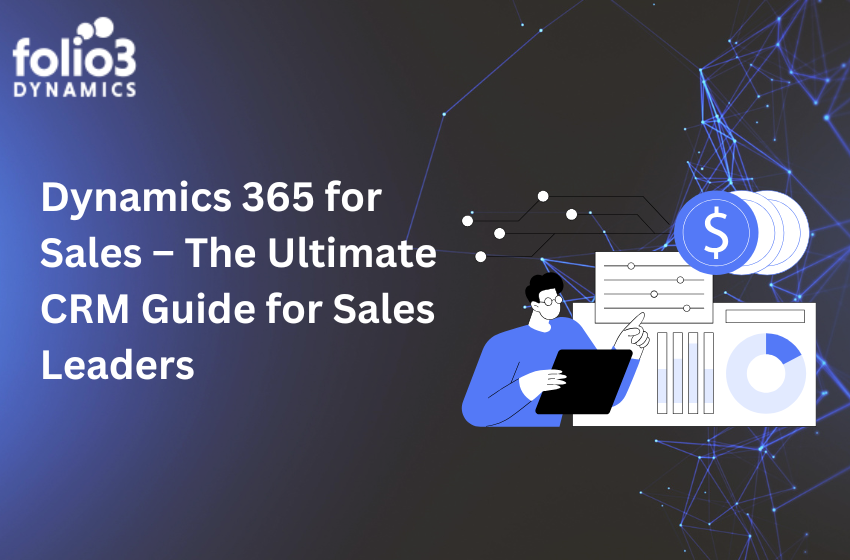Introduction
Enterprise Resource Planning (ERP) systems are transformative tools that integrate various functions within a business, providing a streamlined, real-time view of operations and facilitating informed decision-making. For small businesses, the adoption of ERP systems can be particularly impactful, enabling them to operate with the efficiency and insights typically reserved for larger corporations. This guide delves into how ERP systems can be customized to meet the distinct requirements of small businesses, enhancing their competitiveness and capacity for growth.
Understanding ERP Systems
ERP systems serve as the technological backbone for organizations, centralizing data and processes across departments. Initially conceived for manufacturing, modern ERPs have evolved into comprehensive solutions applicable across industries. They offer small businesses key advantages, such as operational efficiency, improved data accuracy, and enhanced customer service, by integrating core business functions such as finance, HR, and supply chain management.
The Case for ERP in Small Business
The nimbleness of small businesses is one of their greatest strengths, allowing them to adapt quickly to market changes and customer needs. When this agility is harnessed with the comprehensive capabilities of an ERP system, the potential for transformation and efficiency is immense. Below, we delve into the ways in which ERP systems can catalyze significant benefits for small businesses, enhancing their operations, decision-making, customer service, and growth potential.
Streamlining Operations
One of the most immediate impacts of implementing an ERP system in a small business is the streamlining of operations. Traditional methods often involve manual processes that are time-consuming and prone to error. ERP systems automate these processes, from order entry to invoicing, reducing the time and resources required to complete routine tasks. This automation extends to financial reconciliations, inventory management, and more, significantly reducing the likelihood of errors and freeing up staff to focus on more strategic activities. The result is a leaner, more efficient operation that can do more with less, a critical advantage in the competitive small business landscape.
Integrating Business Processes
Small businesses often use a patchwork of standalone solutions that can lead to fragmented operations. An ERP system serves as a central hub for all business processes, from sales and customer relationships to supply chain management and beyond. This integration ensures that information flows seamlessly between departments, eliminating data silos and ensuring that all parts of the business are operating with the same information. For instance, sales orders automatically update inventory levels and financial records, ensuring that every department has real-time access to accurate data. This cohesive approach not only enhances efficiency but also ensures that strategic decisions are based on a holistic view of the business’s operations.
Improving Data Accuracy and Decision-Making
In the fast-paced world of small business, timely and informed decision-making can be the difference between success and failure. ERP systems provide real-time access to critical data, from financial metrics to customer insights and inventory levels. This access to real-time data ensures that business leaders can make informed decisions quickly, responding to market changes, customer needs, and operational challenges with agility. Furthermore, the enhanced data accuracy minimizes the risks associated with decision-making, leading to better outcomes for the business.
Enhancing Customer Service
Today’s customers expect personalized, responsive service. An ERP system provides a 360-degree view of each customer by integrating data from sales, customer service, and marketing. This comprehensive view enables businesses to tailor their interactions based on the customer’s history, preferences, and feedback, leading to a more personalized and satisfying customer experience. Additionally, ERP systems can automate customer service processes, from order tracking to support ticket management, ensuring that customer inquiries and issues are addressed promptly and effectively.
Supporting Growth and Scalability
As small businesses grow, the complexity of their operations increases. An ERP system provides the scalability needed to manage this complexity efficiently. Whether it’s adding new products or services, expanding into new markets, or increasing the workforce, ERP systems can adapt to the changing needs of the business. This scalability ensures that small businesses can pursue growth opportunities without being held back by their operational capabilities, making ERP systems a crucial tool for long-term success.
Popular ERP Solutions for Small Business: Expanding the Horizon
In the quest for operational excellence, small businesses have a plethora of ERP solutions to choose from, each offering unique strengths and tailored functionalities. This section delves into some of the most popular ERP solutions, providing small businesses with insights to make informed decisions that align with their specific needs and growth aspirations.
QuickBooks
QuickBooks, developed by Intuit, stands out for its user-friendly interface and robust financial management features. It’s particularly favored by small businesses for its ability to manage invoices, track expenses, and handle payroll within a unified platform. QuickBooks also offers scalability through various editions, catering to businesses as they grow from startup to mid-sized enterprises. Its extensive ecosystem of add-ons and integrations allows for customization to fit the unique needs of different industries, making it a versatile choice for small businesses seeking an entry-level ERP solution.
Sage 50cloud
Sage 50cloud merges the reliability of desktop software with the flexibility of the cloud, offering features like advanced accounting, invoicing, cash flow management, and inventory control. Designed for small to medium-sized businesses, Sage 50cloud supports industry-specific requirements with its customizable features. Its integration with Microsoft Office 365 enhances productivity, enabling businesses to access their financial data anytime, anywhere, thus promoting informed decision-making and business continuity.
Zoho Books
Zoho Books is part of the Zoho suite of online applications designed for small businesses looking for a cost-effective and straightforward solution. It excels in automating business workflows, managing finances, and reconciling bank transactions efficiently. With a focus on ease of use, Zoho Books appeals to business owners seeking a no-frills, intuitive ERP system. Its seamless integration with other Zoho apps allows businesses to build a comprehensive, customized business management suite that can expand to include CRM, inventory management, and more.
NetSuite ERP
Oracle’s NetSuite ERP offers a cloud-based, comprehensive suite designed to scale with growing businesses. It provides a wide range of functionalities, including financial management, CRM, e-commerce, and inventory management, all within a single, integrated suite. NetSuite’s real-time analytics and dashboard provide actionable insights, enabling businesses to make data-driven decisions. Its flexibility and scalability make it an ideal choice for small businesses with ambitious growth plans, looking for a solution that can grow with them.
Microsoft Dynamics 365 Business Central
Microsoft Dynamics 365 Business Central is a comprehensive business management solution designed for small to medium-sized businesses. It offers a wide range of features, including financials, sales, service, and operations management. With seamless integration with other Microsoft products such as Office 365, Dynamics 365 Business Central facilitates a connected and efficient workflow. Its adaptability, combined with powerful analytics and reporting capabilities, makes it suitable for businesses looking to optimize their operations and drive growth.
SAP Business One
SAP Business One is designed specifically for small to mid-sized businesses, offering an affordable way to manage the entire business – from accounting and financials, purchasing, inventory, sales, and customer relationships to project management, operations, and HR. SAP Business One provides comprehensive business management capabilities, allowing businesses to streamline processes, gain greater insights into their operations, and make decisions based on real-time information, thereby enhancing efficiency and driving profitable growth.
Odoo
Odoo stands out with its open-source model, offering a suite of business management applications. Its modular structure means businesses can start with a few applications and add more as needed, making it highly customizable and scalable. Odoo covers a broad range of business needs, from CRM and e-commerce to manufacturing and inventory management. Its integrated apps are designed to work seamlessly together, providing a cohesive user experience that promotes efficiency and productivity.
Xero
Xero is a cloud-based accounting software platform for small and medium-sized businesses. Its features include real-time tracking of financial transactions, invoicing, inventory management, and payroll. Xero’s strength lies in its simplicity and ease of use, combined with powerful financial reporting and business insights. The platform’s extensive network of third-party app integrations allows businesses to extend its capabilities, tailoring the system to meet their unique operational needs.
Each of these ERP solutions offers distinct advantages, and the best choice for a particular small business will depend on various factors, including the specific industry, business processes, growth expectations, and budget. By carefully evaluating these options, small businesses can select an ERP system that not only meets their current needs but also supports their future growth and success.
Core ERP Modules and Their Functions: A Comprehensive Overview
ERP systems are comprised of various modules, each designed to streamline and optimize different areas of business operations. Understanding the core functions of these modules is crucial for small businesses to fully leverage the benefits of an ERP system.
Here, we delve into the essential modules, elucidating their key functionalities and the value they bring to small businesses.
Financial Management
The financial management module is the backbone of any ERP system, providing comprehensive tools for managing a business’s financial operations. It encompasses:
- Accounts Payable/Receivable: Automates the management of money owed by the business to suppliers (payables) and money owed to the business by customers (receivables), enhancing cash flow management.
- General Ledger: Acts as the central repository for all financial transactions, supporting complex financial structuring and reporting, ensuring accuracy and compliance.
- Budgeting and Forecasting: Facilitates the creation of financial forecasts and budgets, enabling businesses to plan effectively and allocate resources efficiently.
This module empowers small businesses with real-time financial insights, improving financial control and strategic planning.
Human Resources Management (HRM)
HRM modules streamline the management of an organization’s human capital, from recruitment to retirement. Key functionalities include:
- Payroll: Automates the processing of employee payments, tax deductions, and benefits, ensuring accuracy and compliance with regulations.
- Employee Database: Maintains comprehensive records of employee information, facilitating efficient management of personnel data.
- Recruitment and Onboarding: Streamlines the hiring process, from job posting to candidate tracking and onboarding, enhancing the recruitment experience for both employers and candidates.
By automating HR processes, small businesses can improve operational efficiency and employee satisfaction.
Customer Relationship Management (CRM)
CRM modules help businesses manage interactions with current and potential customers, driving sales and customer loyalty. They offer:
- Sales Management: Supports the entire sales process, from lead generation to closing deals, including order processing and sales forecasting.
- Customer Support: Manages customer service requests and issues, improving response times and customer satisfaction.
- Marketing Automation: Automates marketing campaigns across various channels, enabling targeted communication and lead nurturing.
CRM modules enable small businesses to build and maintain strong customer relationships, essential for growth and competitiveness.
Supply Chain Management (SCM)
SCM modules optimize the flow of goods from suppliers to customers, ensuring efficiency and responsiveness. They include:
- Inventory Management: Tracks stock levels, orders, and deliveries, reducing the risk of stockouts or overstocking.
- Order Processing: Manages the order-to-cash cycle, improving order accuracy and fulfillment times.
- Supplier Management: Facilitates the management of supplier relationships, including procurement, contract management, and performance evaluation.
SCM modules help small businesses streamline their supply chain, reducing costs and improving customer satisfaction.
Manufacturing and Production Planning
For businesses involved in manufacturing, these modules support the production process from planning to execution:
- Product Lifecycle Management: Manages the entire lifecycle of a product, from conception through design, manufacture, and service.
- Manufacturing Execution System: Oversees the production process, ensuring it runs efficiently and according to plan.
- Quality Control: Implements quality standards, monitoring and controlling the quality of products throughout the production process.
These modules enable small businesses to optimize their manufacturing processes, ensuring product quality and efficiency.
Business Intelligence (BI)
BI modules transform data into actionable insights, supporting strategic decision-making:
- Analytics and Reporting: Provides tools for analyzing business data, generating detailed reports, and dashboards.
- Data Visualization: Presents complex data in an easily understandable format through charts, graphs, and other visual aids.
- Performance Metrics: Tracks key performance indicators (KPIs), helping businesses monitor and improve their performance.
BI modules give small businesses the tools to leverage their data, guiding informed decision-making and strategic planning.
Each of these core ERP modules plays a vital role in streamlining business operations, enhancing efficiency, and supporting strategic growth. By selecting and implementing the modules that align with their specific needs, small businesses can build a solid foundation for success in today’s competitive landscape.
- Implementation Considerations for Small Businesses: Navigating the Path to ERP Success
For small businesses embarking on the ERP implementation journey, careful planning and consideration are key to ensuring a successful outcome. This section outlines critical aspects that small businesses should address to maximize the benefits of their ERP investment while minimizing risks and challenges.
Assessing Business Needs and ERP Suitability
The first step in a successful ERP implementation involves a thorough assessment of the business’s current processes, pain points, and future goals. This assessment should:
- Identify key areas where efficiency can be improved.
- Determine the specific functionalities needed from an ERP system to address these areas.
- Assess the readiness of the business to adopt new technologies and processes.
Understanding these elements helps in selecting an ERP solution that is closely aligned with the business’s strategic objectives and operational needs.
Choosing the Right ERP Vendor
Selecting the right ERP vendor is crucial and involves more than just comparing features and prices. Considerations should include:
- The vendor’s experience and track record in the industry, particularly with businesses of similar size and complexity.
- The level of support and training the vendor offers, both during and after implementation.
- The flexibility and scalability of the solution to meet future business growth and changes.
Building a partnership with a vendor who understands the unique challenges faced by small businesses can significantly contribute to the success of the implementation.
Cost and Investment Analysis
ERP systems represent a significant investment, and understanding the total cost of ownership is vital. This analysis should include:
- Initial costs such as licensing, hardware, and implementation services.
- Ongoing costs like support, maintenance, and subscription fees.
- Potential cost savings and efficiency gains that the ERP system is expected to deliver over time.
A detailed cost-benefit analysis will help justify the investment and set realistic expectations for the return on investment (ROI).
Customization and Scalability
While ERP systems offer extensive functionalities, some level of customization may be necessary to meet specific business requirements. Considerations include:
- The ease and cost of customizing the ERP system.
- The impact of customization on future system upgrades and scalability.
- The ability of the ERP system to grow with the business, supporting new processes, products, and geographies.
Selecting an ERP system that can adapt to the evolving needs of the business is crucial for long-term success.
Training and User Adoption
The success of an ERP implementation heavily relies on user adoption. Effective training and change management strategies are essential to:
- Ensure that users are comfortable and proficient with the new system.
- Minimize resistance to change by communicating the benefits and improvements the ERP system will bring.
- Foster a positive attitude towards the new system, encouraging users to explore and make the most of its capabilities.
Investing in comprehensive training and support can accelerate user adoption and maximize the value derived from the ERP system.
Integration with Existing Systems
Many small businesses use a variety of standalone applications and systems. Ensuring seamless integration between the ERP system and these existing tools is critical to:
- Maintain continuity of business operations during and after the ERP implementation.
- Avoid data silos by ensuring all systems can communicate and share information effectively.
- Leverage the full potential of the ERP system by complementing its capabilities with those of other tools.
Careful planning and testing of integrations can prevent disruptions and ensure a smooth transition to the new ERP system.
By addressing these key considerations, small businesses can navigate the complexities of ERP implementation, ensuring a smooth transition and a strong foundation for future growth. The right approach to ERP implementation can transform business operations, driving efficiency, insight, and scalability.
Overcoming Challenges
Adopting an ERP system can present challenges, particularly in terms of cost, data security, and operational disruption. Small businesses must strategically manage these issues, focusing on long-term benefits and ensuring they have the right support structure in place.
Future Trends in ERP for Small Business
The ERP landscape is continuously evolving, with trends like cloud-based solutions, mobile accessibility, AI and machine learning integration, and IoT connectivity shaping the future. These advancements promise to make ERP systems more accessible, powerful, and integral to small business operations.
Conclusion
ERP systems offer small businesses a pathway to streamline their operations, make data-driven decisions, and enhance customer service—all crucial elements for growth and competitiveness. As technology advances, ERP solutions are becoming more adaptable and accessible, making now an opportune time for small businesses to explore how these systems can support their goals.
ERP systems provide a vital framework for small businesses to optimize their operations and make informed strategic decisions. folio3 stands out as a potential ERP provider by offering customized, scalable solutions tailored to meet the unique needs of small businesses. With their expertise in Dynamics ERP systems, they can help small businesses harness the power of technology to improve efficiency, enhance customer service, and drive growth in an increasingly competitive landscape. Now is the ideal time for small businesses to consider how folio3 can support their objectives and contribute to their success.