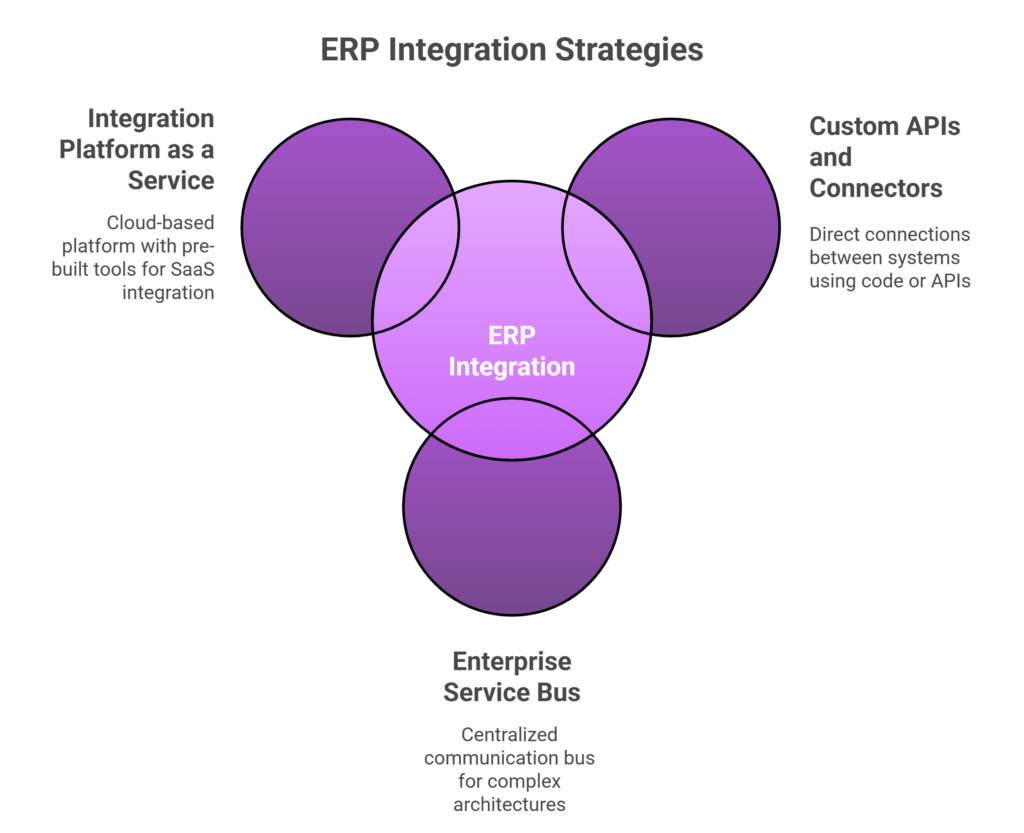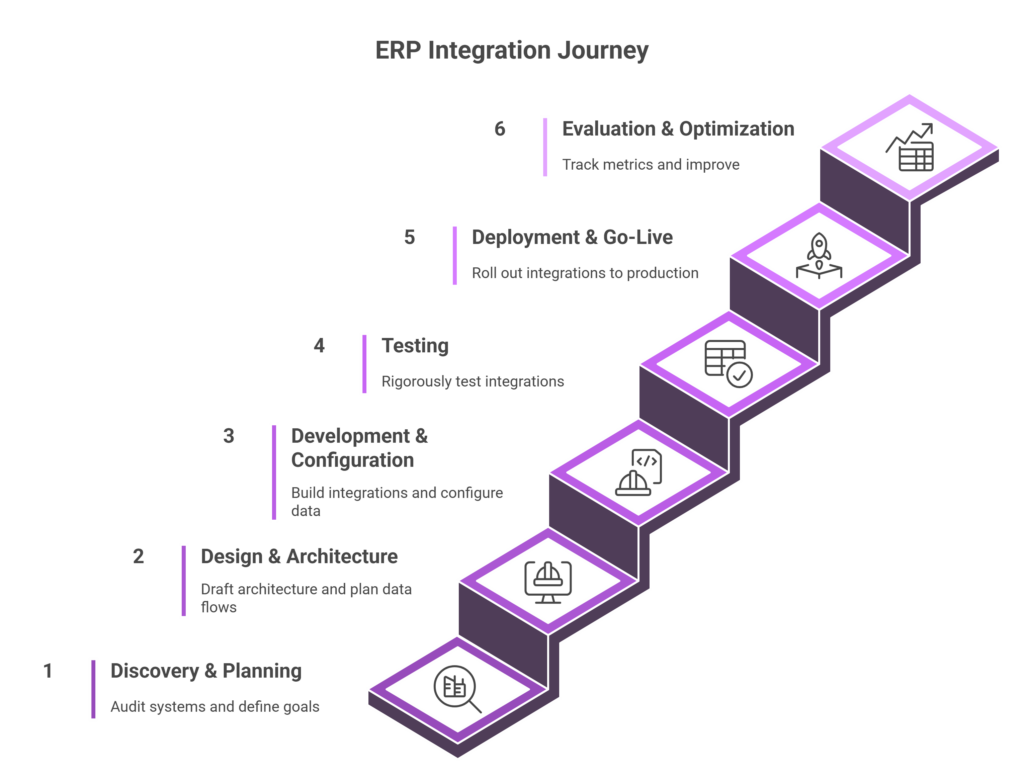Enterprise Resource Planning (ERP) systems are the backbone of modern businesses, unifying finance, inventory, procurement, HR and other core functions into a single platform. A recent study found that 76% of businesses still struggle with data silos, despite investing heavily in enterprise software. The solution isn’t buying more tools; it’s making the ones you have work together seamlessly. By centralizing data and processes, an ERP creates a single source of truth for the organization.
In this blog, we’ll explain what ERP integration really is, why it’s more than “just linking two apps,” and how companies can plan, execute and maintain integration projects successfully. We cover key terms and technologies (APIs, middleware, iPaaS), show common integration scenarios, list the major benefits and challenges, and outline best practices and an implementation roadmap. By the end, you’ll understand why ERP integration is a strategic asset, not just a technical task.
What Is ERP Integration?
ERP integration is the process of connecting an ERP system with other software applications so that data and transactions flow smoothly between them. In practice, this means linking the ERP to systems like CRM, e-commerce platforms, HR/payroll systems, warehouses, payment gateways, or analytics tools. For instance, integrating an online store with the ERP ensures orders placed online automatically appear in the ERP’s order management module, and inventory levels update in real time. An integrated ERP system acts as a centralized platform, where data from different parts of the business is collated and analyzed together.
In other words, ERP integration is more than a simple link, it’s about embedding ERP into the larger IT ecosystem so every function (finance, sales, logistics, etc.) can share the same information in real time.
ERP Integration Methods & Technologies
There are several common approaches and technologies for implementing ERP integration:
Custom APIs and Connectors
Most ERPs provide APIs or built-in connectors to other popular systems like Salesforce, Shopify, etc. Developers can build point-to-point integrations by writing code or using these APIs to push/pull data. This method is straightforward for a few systems but can become hard to manage as connections multiply.
Enterprise Service Bus (ESB)
An ESB is a middleware platform that acts as a centralized communication bus between systems. It uses adapters/connectors for each application and handles message routing, transformation and orchestration. ESBs are well-suited for complex on-premise architectures or legacy systems integration.
Integration Platform as a Service (iPaaS)
iPaaS offerings are cloud-based integration platforms with pre-built connectors, templates and low-code tools. They let you design integrations in the cloud, often via drag-and-drop. iPaaS is ideal when integrating multiple SaaS/cloud apps with your ERP. iPaaS handles APIs, data mapping and scheduling, and can scale as needs grow.
Common Systems Integrated with ERP
ERP systems connect with many other applications in typical business environments. Key examples include:
CRM (Customer Relationship Management)
Integrating your CRM with the ERP ensures customer profiles, sales orders and account info are synchronized. Sales and service teams gain access to ERP-driven data, like credit limits or order history in the CRM. This 360° view helps tailor customer interactions and aligns demand with supply chain processes.
E-commerce Platforms
For retail or online businesses, connecting the ERP to e-commerce sites (e.g. Shopify, Magento) or POS terminals is critical. This integration automatically pushes online orders into the ERP’s order management and updates inventory. It also brings pricing and inventory availability from the ERP to the storefront, preventing overselling.
Business Intelligence & Analytics
Analytical tools are most powerful when fed by comprehensive ERP data. Integration allows sales, financial and operational data from the ERP to flow into reporting platforms. This centralizes dashboards and enables real-time insights. In practice, integration might involve feeding the ERP data warehouse or using APIs so analysts have a single dataset for reports.
Human Resources
HR and payroll systems often feed into an ERP’s finance and operations. Integrations can include syncing employee records, time-tracking data, and payroll expenses. For instance, when payroll processes, the net wages and tax liabilities automatically post into the ERP’s general ledger. This way, hiring, compensation changes and benefits data align seamlessly with financial reporting.
Supply Chain
ERP integration is crucial across supply chains. Warehousing, inventory management, procurement and production systems often connect to the ERP. For example, when raw materials arrive at a warehouse, the ERP inventory levels update; when production orders complete, finished goods count updates. Similarly, linking a Product Lifecycle Management (PLM) tool to an ERP ensures product design changes propagate to bill-of-materials and inventory modules.
Payment Gateways
Integrating payment and banking systems into ERP automates financial transactions. For instance, an integrated payment solution lets customers pay invoices directly via a portal, and the ERP is updated instantly with the payment info. This avoids manual reconciliation. Likewise, feeding bank statement data into the ERP can automate cash application and bank reconciliation.
Benefits of ERP Integration
Integrating your ERP with other systems yields many long-term gains. Key benefits include:
- Single Source of Truth: Integration centralizes data. Instead of silos in different apps, everyone works from consistent information. With one authoritative data set, reports and decisions are based on accurate, organization-wide figures.
- Improved Data Accuracy: Manual data entry and transfers breed errors. Integration automates data sharing, drastically reducing mistakes. For example, a sales order entered in CRM will have zero chance of being mistyped in the ERP if it’s integrated directly.
- Automation & Efficiency: Routine processes can be automated end-to-end. For example, invoicing, inventory replenishment or credit approvals can span multiple systems without human intervention. This saves countless hours of manual work, allowing staff to focus on strategy instead of spreadsheets.
- Real-Time Decision-Making: Integrated ERPs provide up-to-date insights. Executives and managers get real-time dashboards and alerts because data flows instantly across systems. In practice, this means faster response to market changes (e.g. a sudden sales spike) since all relevant data is current.
- Cross-Department Visibility: When all teams share the same data, collaboration improves. For instance, marketing can plan campaigns aligned with inventory forecasts, or sales can quote based on live production schedules. Hence, silos are broken down and departments become tightly coordinated.
- Better Customer Service: Ultimately, integration leads to happier customers. Orders are fulfilled faster and more accurately; support reps have full customer histories; billing is correct and timely. An integrated ERP yields faster order fulfillment times and reduced likelihood of stock-outs, which directly boosts customer satisfaction
- Scalability and Flexibility: Integrated systems scale with your business. Cloud ERPs and iPaaS solutions are designed to handle growth. Adding a new sales channel or acquiring a company is easier when integration is already in place.
- Cost Savings: While integration projects have upfront costs, they pay off. Savings come from reduced labor and optimized operations. ERP-driven efficiency means fewer errors, less waste and better planning, all of which save money. Over time, the ROI of seamless data flow far exceeds the initial integration investment.
Common ERP Integration Challenges
Despite the benefits, ERP integration projects can be challenging. Typical hurdles include:
- Data Compatibility: Different systems often use different data formats, units or naming conventions. For example, one system may use “YYYY-MM-DD” dates while another uses “DD/MM/YYYY,” or different codes for customers. Reconciling these requires careful mapping. Ensuring data cleanliness and standardizing fields is a major early task.
- Synchronization: Keeping data in sync is non-trivial. If real-time integration is needed, systems must handle continuous API calls or event streams. Legacy ERPs traditionally ran batch updates, so moving to always-on synchronization can strain older architectures. Companies must decide which data must update instantly and which can update hourly or nightly to balance performance and consistency.
- Legacy Systems: Many businesses run older software that wasn’t designed for modern integration. Integrators may have to build custom adapters or even replace legacy pieces. In practice, firms often find they have multiple ERP systems or versions in play, which compounds the complexity.
- Cost, Budget & Resources: Integration can be expensive and resource intensive. Beyond licensing for middleware or iPaaS, you need skilled developers or consultants to design and maintain the flows. Underestimating
- Security, Privacy and Compliance: Integrating systems expands the attack surface for data breaches. Sensitive data is now shared between applications. Hence, integration must include data monitoring, regulation and compliance capabilities to protect data. Companies must ensure that all touchpoints meet security standards (encryption, access controls, audit trails) and comply with regulations like GDPR or HIPAA as applicable.
ERP Integration Implementation Roadmap
A structured roadmap ensures a smooth integration journey. Typical phases include:
Step 1: Discovery & Planning
Audit existing systems and data. Define clear goals (e.g. “reduce manual entry by 80%” or “enable real-time inventory tracking”). Identify the systems to integrate (ERP, CRM, etc.) and their interfaces.
Step 2: Design & Architecture
Draft the integration architecture. Decide which method (API, ESB, iPaaS) fits each connection. Create data flow diagrams. Plan data mappings and transformations between systems. Address security and compliance considerations.
Step 3: Development & Configuration
Build the integrations. This may involve coding API calls, configuring middleware routes, or setting up iPaaS workflows. Configure data mappings and business rules. Document every integration point and field mapping.
Step 4: Testing
Rigorously test each integration in a non-production environment. Perform unit tests (single systems), integration tests (end-to-end), and performance tests (high volume). Validate data accuracy and error handling. Have end users perform acceptance testing with real-world scenarios.
Step 5: Deployment & Go-Live
Roll out integrations to production, typically in stages. Schedule go-live at low-risk times. Closely monitor initial transactions to catch any issues. Communicate with stakeholders and ensure support staff are ready.
Step 6: Evaluation & Optimization
After launch, track key metrics: data accuracy (error rates), process cycle times, and ROI indicators. Solicit user feedback and resolve any remaining gaps. Plan for iterative improvements.
Success Metrics
Measure success by how well the integration meets objectives. Common metrics include:
- Data Accuracy Rate: Drop in manual corrections needed after integration.
- Process Cycle Time: Time to complete an order or invoice, before vs. after.
- User Productivity: Reduction in hours spent on reconciliations or manual entry.
- Financial Metrics: ROI on integration (costs saved, increased sales from improved order handling).
For example, after integrating sales and ERP, a company might track how long it takes to fulfill an order and aim to reduce it. Demonstrating improved KPIs will cement the value of the integration project.
Conclusion
ERP integration is no longer optional; it’s a strategic necessity for growing businesses. By connecting ERP with CRM, e-commerce, analytics, HR and other systems, companies break down data silos and unlock a unified, automated enterprise. The payoffs include a single source of truth, faster processes, better decisions and happier customers
Folio3 offers ERP integration services that can help mid-to-large businesses link Dynamics 365 with their critical applications. To explore how expert integration support can accelerate your ERP project, visit Folio3 Dynamics now!
FAQs
What are the biggest pain points people face when trying to integrate ERP with existing systems?
One common challenge is dealing with legacy systems that lack modern APIs or use proprietary data formats, which makes data mapping and transformation complex. Another issue is getting real-time synchronization working smoothly, latency, version conflicts, and error handling often create unexpected complications. Finally, the human side matters: lack of stakeholder alignment or change management often undermines otherwise technically sound integrations.
As a small or growing company, can we realistically implement ERP integration ourselves, or do we need external expertise?
It depends on your internal capabilities. If you have in-house IT with experience in APIs, data mapping, and project management, you might handle basic integrations. But for larger scale or mission-critical integrations (e.g. finance, supply chain, compliance), it’s often more efficient and less risky to engage ERP integration services or a partner with proven experience.
How do you decide whether to use real-time vs batch ERP data integration?
Use real-time integration when business decisions depend on up-to-date information (e.g. inventory levels, order processing, customer data). Batch integration works well for processes that can tolerate delays, such as nightly reporting or bulk updates. The trade-offs are complexity and cost vs freshness of data.
What kinds of systems do people most often integrate with their ERP?
Very common integrations are with CRM systems (for unified customer data), e-commerce or POS platforms (for sales/orders), BI/analytics tools (for reporting & dashboards), HR/payroll/HCM systems, and inventory/warehouse or SCM modules. These integrations help remove data silos and increase operational visibility.
How can companies ensure data quality when integrating ERP with other systems?
Start with clean, standardized data: define common field formats, remove duplicates, and set consistent naming conventions. Incorporate data validation rules during mapping and transformation phases. Also, build monitoring and error-logging into the integration so issues are detected early.
What is the role of an ERP implementation partner or service provider in ERP integration?
An ERP implementation partner brings technical know-how (in APIs, connectors, middleware, etc.), best practices from previous projects, and helps with change management and stakeholder alignment. They also often provide ongoing support, ensure compliance/security, and help navigate system-to-system dependencies that companies might under-estimate. Using a partner helps reduce risk and improve the chances of a successful outcome.