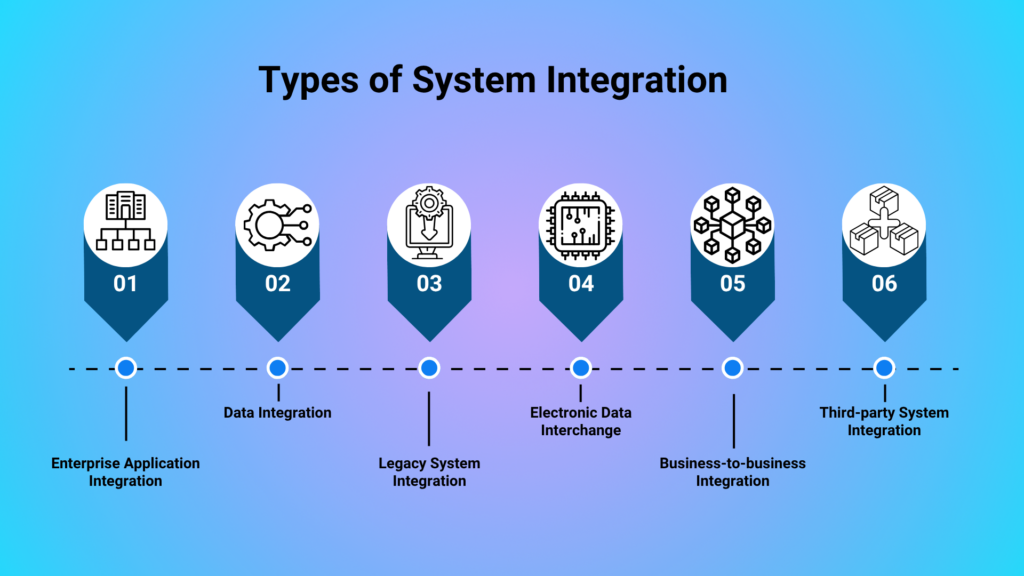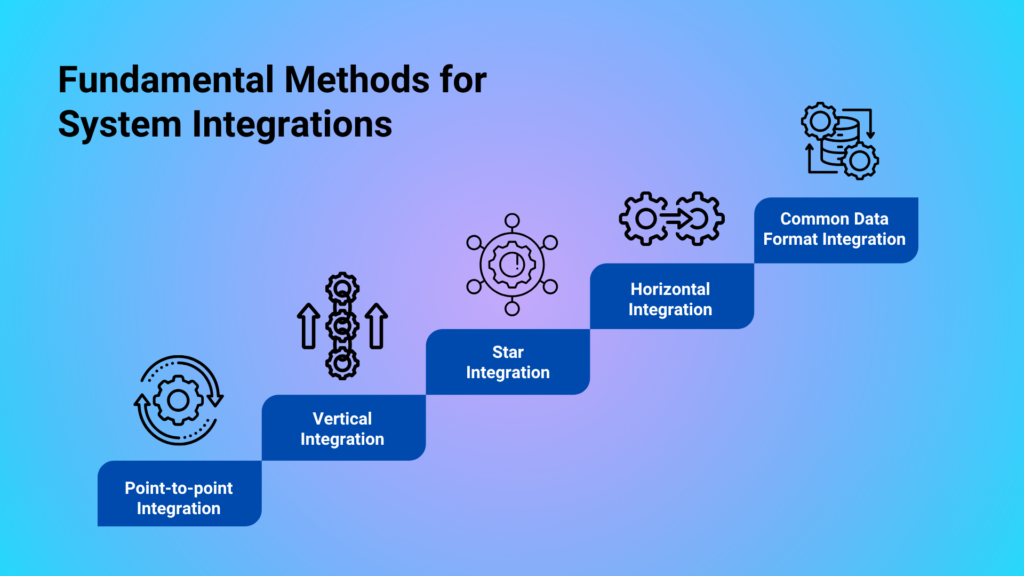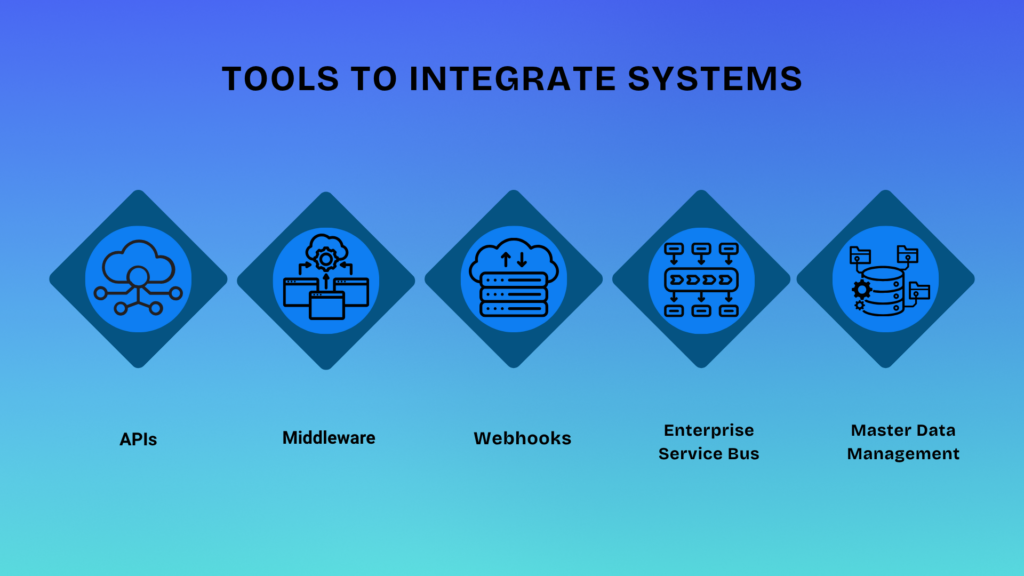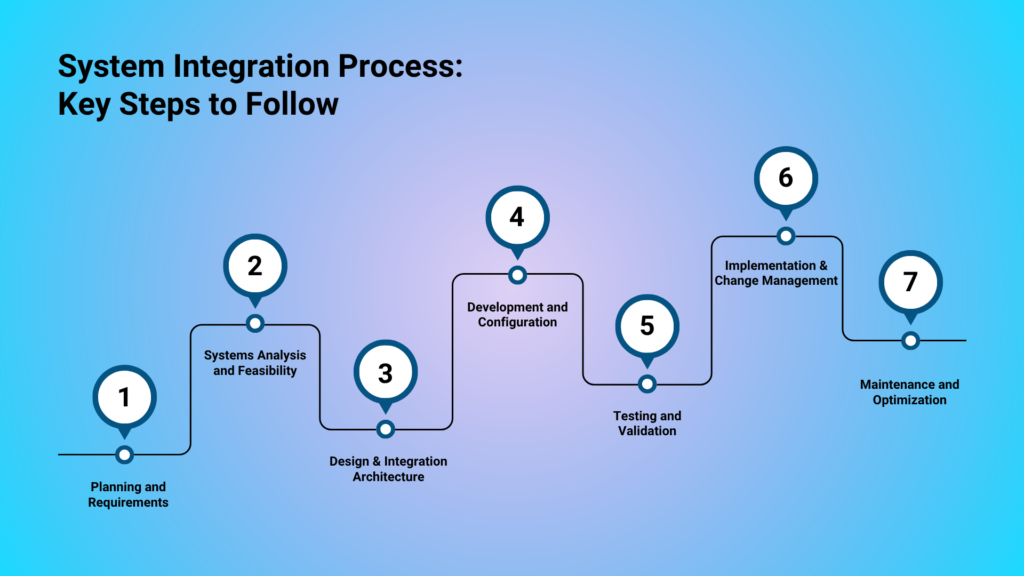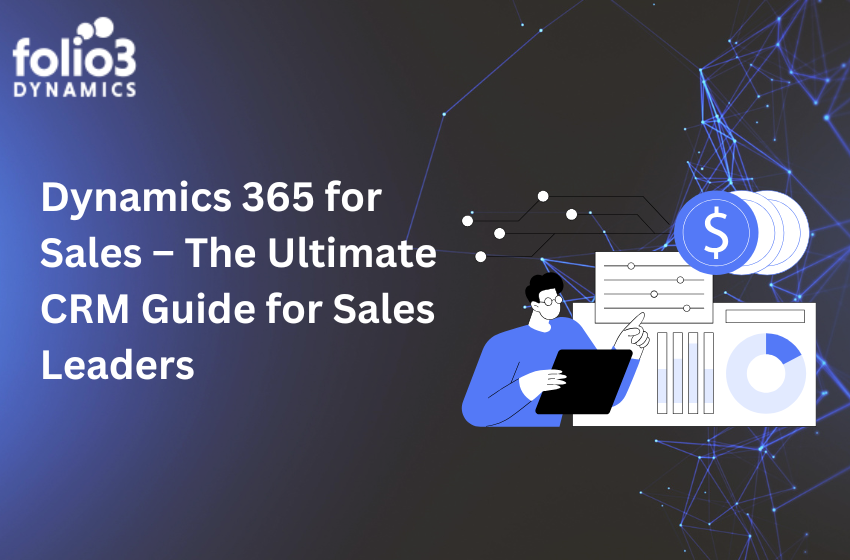Businesses often operate with siloed systems that don’t communicate, leading to inefficiency and errors. Nearly half of the companies report a lack of integration between critical systems as a major challenge.
Meanwhile, the system integration market was valued at $410.25 billion in 2024, and the market is projected to continue growing, with a forecast of reaching $932.66 billion by 2032 (source: Fortune Business Insights). So, the potential is there; all you have to do is gain more exposure in this particular IT space and improve the course of your business.
To give you an initial idea, System integration (or IT system integration) aims to connect disparate applications and hardware into one cohesive network. This guide explains system integration, its benefits and challenges, and key types, methods, tools, and processes for effectively unifying your systems.
Struggling with Disconnected Systems
Discover how system integration can streamline your operations, enhance data flow, and transform your business efficiency.
What is System Integration?
System integration is the process of linking different hardware and software systems so they operate as a unified whole. In this context, integration between two systems (or many systems) means that data entered in one application automatically flows to others. For example, software systems integration ensures that information is shared across platforms seamlessly. In essence, it creates one IT environment where all applications and databases work together smoothly.
System Integration Benefits
If systems are integrated by principle, they deliver multiple benefits for businesses. It unifies data and processes, leading to significant improvements in accuracy, efficiency, decision-making, cost reduction, and security.
Data Accuracy and Consistency
In system-to-system integration, data entered in one system automatically updates across others. This eliminates duplicate records and prevents errors, ensuring consistent, accurate information throughout the organization. For example, in an integrated setup, a sales order entered in the CRM will immediately update inventory levels without manual entry.
Operational Efficiency and Productivity
Integrated systems automate workflows, freeing staff from repetitive manual tasks. With efficient IT system integration, teams no longer toggle between disparate applications and can focus on higher-value work. For instance, finance and HR can share a common database, reducing email chains and manual handoffs.
Faster and Better Decision-Making
When data flows seamlessly between systems, decision-makers get a unified view of business operations. Consolidated, up-to-date information means managers can make faster, more informed decisions with confidence. For example, integrated sales and inventory data can be visualized in real-time dashboards, enabling quick strategic choices based on current metrics.
Reduces Operational Costs
System integration cuts costs by eliminating redundancies in processes. Automated workflows and fewer manual tasks reduce labor and maintenance expenses. For example, companies often retire duplicate software licenses and databases when systems are unified. Over time, these efficiencies compound into major savings and improved ROI.
Enhances Data Security
Integrating systems centralizes control and reduces vulnerabilities. A unified system can enforce consistent access controls and encryption across all connected applications. For example, integrated systems often include unified logging and audit trails, making it easier to spot suspicious activity and meet regulatory requirements.
System Integration Challenges
System integration brings complexity along with benefits. For businesses, things to consider when integrating systems include compatibility issues, limited resources, and data migration hurdles.
Compatibility and Interoperability Issues
Different systems often use various data formats, protocols, or platforms. Integration between two systems with different architectures can be challenging. They might use different data formats or communication protocols, requiring ipaas platform or custom code to bridge these gaps. Ensuring all components communicate correctly can be time-consuming and requires careful planning.
Resource Limitations
Integration projects need skilled personnel, time, and budget. Limited IT staff or a tight schedule can slow progress. Specialized tools or hiring consultants add expense, so it’s crucial to plan resources carefully. Without enough resources, even a well-designed integration can stall or be poorly implemented.
Data Migration Complexities
Moving data between systems is tricky. Data may need cleaning, reformatting, or mapping to new database structures. Merging legacy data without loss or corruption requires meticulous testing and validation. Incomplete or flawed migrations can lead to data loss or inaccuracies, undermining the entire integration effort.
System Integration Types with Examples
There are several types of system integration, each serving different needs. The classification below defines key integration types and provides an example of each. These system integration examples illustrate how organizations link disparate systems.
Enterprise Application Integration (EAI)
Enterprise Application Integration connects an organization’s core applications (e.g., ERP, CRM, or SCM) using specialized middleware. It ensures that data and updates in one application propagate automatically to others. This approach breaks down silos so all integrated systems share current information.
Example: A sales management system is integrated with an ERP, so that when a sales order is confirmed, it automatically triggers inventory validation and billing processes without manual intervention.
Data Integration (DI)
Data Integration combines information from multiple sources into a single repository, typically for analytics or reporting. Processes like ETL (extract-transform-load) consolidate data in a central warehouse or data lake. This breaks down silos so all departments work with the same information.
Example: A firm combines data from customer relationship management, finance, and operations systems into a centralized analytics platform. This enables executives to access consolidated performance dashboards and make data-driven decisions.
Legacy System Integration
Legacy system integration connects new applications with older, often outdated systems. It usually requires custom adapters or wrappers since legacy systems may not support modern standards. The goal is to let existing data and functionality coexist with new technology, extending the life of legacy systems.
Example: An organization continues to rely on an on-premise mainframe for key business data. To enable digital workflows, the legacy system is integrated with a new web-based application so that users can view and update data through a modern interface without altering the original system.
Electronic Data Interchange (EDI)
Electronic Data Interchange is a set of standards for exchanging business documents (like orders and invoices) between companies electronically. Using standard formats (EDIFACT, ANSI X12), partner systems can automatically process transactions. EDI replaces paper-based processes by automating document exchange, speeding up operations like ordering and invoicing.
Example: When a retailer’s stock reaches a predefined threshold, a purchase order is automatically sent to the supplier. The supplier, in turn, sends an invoice and shipping notice electronically, eliminating manual emails and paperwork.
Business-to-business Integration (B2B)
B2B integration links the systems of two or more separate organizations. It often leverages EDI or APIs to automate cross-company processes like ordering, fulfillment, and inventory updates. Successful B2B integration requires agreeing on data formats and security so both partners can seamlessly exchange information.
Example: A manufacturing company integrates its order processing system with a logistics partner’s tracking system. When shipments are dispatched, the logistics provider automatically updates the delivery status, which the manufacturer and end customer can view in real-time.
Third-party System Integration
Third-party integration connects an organization’s systems to external services or platforms (often cloud-based). It uses APIs or connectors to securely exchange data between internal applications and outside providers. This lets businesses add specialized functions (like payment processing or shipping) without building them in-house.
Example: A company integrates its internal customer database with an external payment gateway, support ticketing system, and email marketing service. This allows seamless payment processing, faster customer support, and automated marketing communication—all triggered by events in the internal system.
Fundamental Methods for System Integrations
Organizations can choose from different system integration methods or integration approaches. Each method defines a different architecture for linking applications. For instance, point-to-point integration links systems directly, while a hub-based approach uses a central mediator. In practice, many projects use a hybrid of these methods depending on needs and scale.
Point-to-point Integration
This method connects each pair of systems directly, enabling data to flow between them. It’s literally a system-to-system link. It’s simple to set up for a small number of systems and has a low upfront cost, with fast, direct communication. However, it rapidly becomes unmanageable (“spaghetti” architecture) as connections multiply. Every new system needs a link to all others, and maintenance grows complex.
Pros:
- Simple for a few systems
- Low initial cost
- High performance (no middleware)
- Quick setup for urgent needs
Cons:
- Poor scalability with many systems
- Hard to maintain with many links
- No central error handling or logging
- Duplication of data logic
Best Use Case: Quick, small-scale integration (e.g., linking a website to a CRM for a small business).
Vertical Integration
Systems are arranged in a linear pipeline, each step triggering the next. This mirrors a business workflow end-to-end while enabling full process automation with clear data flow (for example, order → manufacturing → shipping in sequence). But it’s rigid: any break in the chain halts the whole process, and steps can’t be easily reused outside the pipeline.
Pros:
- Seamless end-to-end workflows
- Mirrors actual business processes
- Each stage automatically triggers the next
Cons:
- Rigid, hard-to-reuse to reuse parts in other workflows
- Entire chain affected by one failure
- Creates silos by process
Best Use Case: Sequential pipelines (e.g., manufacturing assembly line or order fulfillment process).
Star Integration
Multiple applications are connected as needed in a “star” network, but not every system is linked to every other. It’s a collection of point-to-point links forming an ad-hoc network. This is flexible and doesn’t require a central hub. You only connect applications that need to interact. However, it can still become complex if many links exist, making the architecture hard to visualize and manage. Data and logic may end up duplicated across connections.
Pros:
- Flexible; only link systems that need to communicate
- No single point of failure
- No single vendor lock-in for connections
Cons:
- Complexity grows quickly with more links
- Difficult to ensure consistency without central control
- Potential for redundant data flows
Best Use Case: Moderate-scale integration (e.g., linking a CRM, order management, and billing system together).
Horizontal Integration (Hub-and-spoke)
A single platform (like an Enterprise Service Bus) acts as a central hub. Each application connects to the hub, which handles routing, transformation, and orchestration. It is quite scalable: new systems only need one connection to the hub. Plus, it centralizes monitoring, security, and logic. However, the hub itself can be a single point of failure or bottleneck, and it requires investing in middleware.
Pros:
- Each system needs only one hub connection (scalable)
- Centralized control, security, and data formats
- Reusable connectors and standardized logic
Cons:
- Hub can become a performance bottleneck or a single point of failure
- Requires setup of an ESB or integration platform
- Complex to govern and troubleshoot
Best Use Case: Large enterprises with many integrations, often using a commercial ESB or integration suite (e.g., connecting dozens of internal and external apps).
Common Data Format Integration
In this method, all systems agree on a single, shared data format (canonical model). Each system converts its data to and from this common format. This drastically reduces the number of data translations needed. It simplifies adding new systems—each only maps to the common format. However, defining and maintaining one global schema is challenging. It may require significant upfront work and strict governance to ensure every system adheres.
Pros:
- Fewer data transformations needed overall
- Simplifies adding new systems (one standard to follow)
- Improves data consistency and quality across applications
Cons:
- Must define/maintain a global schema (complex)
- Can be inflexible for unique data needs in each system
- Significant initial effort to implement the shared format
Best Use Case: Enterprises with many interdependent apps (e.g., across departments) that can adopt a common data model, often in combination with an ESB or data warehouse.
Tools to Integrate Systems
Integration often relies on specialized tools and platforms. Modern system integration software includes APIs, middleware, and integration hubs, which help connect different applications seamlessly.
APIs
Application Programming Interfaces (APIs) allow two software systems to communicate via defined requests. An API provides endpoints for one system to query data or trigger actions in another. By calling an API, system A can retrieve information from system B in real time.
For example, if one system exposes an API, another can request data or services from it, making integration between the two systems straightforward. APIs are a key tool for system-to-system integration, enabling modular and flexible connections between services.
Middleware
Middleware refers to integration software that sits between applications to facilitate data exchange. This includes message queues, brokers, or integration frameworks. Middleware handles tasks like routing messages, ensuring delivery, and transforming data formats between systems.
Moreover, it decouples systems and improves reliability. Middleware is common in IT system integration projects where an enterprise service bus (ESB) or similar software is used to link many applications.
Webhooks
Webhooks are event-driven callbacks used in web-based integration. When an event occurs in one system (e.g., a new order), the source system sends an HTTP POST to a predefined URL in the target system. The target then immediately processes the payload. Webhooks provide a lightweight way to integrate systems in real time without constant polling; they push data between systems as events happen.
Enterprise Service Bus (ESB)
An ESB is an integration platform acting as a centralized bus. It connects multiple applications via adapters and handles message transformation, routing, and orchestration.
For example, companies might use an ESB like MuleSoft or IBM Integration Bus to link their CRM, ERP, and legacy systems. An ESB can be thought of as system integration software at enterprise scale, ensuring software systems integration by managing all inter-system communication in one place.
Master Data Management (MDM)
MDM tools manage and synchronize critical business data across systems. They create a “single source of truth” for entities like customers or products. In integration scenarios, MDM ensures consistency by distributing master records to each system.
For example, when multiple applications must share customer data, MDM cleans and replicates this data so all systems use the same master records.
Concerned about Integration Risks?
Learn how to anticipate and overcome common system integration hurdles for smoother implementation.
Deployment Options for Integrated Systems (Platforms)
Once systems are integrated, you can deploy the integration layer on different platforms. The two main deployment approaches are cloud-based and hybrid. Integration Platform as a Service (iPaaS) is a cloud-native solution, while Hybrid Integration Platform (HIP) combines cloud services with on-premises components.
Integration Platform as a Service (iPaaS)
iPaaS provides cloud-hosted integration tools and prebuilt connectors. It enables organizations to integrate software and data without managing servers or middleware. For example, you can use iPaaS to sync Salesforce, ServiceNow, and cloud databases with visual workflows.
Pros: Scalability (resources scale automatically), quick deployment (no infrastructure to set up), and many built-in connectors. The vendor handles updates and maintenance.
Cons: Reliance on the provider’s uptime (vendor dependency), less control and customization, and potential data residency/security concerns since data flows through the cloud. Also, ongoing subscription costs apply.
Best Use Case: Cloud-centric projects, such as connecting multiple SaaS apps. Ideal for organizations that prefer quick, low-maintenance integration without building on-prem infrastructure.
Hybrid Integration Platform (HIP)
HIP combines cloud integration with on-premises agents or appliances. It supports integration between two systems, whether they reside in the cloud or on-site. For example, HIP might use a cloud portal plus an on-prem connector to link an on-prem ERP with cloud analytics.
Pros: Flexibility to work with both cloud and legacy systems, while keeping sensitive data on-prem. It allows the reuse of existing on-prem investments and adds cloud capabilities.
Cons: More complex to set up and manage (needs both cloud and local infrastructure), potential hardware for on-prem agents, and often higher cost. Network configuration (VPNs, proxies) is needed for security and connectivity.
Best Use Case: Enterprises that must bridge on-prem legacy systems with cloud services. For example, a bank might use HIP to integrate its on-prem core banking with a cloud-based mobile banking platform, balancing agility with compliance.
In summary, iPaaS is suited for cloud-first businesses, while HIP fits organizations with significant on-prem legacy. Both deployment options are modern integration approaches that support streamlined IT system integration. Choosing between them depends on factors like regulatory requirements, existing infrastructure, and integration goals.
System Integration Process: Key Steps to Follow
Apart from choosing the types, methods, and tools to integrate systems, here’s the process for integrating systems efficiently to gain the final result:
1. Planning and Requirements
Before any integration work, gather requirements and define clear objectives. Identify which systems need to integrate and what data or functions they must share. Involve stakeholders to capture user needs and compliance goals, setting the vision for the integration process.
2. Systems Analysis and Feasibility
Analyze the current systems to be integrated. Document existing interfaces, data formats, and technologies. Assess feasibility by checking compatibility, data quality, and resource requirements. Determine if existing APIs or connectors are available or if custom development is needed. This analysis shows the effort required for integrating systems.
3. Design and Integration Architecture
Design the integration solution and architecture. Decide on the approach (e.g., point-to-point, API-driven, middleware/ESB) and plan data flow diagrams. Specify transformations, communication protocols, error handling, and monitoring. A clear architecture blueprint ensures all components fit together and guides the development work.
4. Development and Configuration
Build and configure the integration components. This involves coding APIs, setting up middleware, or configuring an integration platform. Developers create mappings, business rules, and data transformations, and should use version control and documentation for each component. This is where the actual integration is implemented per the design.
5. Testing and Validation
Thoroughly test the integrated system to ensure it meets requirements. Conduct unit, system, and end-to-end tests of data flows and functions. Validate that data moves correctly and performance is acceptable. Include tests for error handling and edge cases, and identify/fix any errors or mismatches before deployment. For a more detailed insight, you can read our guide on system integration testing.
6. Implementation and Change Management
Deploy the integrated solution to production and manage the transition. Coordinate with IT operations for deployment scheduling and rollback planning. Provide training and support so that end users adapt smoothly to the new integrated systems. Effective change management minimizes disruption during this phase.
7. Maintenance and Optimization
After deployment, continuously monitor and maintain the integration. Watch for errors, performance bottlenecks, and data issues. Gather user feedback and update the integration as systems or requirements evolve. Regularly update and optimize connections, keeping the system reliable and efficient over time. Overall, maintaining clear documentation and stakeholder review at each step ensures a smooth system integration process.
Planning an Integration Project?
Learn how a system integrator ensures everything runs smoothly and supports your business goals.
What is the Role of a System Integrator?
A system integrator is an expert (individual or company) who connects different IT systems into a unified solution. They analyze needs, plan the integration architecture, and build the data and process links so all applications work together seamlessly. A system integrator manages the entire integration project from planning through deployment and beyond. They provide comprehensive system integration services, including consulting, custom connector development, testing, training, and ongoing support, to keep the integrated system running smoothly.
System Integration Services by Folio3
As one of the prominent Microsoft Dynamics Partners, Folio3 offers end-to-end system integration services to help organizations link their applications and data. Our services include:
- Consulting and Architecture Design: We assess your existing systems and needs, then create a custom integration strategy and architecture.
- End-to-End Implementation: Our developers build and configure the integrations, using APIs, middleware, or ESBs as needed to connect your systems.
- Integration Testing and Validation: We rigorously test data flows and functionality across all systems, ensuring the solution meets requirements before going live.
- Ongoing Support and Maintenance: After deployment, we provide support to fix issues, update integrations, and optimize performance over time.
By combining industry best practices with specialized tools, Folio3 Dynamics ensures that your systems integrate smoothly and efficiently.
Common System Integration Solutions By Folio3 Dynamics
Folio3 provides a suite of system integration solutions tailored to various needs. These include enterprise-grade integration platforms, pre-built connectors for common applications, and custom integration software.
Whether you need real-time integration between two systems or a comprehensive enterprise integration platform, Folio3 delivers robust system integration solutions and software to streamline your operations. Here is one of the most common integration solutions that we offer:
- Magento Connector
- WooCommerce Connector
- Amazon Connector
- Shopify Connector
- Salesforce Connector
- Ebay Connector
- Joor Connector
- NAV Magento Connector
- NAV Shopify Connector
- Shopware Connector
- BigCommerce Connector
- ShipStation Connector
- ChannelAdvisor Connector
FAQs
What is the main objective of system integration?
The core goal of system integration is to link different systems and applications so they function as a single, unified environment. This ensures smooth data flow and communication between otherwise separate platforms, eliminating silos and improving operational efficiency.
What is an example of system integration in real life?
A real-world example of system integration is when different business systems are connected to streamline operations. For instance, a retail business might integrate its point-of-sale (POS) system with inventory software to automatically update stock levels. Similarly, a SaaS company may connect tools like Salesforce, Mailchimp, and Zendesk to coordinate marketing, sales, and customer service efforts.
What is system integration testing?
System Integration Testing (SIT) is a quality assurance process used to validate how well different software modules or systems interact once combined. It checks for proper communication, data consistency, and functional correctness across integrated components. SIT is conducted after unit testing and before user acceptance testing.
What is the difference between software and system development?
System development typically involves broader expertise in both hardware and network infrastructure, while software development focuses specifically on designing and coding applications. System developers often oversee the entire project life cycle, whereas software developers concentrate on building and maintaining software products.
What is the role of ERP systems in systems integration?
ERP systems serve as a central platform that brings together various business applications and functions. They enable different departments to share data and processes in real time, which helps improve overall collaboration, streamline workflows, and enhance organizational efficiency.