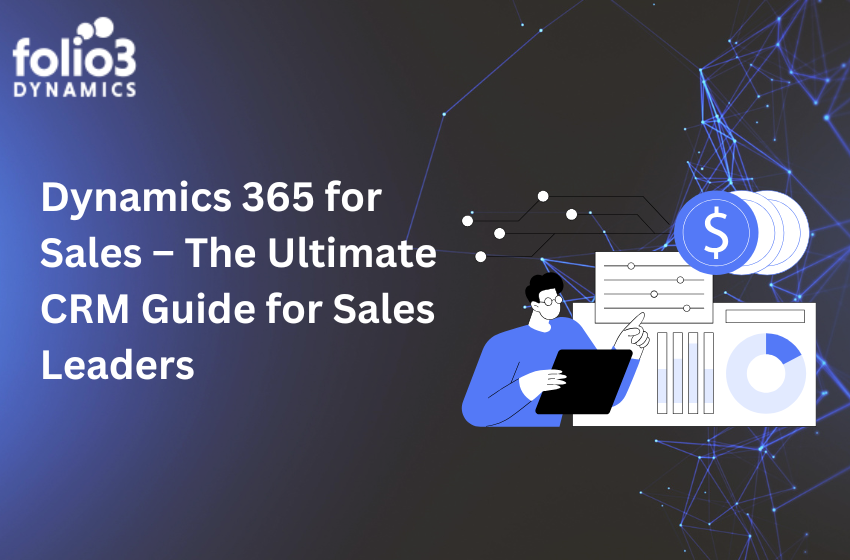Modern-day businesses provide multiple services to customers through the same platform. Unlike, past businesses and industries which could provide a single service through a specific platform. This has allowed businesses to have an increased customer base.
Hence, businesses need a tool to help them organize the customer base according to preference. Moreover it helps in target marketing strategies, increase their customer and prompt advertisement viewers to use the services.
Large amount of data is almost impossible to manually collect and use. Therefore, data mapping tools and techniques becomes essential for business expansions and success. They gather information rapidly and target customers on various platforms, minimizing marketing efforts while maximizing marketing results.
Customer base data management and integration with variable preferences is impossible without data mapping.
Business will be unable to use all the available data accurately to provide personalized services to customers without such techniques. In short, integrating information from variable sources is nearly impossible without data mapping.
We will learn more about data mapping, the tools, and techniques further.
What is Data Mapping?
It is a procedure that retrieve data from different sources, assemble them in relevant data fields in another site.
Data mapping tools and the software automatically organizes different data to create an organized collection of related data.
Why is Data Mapping useful?
It allows easy collection, integration, and migration of data while organizing data into relevant categories, even across multiple sources, making it easier to process and plan future business strategies.
It helps ensure the quality of data collected by canceling or evening out inconsistencies within the obtained data. Data is collected in real-time and easily transferred to the team members responsible for processing that information.
Moreover, Data mapping software simplifies and automates data mapping making. It enables electronic data interchange (EDI), helping the different businesses efficiently share data as per trading agreements with little to no paperwork, eliminating human error.
Data Mapping Examples:
Multiple well-known businesses such as Amazon and FoodPanda uses Data Mapping techniques to gain popularity. A large and varied customer base, and valuable insights on customer behavior and preferences to improve their marketing strategies along with their services.
They use information such as a potential customer’s purchase history, internet browsing habits, product reviews, and time spent on particular pages and combine it with other information such as customer demographics and economic conditions.
The information is then combined to carry out targeted marketing and personalize a customer’s shopping experience by targeting them with desired products according to their financial range, age bracket, education, interests, and more.
Data Mapping Techniques:
There are multiple ways to carry out data mapping. The three main techniques used are manual, semi-automated, and automated data mapping.
Each technique has its own charm and purpose.
- Manual data mapping: require the aid of professional IT staff such as data mappers and coders to map and code data sources.
Although this technique calls for professional assistance, it allows you to customize and have complete control over your map structure.
- Semi-automated data mapping: also known as schema mapping, needs the user to have some basic understanding of coding.
The team in charge will use manual and automated data mapping procedures simultaneously by organizing data into categories while leaving the option for manual adjustments open.
- Automated data mapping: are designed to handle the entire process without the need of a coder or professional team for a reasonable price. This software usually uses drag-and-drop mapping techniques. It is highly convenient once the user learns how to utilize the tool fully.
These tools are in high demand in the market as they bring immense ease to the process, incredibly exhausting tasks such as data visualization and interpretation.
Let’s discuss some popular choices.
Tools:
The tools and software do not require you to have access to a coder or coding skills.
The familiar drag-and-drop user interface eliminates the need for technical support by automating the entire process, including mundane tasks such as data visualization and interpreting.
Most data mapping software and tools also include features to assist with tasks such as data migration and electronic data interchange, taking another load off your team, increasing business productivity.
Let us view some popular market options.
Bloomi
It is a data mapping tool owned by Dell. It has gained popularity for its ability to connect on-premise applications and data and the cloud through cloud-based integrations referred to as atoms by the tool. Data transfer to on-premise apps and the cloud automatically.
Bloomi also offers the function to translate electronic data interchange (EDI) automatically. The drag-and-drop user interface makes data mapping effortless while various connectors are available for establishing accurate and complex integrations.
Another attractive feature of Bloomi is the free thirty-day trial given to subscribers and the option of receiving a personalized fee quotation to avail of the services after the end of the trial period.
Tableau
Tableau is a platform containing data management and mapping tools to cater to business intelligence and visual analytic needs. It is designed to deal with data mapped in different forms such as spreadsheets, databases, Apache Hadoop, and the cloud.
The service helps visualize all your data from different sources in real-time within a matter of seconds or on a flexible schedule without the need for a code. The easy-to-use drag-and-drop interface and intelligent dashboards can be shared with the entire team and easily accessed via mobile devices.
The cost of availing of this service is $12-$70 per user per month after a free trial of thirty days.
Astera
Astera is a data management software for large enterprises and converts, maps, and validates data structures using visual interfaces without requiring any coding and gives out high-quality data.
The user can create, manage, debug and integrate complex tasks through features such as the drag-and-drop interface. Some features also connect various database providers such as Oracle, DB2, and SQL Server.
Built-in features such as multiple data quality options, data profiling, and cleansing ensures data quality. Features that eliminate duplicate records and redundant data while filling in the missing information increases accuracy. The users will receive regular email updates about the quality and accuracy of the data.
This service allows users to experience the software before deciding to avail the services through a 14-day free trial. The user and the provider of the service settles on a fee per month after discussion.
Conclusion:
Mapping data techniques are essential for a business to grow by using customer data to plan future strategies and carry out proper targeted marketing.
The large variety of easy-to-use tools available in the market help eliminate the need for a technologically experienced team, saving the business time, money, and effort.