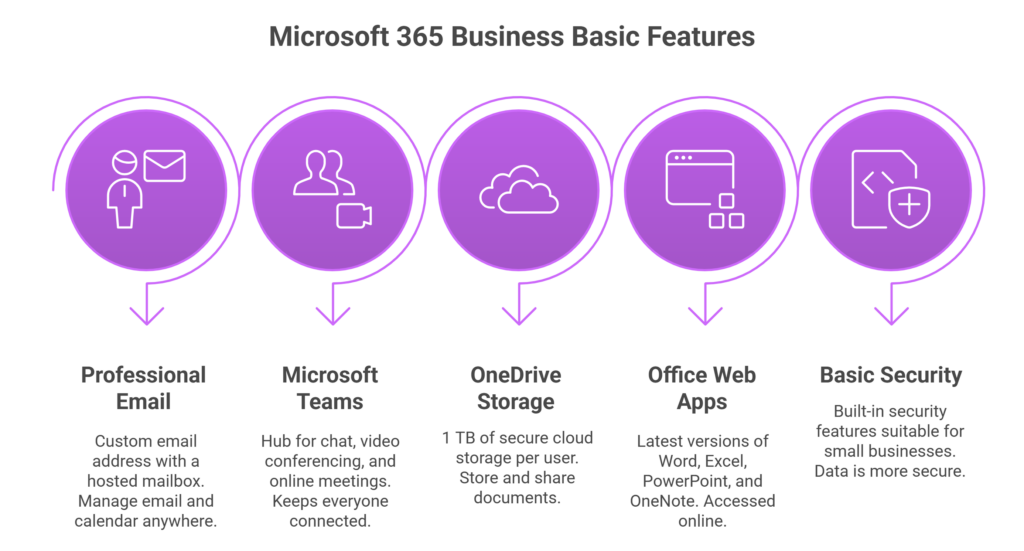Are you juggling scattered email, documents, and meetings while watching costs skyrocket? You can streamline your work with Microsoft 365 Business Basic, a cloud-based subscription designed for small to mid-sized teams. This plan bundles professional email, collaboration tools, and secure cloud storage into one affordable package.
In this blog, we’ll cover what Business Basic is, its key features and benefits, how it stacks up against other plans, who it’s best for, and how you can get started, so you can decide if it’s the right solution for your business.
What Is Microsoft 365 Business Basic?
Microsoft 365 Business Basic is a subscription plan that gives small businesses access to Microsoft’s core cloud productivity services. Think of it as an online office suite: instead of buying standalone software, you pay a low monthly fee (per user) to use Microsoft’s web and mobile apps, plus business-grade email and 1 TB of cloud storage per user. Unlike higher-tier plans, Business Basic does not include desktop app installations, all apps (Word, Excel, PowerPoint, etc.) are accessed through a browser or mobile device. This makes it a very affordable entry point. Business Basic costs $6.00 per user per month on an annual subscription. For comparison, the next level up (Business Standard) is $12.50, and Business Premium is $22.00. Each user license supports up to 300 total users in an organization.
What Does Microsoft 365 Business Basic Include?
Microsoft 365 Business Basic includes all the essential tools your team needs to work together in the cloud. Here’s what you get with each user license:
Professional email with Outlook
You can set up a custom email address ([email protected]) using Exchange Online. This business email comes with a hosted mailbox (50 GB size on Exchange Online Plan 1) and is free of ads. Outlook’s web interface lets you manage email and calendar anywhere. In short, you get all the features of corporate email (calendar, contacts, etc.) without buying a separate server.
Microsoft Teams for collaboration
Business Basic includes Teams, Microsoft’s hub for chat, video conferencing, and online meetings. You can host video calls (up to 300 attendees per meeting), group chat, and share files in real time. Teams keeps everyone connected, whether your employees are in the office or working remotely.
1 TB OneDrive cloud storage per user
Each license comes with 1 terabyte (1 TB) of secure OneDrive storage. Store and share documents, spreadsheets, and other files in the cloud. You and your colleagues can co-author Office documents simultaneously, and OneDrive automatically syncs your changes across devices. This means you can start a document on your office PC and finish it on your phone, all without emailing files back and forth.
Office web and mobile apps
You get the latest versions of Word, Excel, PowerPoint, and OneNote that run in a web browser or on a mobile device. These are the same apps you’re familiar with, but they’re accessed online. They support all the core features needed for most document editing tasks. (One limitation: advanced desktop-only features or running without internet are not supported, since these are online apps.) Still, for most daily tasks like editing documents, spreadsheets, and presentations, the web/mobile apps are fully functional.
Basic security and compliance
Business Basic includes built-in security features suitable for most small businesses. All email benefits from anti-spam and anti-malware protection by default, and the tenant enforces multi-factor authentication (MFA) for sign-ins. This means users must verify their identity (e.g. via phone or authenticator app) when logging in, adding an extra layer of account security. Microsoft 365 also encrypts data at rest and in transit, and administrators get basic compliance tools (like password policies). In short, your data is more secure than on consumer-grade services.
Key Benefits for Your Business
Microsoft 365 Business Basic is more than just a collection of apps; it’s built to drive real business outcomes. Here are some of the major advantages you’ll see:
Easy collaboration, anywhere
With Teams, shared OneDrive files, and web apps, your team can collaborate in real time even if they’re spread across different locations. No more emailing documents around; colleagues can co-author files and have instant chats or video calls. This is ideal for today’s hybrid or remote work setups. In fact, studies show that hybrid work models are now common: about 71% of companies allow some remote work as part of their operations. Business Basic directly supports that trend by letting people work together seamlessly from home, the office, or on the go.
Affordable entry point
Business Basic packs enterprise-grade tools into a budget-friendly plan. At $6 per user per month (annual rate, you get Exchange email, Teams, OneDrive, and web Office apps. By contrast, Business Standard ($12.50) and Premium ($22) cost significantly more. For very small teams or startups, this means getting the same secure cloud infrastructure and collaboration tools used by large enterprises, without overspending on licenses you don’t need. Keeping your software costs low is critical: one survey found that 94% of organizations acknowledge they have avoidable cloud expenses when they pay for unused features. Choosing the right plan helps avoid that waste.
Scalability and flexibility
Because it’s a per-user subscription, you can easily add or remove Business Basic licenses as your team grows or shrinks. There’s no large upfront purchase, just pay as you go. Microsoft 365 business plans are designed for companies up to 300 users, so you can scale comfortably. And if needs change, you can upgrade a license to Standard or Premium at any time. This flexibility means you only pay for what you need right now, then expand later.
Anywhere access on any device
Business Basic is a cloud service, so all your email and files are accessible from any internet-connected device. Employees can use the web apps in a browser on Windows, Mac, or Linux, or download the Office mobile apps on iOS/Android. OneDrive sync ensures files are available offline when needed and then updated in the cloud. This “work from anywhere” capability keeps your team productive on the road, at home, or in the office. Your organization gets enterprise-level cloud infrastructure (1 TB secure storage, reliable email servers, etc.) without the hassle of maintaining it yourself.
Microsoft 365 Business Basic vs. Standard vs. Premium
Here’s a quick comparison of the three Microsoft 365 business plans to see where Basic fits in:
|
Plan |
Price (per user/mo) | Office Apps | Cloud Storage |
Key Features |
|
Business Basic |
$6.00 (annual rate) | Web & mobile apps only | 1 TB OneDrive per user |
Business email (Outlook+Exchange), Teams chat & meetings, basic security (MFA, spam filter) |
|
Business Standard |
$12.50 (annual rate) | Desktop + web + mobile apps | 1 TB OneDrive per user |
All Basic features, plus desktop versions of Office apps (Word, Excel, PowerPoint), Microsoft Bookings, and more collaboration tools |
|
Business Premium |
$22.00 (annual rate) | Desktop + web + mobile apps | 1 TB OneDrive per user |
All Standard features, plus advanced security (Defender for Business, Intune device management) and conditional access policies |
As the table shows, Basic is the entry-level plan. You get email, Teams, cloud storage, and web Office at the lowest price. Standard adds installable Office apps and a few extra tools, while Premium adds enterprise-grade security. If your business primarily needs core collaboration tools and is okay with web apps, Basic is a great way to get started without paying for extra features you won’t use.
Who Should Choose Business Basic?
Business Basic is ideal for small businesses that need reliable cloud tools but have modest budgets or IT needs. For example:
Startups and SMBs on a budget
If you’re a small team or just getting started, Business Basic gives you professional software at a fraction of the cost of buying on-premises servers or perpetual licenses. You get a full suite of communication and collaboration tools for a low monthly price.
Remote-first or hybrid teams
If your staff work from home, clients’ sites, or on the road, Business Basic keeps everyone connected. Teams and OneDrive let them share information in real time. The fact that Business Basic is cloud-based means you don’t need a VPN or local server, everything works over the internet.
Companies that don’t need desktop apps
Some businesses primarily use Office apps for light tasks and can live with browser/mobile versions. For such cases, paying extra for desktop Office (as in Standard or Premium) isn’t necessary. Business Basic covers the essentials. You still get the web versions of Word/Excel/PowerPoint which support most typical document editing, as well as apps like Forms, Planner, and SharePoint sites for simple project management. If offline use or advanced features (like Access databases or advanced Excel macros) aren’t required, Basic will serve you well.
In short, if you’re a business of up to 300 users that wants enterprise-level email, chat, meetings, and file sharing, Microsoft 365 Business Basic is a strong, cost-effective choice.
How to Get Started with Business Basic
Getting up and running is straightforward. Here’s a high-level roadmap:
Sign up for a trial or subscription
Go to the Microsoft 365 Business Basic page and choose “Try for free”. Microsoft typically offers a one-month free trial for business plans, so you can test features with your team. You’ll need a work email and credit card for the trial.
Set up your domain and email
In the Microsoft 365 admin center, you’ll be prompted to add your business domain (e.g. yourcompany.com). Microsoft provides step-by-step guidance. Once the domain is verified, you can create user accounts (e.g. [email protected]) and assign them Business Basic licenses. Their mailboxes will be created on Exchange Online.
Migrate existing email/data (if needed)
If you already have an email provider, you can import your old mail and contacts into Exchange Online. There are migration tools and wizards to help move data from common systems (Gmail, older Exchange, POP/IMAP mailboxes, etc.).
Configure security and policies
In the admin center, enable multi-factor authentication (MFA) if not on by default, and configure any password or mobile device policies you need. Review the spam and malware protection settings.
Onboard your team
Give your users their login credentials and show them the basics: how to log into Outlook web, install OneDrive sync on their devices, and use Teams. Microsoft provides training videos and support documentation. Start collaborating on a test document or schedule a Teams meeting to break the ice.
Explore additional services
Once you’re comfortable, you can enable other included apps like Microsoft Bookings or SharePoint team sites. You’ll find many apps already available in your subscription.
Conclusion & Next Steps
Microsoft 365 Business Basic packs powerful productivity tools into an affordable, cloud-native package for small businesses. It provides professional email, Microsoft Teams, 1 TB of OneDrive storage, and Office web apps, all designed to make collaboration easy and secure. At just $6 per user per month it delivers enterprise-grade capabilities without breaking the bank. Whether you’re a startup, a remote team, or simply cost-conscious, Business Basic is a smart entry point into the Microsoft cloud ecosystem.
Ready to streamline your business operations? Visit Folio3 Dynamics to learn how our experts can help you set up and get the most out of Microsoft 365 Business Basic for your team.
FAQs
Does Microsoft 365 Business Basic include the desktop Office apps (Word, Excel, PowerPoint)?
No, Microsoft 365 Business Basic provides only web and mobile versions of Office apps. Desktop-installed Office applications are not included; those come with Business Standard or Premium plans.
Can I use Outlook desktop client with a Business Basic license?
Yes, but only if you already own a separate Outlook/Office license. The Business Basic subscription does not provide the full desktop Office suite, including New Outlook, by itself.
What’s the difference between Microsoft 365 Business Basic vs Standard?
The major difference is access to desktop apps, Business Standard includes full Office desktop apps plus the web apps; Business Basic only offers web and mobile versions. Standard also includes more advanced features.
Can I mix Business Basic and Business Premium licenses in one organization?
Yes, you can mix different Microsoft 365 business edition licenses (Basic, Standard, Premium) within the same tenant, up to 300 users, though you may need add-on licenses for certain advanced features.
Does Business Basic provide good email protection (spam, phishing)?
Basic licensing includes anti-spam and anti-malware protection by default, but organizations handling high-risk data or frequent phishing attempts sometimes upgrade or add advanced security tools (e.g., Defender) which are part of higher-tier plans.
What is Microsoft 365 Business Basic price per user, and is it really affordable for small businesses?
Currently, Business Basic costs US $6.00 per user per month on an annual subscription. For many small-to-medium teams, it offers enterprise-class collaboration and email at a lower cost than desktop licensing.