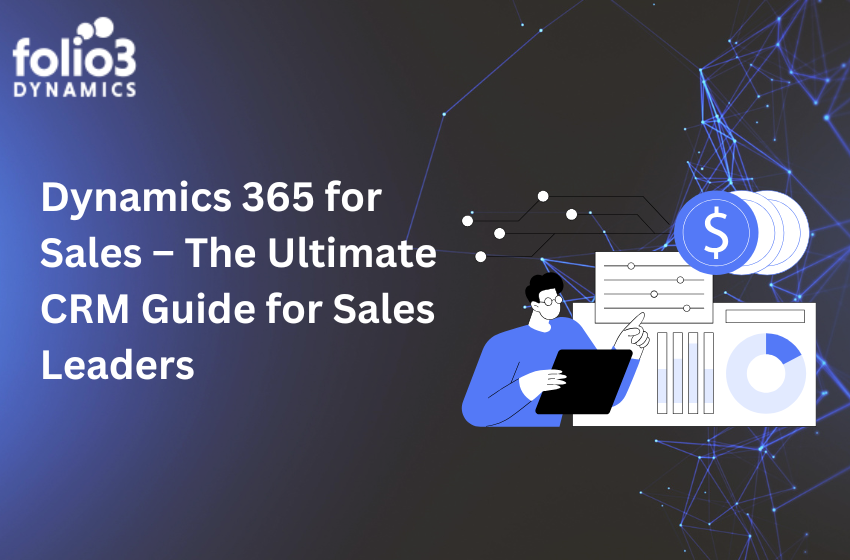Introduction – UiPath VS Power Automate
Looking for a robotic process automation (RPA) solution, you may wonder which one is right for you: UiPath vs Power Automate? Both are great solutions that can automate various tasks, but they have some key differences. Let’s discuss and explore those differences and help you decide which solution is right for you.
UiPath
UiPath is a powerful and user-friendly robotic process automation (RPA) tool. It enables organizations to automate their business processes with ease and precision. UiPath has an intuitive drag-and-drop interface that makes it easy to create, deploy, and manage RPA bots.
UiPath offers a wide range of features that make it the ideal solution for automating business processes. These features include:
- Intuitive drag-and-drop interface: UiPath’s drag-and-drop interface makes it easy to create, deploy, and manage RPA bots.
- Wide range of supported applications: UiPath supports a wide range of applications, including popular CRM and ERP systems.
- Advanced data scraping: UiPath’s advanced data scraping capabilities enable you to automatically extract data from web pages and documents.
- Optical Character Recognition (OCR): UiPath’s OCR capabilities enable you to automatically extract text from images and PDF files.
- Integrations: UiPath integrates with a wide range of popular applications and services, making it easy to automate your business processes.
Power Automate
If you’re looking for a powerful, yet easy-to-use solution for automating your business processes, then UiPath and Power Automate are both great options. But which one is right for you?
A Quick Breakdown Of Each Solution – UI Path VS Power Automate:
UiPath:
- Powerful process automation capabilities
- Easy to use – even for non-technical users
- flexible licensing options make it affordable for businesses of all sizes
- Robust community support
Power Automate:
- Also offers powerful process automation capabilities
- Easy to use interface with a low learning curve
- Offers a wide range of pre-built connectors for popular applications and services
- Unlimited free plan makes it a great option for small businesses or individual users
Comparisons Between UiPath And Power Automate
Microsoft Power Automate vs UiPath, both are powerful automation tools, but they have different capabilities. Here’s a comparison of the two solutions to help you decide which one is right for you.
UiPath offers many more features than Power Automate, including:
– More advanced data extraction and manipulation capabilities
– The ability to automate desktop applications as well as web-based applications
– A wide range of ready-made activities that can be used to quickly create automation
– A more user-friendly interface that makes it easier to create complex automations
Power Automate has some advantages over UiPath as well, including:
– Better integration with Microsoft products such as Office 365 and SharePoint
– An easier learning curve for users who are already familiar with Microsoft products
– Lower costs for users who only need basic automation capabilities
Which Solution Is Best For You?
Powerful automation tool Microsoft Power Automate is rapidly expanding its functionality options for business users. Power Automate does not provide as many opportunities as UiPath in a few significant areas.
- When automating screen flows, UI mapping is still based on the use of connections, which is less flexible than UiPath’s AI-based screen selector.
- Because error recording is handled outside of the automation script, it is more difficult for developers to debug. Error handling is built-in to UiPath.
- Azure is the ideal cloud for Power Automate, but UiPath is cloud-neutral.
- Power Automate is designed to be a commercial end-user tool for highly technical people. The UI appears user-friendly, but programming the automation to completion still takes technical expertise, often at the developer level. Definitely required for more intricate automation is a developer.
- Gartner continues to rate UiPath as the top RPA product, although there are still several areas where it may be improved.
- UiPath does not always inform or offer substitute capabilities when functionality or specialized activity is deprecated. To find the best alternative option, developers must rely on their own resources or keep an eye on the community forum.
- The initial investment to start utilizing RPA is higher for UiPath. For an enterprise, the average start-up cost of implementation is between $60k and $100k. Despite UiPath’s price changes, Power Automate’s pricing is still highly competitive, making it a good choice for companies just entering the automation market. Depending on the setup, Power Automate may cost between 40% and 50% less than UiPath.
As previously indicated, the most recent improvements have brought Power Automate and UiPath’s functionality and a value closer together. Both platforms are formidable rivals in the RPA market. Therefore, the use case and your budget should be taken into consideration while choosing an RPA platform.
The answer to this question depends on a number of factors, including the specific needs of your organization and the skills of your staff. UiPath and Power Automate are both powerful automation tools, but they have different strengths and weaknesses. If you need to automate simple tasks, Power Automate may be the better solution. However, if you need to automate complex processes, UiPath may be a better fit. Ultimately, the best solution for your organization will depend on your specific needs.
Conclusion – UiPath VS Power Automate
If you’re trying to figure out which process automation solution is right for you, it’s important to consider your specific needs and requirements. In my opinion, While UiPath offers a solution better option if you’re looking for more features and customization options, Power Automate is a good choice if you’re working with a limited budget. From UiPath vs Power Automate, whichever solution you choose, make sure to do your research and test it out before committing to anything long-term.
FAQs Related to UiPath VS Power Automate
Is Power Automate considered RPA?
Yes, Power Automate is considered a form of Robotic Process Automation (RPA). It enables users to automate routine tasks across various applications and services by creating workflows. These automated processes can perform tasks that would otherwise be done manually, such as data entry, file synchronization, and sending notifications.
What is the disadvantage of UiPath?
One notable disadvantage of UiPath is its higher complexity and cost compared to some other RPA tools. While it offers extensive capabilities for automation, these come with a steeper learning curve and a higher initial investment, particularly for enterprise-level implementations. Additionally, UiPath requires more technical expertise to handle intricate automation effectively, which can be a hurdle for organizations without ready access to developer resources.
Is Power Automate an AI tool?
Power Automate incorporates AI features, but it is primarily an automation tool rather than a pure AI tool. It includes AI-driven capabilities, such as AI Builder, which can be used for processing forms, recognizing text and images, and making predictions using data. This integration of AI components helps enhance the automation of complex workflows but does not make Power Automate a standalone AI platform.