Allen F. Morgenstern, an industrial engineer from the 1930s who created the work simplification program, famously said, “Work smarter, not harder.”
This quote has stood the test of time and applies to today’s fast-paced business world. Managing tasks efficiently can feel overwhelming and challenging. This is especially the case when your tools demand endless clicks and involve manual processes. Task management in Dynamics 365 Business Central easily overcomes this hurdle.
This powerful and intelligent ERP system simplifies task organization, assignment, and completion. Its powerful features streamline workflows and minimize monotonous tasks, making managing day-to-day operations a breeze. Users can focus on higher-priority tasks rather than getting caught up in tedious work.
This article explains how Dynamics 365 Business Central facilitates businesses’ task management with fewer clicks, saving time and boosting productivity.
Challenges in Task Management
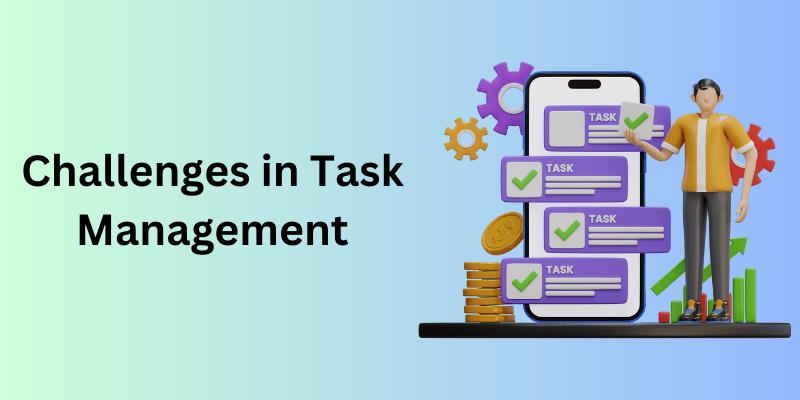
Managing tasks effectively and efficiently is the most common challenge for businesses of all kinds and sizes. Despite having multiple tools, most businesses still strive with obsolete processes that create inefficiencies.
Common Pain Points
- Time-Consuming Processes: Traditional systems often require multiple steps to execute even the simplest tasks. For example, approvals or inventory updates may require opening multiple menus, leading to delays.
- Lack of Centralization: When tasks are executed through multiple platforms, your team’s valuable time is wasted because they have to switch between tools.
- Repetitive Manual Actions: Re-entering data and handling repetitive approvals manually lowers productivity and increases the probability of errors.
- Poor Visibility: Tracking progress and identifying bottlenecks becomes impossible without having a clear idea of your pending tasks.
The Impact of Inefficient Processes
These issues can frustrate your team and affect their productivity. Employees spend more time navigating software than completing tasks, reducing their focus on high-priority activities. This inefficiency can adversely affect the business’s bottom line in the long run.
Traditional ERP Limitations
The automation and flexibility required to handle these issues is often missing in older ERP systems. They might involve workarounds that complicate processes rather than making them simpler. On the other hand, the task management of Dynamics 365 Business Central has an innovative approach to overcoming these issues.
How Dynamics 365 Business Central Addresses These Challenges
Microsoft Dynamics 365 Business Central was developed with user productivity as its top priority. It handles the most common issues in task management by combining automation, integration, and a highly intuitive interface.
1. Built-In Automation
Automation is at the heart of Dynamics 365’s task management features. It eliminates monotonous manual actions by simplifying approvals, document routing, and notifications. Built-in workflows facilitate tasks’ movement through the system with little intervention.
2. User-Friendly Interface
The user interface can attract or repel users from the system. A friendly, clean, and intuitive design makes it simple for users to find what they need without trouble. Role-based dashboards simplify navigation by highlighting tasks related to each user’s role.
3. Microsoft 365 Integration
Enabling easy integration into tools like Outlook, Teams, and Excel makes organizing tasks in Dynamics 365 easy. Users can manage schedules, approve documents, and collaborate with their team from the same environment. This centralization reduces effort and saves time.
Key Features That Enable Fewer Clicks
The task management features in Dynamics 365 include tools exclusively designed to save time. Here are some salient features that make it easier to manage tasks with fewer clicks.
1. Personalized Dashboards and Role Centers
One of the first things you notice in Dynamics 365 Business Central is how highly customizable the dashboards are.
- Tailored Views: You can assign priorities to tasks and view important data at a glance. For example, a finance manager can see pending invoices and cash flow metrics, and a warehouse manager can see the inventory levels.
- Role Centers: Each user can access a role-specific interface that eliminates the need to navigate unrelated menus. This simplicity speeds up task completion.
The role-based layout helps minimize clicks by showing relevant data to relevant people, improving decision-making, and speeding up task completion.
2. Quick Access Shortcuts
The usual tasks must not take a long time to be performed. Dynamics 365 provides multiple ways to access them quickly:
- Keyboard Shortcuts: You can perform routine actions easily without touching the mouse. These might include approvals or record updates.
- Saved Views: Bookmark frequently used filters or reports to access them with a single click.
These shortcuts dramatically reduce the time spent on administrative work, helping your team focus on higher-priority tasks.
3. Automation of Routine Tasks
Automation is the key to reducing manual effort. With features like the following:
- Automated Approvals: Pre-defined workflows send documents to the right person for approval without manual intervention.
- Document Routing: Invoices, orders, and reports move easily between teams with minimal clicks.
- Recurring Journal Entries: Automate tasks like monthly expense allocations, minimizing the workload of your finance team.
By automating these routine tasks, Dynamics 365 immensely reduces the time spent on data entry, approvals, and document routing. Thus, it helps your team focus on important tasks and relieves them of monotonous ones.
4. Integration with Power Automate
Power Automate boosts automation by facilitating cross-platform workflows. Whether sending notifications to Teams or syncing data with external systems, this feature guarantees smooth processes with little or no effort.
With Power Automate, you can easily link Dynamics 365 to Microsoft tools and third-party applications. Hence creating fully automated and streamlined workflows.
Benefits of Streamlined Task Management
Streamlining tasks encompasses much more than saving time. It transforms business operations. Project management in Dynamics 365 Business Central offers tangible benefits that positively impact profitability.
1. Time-Saving and Productivity Improvements
By reducing the number of clicks required to complete tasks, your team can concentrate on more important tasks. For example, automating repetitive processes like report generation and approvals can save weekly hours. These time savings result in more productivity and, eventually, better outcomes.
The ability to perform key actions quickly without constantly switching between menus or applications reduces downtime. When everything is centralized in one system, employees can move swiftly and efficiently and manage multiple projects in less time.
2. Enhanced User Experience
A simple interface and minimal repetitive actions mean your team feels less frustrated. Happy employees are more engaged and productive, creating a positive work environment.
Because Dynamics 365 is so intuitive, new users can gain speed quickly. The role-based customization warrants that the most complex tasks are broken down into manageable steps. Thus reducing the learning curve and boosting satisfaction.
3. Higher Accuracy in Task Completion
Automation minimizes human error, especially in data-heavy tasks like inventory updates or financial reporting. This high accuracy translates into better decision-making and fewer hefty mistakes.
The risk of errors is reduced by eliminating manual data entry and approvals. This helps businesses maintain accurate records and smooth operations, even when handling complex workflows.
4. Increased Efficiency in High-Volume Processes
Dynamics 365’s streamlined method is extremely helpful for businesses that handle enormous volumes of data, whether orders, invoices, or inventory records. Processes that, once consumed hours, can be completed in a matter of minutes.
Project management in Dynamics 365 Business Central adapts quickly to your needs, providing scalability and efficiency regardless of the workload. You can quickly and easily track progress, assign tasks, and ensure all parts of the project run smoothly.
Conclusion
Modern businesses require efficient task management across operations if they wish to remain competitive and progressive. With task management in Dynamics 365 Business Central, you can simplify your workflows, save time, and improve efficiency.
Our experts at Folio3 are highly skilled and specialize in implementing and customizing Dynamics 365 Business Central to meet the needs of modern businesses. If you are ready to revamp your operations and maximize the potential of this powerful ERP system, we are here to help.
You can learn more at Dynamics 365 Business Central to learn how we can help you simplify and streamline your task management efficiently and attain new heights!


