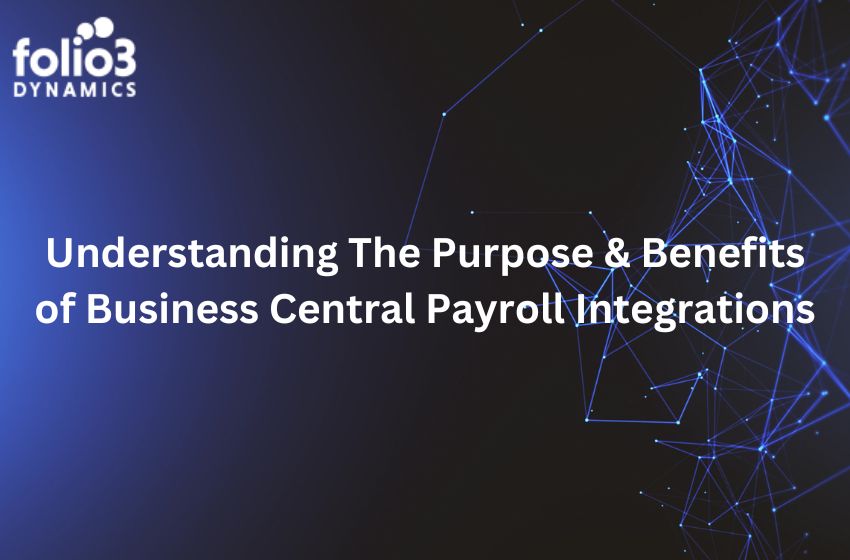So, you’re a busy entrepreneur trying to juggle a million different tasks. You’re constantly on the go, managing your team’s workload, analyzing sales data, and trying to make the best decisions for your business. Sound familiar?
Enter Dynamics 365 Copilot, the AI-powered business solution that’s about to change your life. Think of Copilot as your virtual assistant – always ready to help you tackle any challenge that comes your way. With its cutting-edge machine learning and natural language processing technologies, Copilot can automate routine tasks, streamline your workflows, and provide you with actionable insights in real-time.
And here’s the best part – you don’t need to be an AI expert to use it. Copilot’s user-friendly interface makes it easy to navigate, and its intuitive design ensures that you can get the most out of its many features.
But what exactly can Dynamics 365 Copilot do for your business? For starters, it can help you automate repetitive tasks, freeing up your time to focus on more important things. Need to schedule a meeting? Copilot can handle that. Want to update your team on the latest sales figures? Copilot’s got you covered.
But Copilot isn’t just a glorified scheduler. It can also help you make data-driven decisions by providing you with real-time insights into your business operations. Want to know which products are selling the best? Copilot can tell you. Curious about which marketing campaigns are generating the most leads? Copilot has the answers.
And with Copilot’s powerful predictive analytics capabilities, you’ll be able to stay one step ahead of the competition. Its machine learning algorithms analyze your data to identify trends and patterns, allowing you to make informed decisions that can help you grow your business.
In this blog, we’ll explore the many features of Dynamics 365 Copilot and show you how it can help you streamline your business processes, from marketing to customer service. From automating routine tasks to providing actionable insights, Copilot has the tools you need to take your business to the next level. So, without any ado, let’s get started.
Copilot in Microsoft Dynamics 365 Marketing
Now, let’s dive into the exciting ways Dynamics 365 Copilot can help revolutionize your marketing tasks. Copilot is an AI-powered business solution by Microsoft, designed to streamline business processes and elevate customer experiences. With Copilot in Microsoft Dynamics 365 Marketing, you can create and manage email campaigns, generate customer insights, and track campaign performance, among other features.
Let’s take a closer look at some of the features and benefits of using Copilot in marketing tasks:
Email Campaigns Made Easy
With Copilot in Microsoft Dynamics 365 Marketing, marketers can create and manage email campaigns seamlessly. Copilot’s AI-powered capabilities can help with everything from crafting the perfect subject line to ensuring that the email is sent at the best possible time for maximum impact. Copilot can also help with personalizing the content of the email based on customer preferences and behaviors.
Customer Insights at Your Fingertips
Copilot’s AI-powered analytics capabilities can help marketers generate valuable customer insights that can inform marketing strategies. By analyzing customer data and behavior, Copilot can help identify patterns and trends that can guide marketers in creating more targeted and effective campaigns. These insights can also help with identifying opportunities for cross-selling and up-selling.
Tracking Campaign Performance Made Easy
Tracking campaign performance can be a challenge, but with Copilot, it’s a breeze. Copilot’s reporting capabilities provide marketers with real-time insights into campaign performance, allowing them to adjust strategies on the fly for maximum impact. Copilot can also help with identifying areas where campaigns can be optimized for better results.
Benefits of Using Copilot in Marketing Tasks
Using Copilot in marketing tasks offers a range of benefits, including increased efficiency and effectiveness. By automating tedious tasks and providing valuable insights and analytics, Copilot allows marketers to focus on more high-level tasks that require human expertise. Additionally, Copilot’s AI-powered capabilities can help identify opportunities for increased revenue and growth.
Copilot in Microsoft Dynamics 365 Customer Service
Dynamics 365 Copilot isn’t just for marketing teams; it can also help improve customer service tasks. With its AI-powered capabilities, Copilot in Microsoft Dynamics 365 Customer Service can assist in responding to customer inquiries, resolving issues, and creating service tickets, providing faster response times and improving customer satisfaction.
Let’s take a closer look at how Dynamics 365 Copilot can benefit customer service tasks.
Overview of how Copilot can assist in customer service tasks
Dynamics 365 Copilot’s AI-powered capabilities can be a game-changer for customer service teams. By analyzing customer data and interactions, Copilot in Microsoft Dynamics 365 Customer Service can provide valuable insights to help resolve customer issues more efficiently. It can also automate certain tasks, freeing up time for customer service reps to focus on more complex issues that require a human touch.
Examples of Copilot features in customer service
One of the key features of Copilot in Microsoft Dynamics 365 Customer Service is its ability to respond to customer inquiries using natural language processing (NLP). Copilot can understand the intent behind customer inquiries and provide personalized responses, without requiring human intervention. It can also help create service tickets automatically, based on the customer’s issue and severity level.
Another feature of Copilot in customer service is its ability to use predictive analytics to identify potential issues before they occur. By analyzing data from previous customer interactions, Copilot can predict when a customer may have an issue and proactively provide solutions to prevent it from happening.
Some of the features that Copilot offers in customer service include:
- Automated ticket creation and routing
- Intelligent prioritization of tickets based on urgency and impact
- Real-time customer insights and sentiment analysis
- Automated responses to common customer inquiries
- Integration with other Dynamics 365 tools to provide a complete customer service solution
Benefits of using Copilot in customer service tasks
By leveraging the power of AI, Dynamics 365 Copilot can provide numerous benefits for customer service tasks. One of the most significant benefits is improved customer satisfaction, as Copilot can provide personalized, fast, and accurate responses to customer inquiries. It can also provide a more efficient and streamlined process for resolving customer issues, resulting in faster response times and fewer escalations.
In addition to improving customer satisfaction, using Copilot in customer service can also benefit businesses by reducing operational costs. By automating certain tasks and providing insights to help resolve issues more efficiently, businesses can save time and money while still providing exceptional customer service.
Using Copilot in your customer service tasks can bring many benefits, including:
- Improved customer satisfaction and loyalty
- Faster response times and resolution of issues
- Increased productivity and efficiency for your team
- Enhanced collaboration and communication across departments
With Copilot, your team can focus on what really matters: providing exceptional customer service and building strong relationships with your customers!
Copilot in Microsoft Dynamics 365 Business Central
Well, Dynamics 365 Copilot is not limited to just marketing and customer service tasks. This AI-powered business solution by Microsoft has a lot to offer in terms of optimizing tasks and increasing productivity in Business Central.
Business Central is a comprehensive ERP system that covers financial management, supply chain management, inventory management, and sales management. With Dynamics 365 Copilot, Business Central can become even more powerful and efficient.
Overview of how Copilot can assist in Business Central tasks:
Copilot in Microsoft Dynamics 365 Business Central can assist businesses by providing AI-powered insights and automation features that streamline and optimize business processes. Copilot can analyze data, detect trends and anomalies, and provide intelligent recommendations.
Examples of Copilot features in Business Central:
Copilot can be utilized in various ways in Business Central. Here are some examples:
- Managing finances: Copilot can help in managing and analyzing financial data, automating invoice processing, and providing insights for making informed financial decisions.
- Inventory management: Copilot can assist in optimizing inventory levels, forecasting inventory demands, and streamlining inventory movements.
- Sales management: Copilot can provide recommendations for cross-selling and upselling, suggest the best pricing strategies, and help in identifying potential sales opportunities.
Benefits of using Copilot in Microsoft Dynamics 365 Business Central:
The use of Dynamics 365 Copilot in Business Central can lead to various benefits such as improved accuracy, increased productivity, and better decision-making. Here are some of the key benefits:
- Improved accuracy: With Copilot, businesses can expect more accurate data analysis and recommendations, leading to better decision-making and optimized processes.
- Increased productivity: Copilot can automate repetitive tasks and provide intelligent recommendations, freeing up time for employees to focus on higher-value tasks.
- Better decision-making: Copilot provides intelligent insights and recommendations that businesses can use to make informed decisions, resulting in better outcomes.
How Dynamics 365 Copilot Works
Are you already curious about implementing Dynamics 365 Copilot with your systems and wondering how it does work? Well, below is a brief overview of the working of Dynamics 365 Copilot including the underlying technologies that power this innovative AI-powered business solution by Microsoft.
Dynamics 365 Copilot is an AI-powered virtual assistant that uses natural language processing (NLP) to understand user requests and provide intelligent recommendations and actions. The AI behind Copilot is powered by machine learning, which means it continually learns from user interactions to improve its accuracy and effectiveness over time.
At its core, Copilot is designed to simplify and streamline business processes. By analyzing data and understanding user needs, Copilot can offer intelligent insights and automate tasks to help users save time and increase productivity.
So, how exactly does it work?
Dynamics 365 Copilot is built on Microsoft’s cloud platform, Azure, which provides powerful machine learning capabilities. This means that Copilot is constantly learning and adapting based on user interactions, allowing it to provide increasingly accurate and personalized recommendations.
When a user makes a request, Copilot uses NLP to understand the intent behind the request and determine the best course of action. For example, if a user requests to “create a new customer record,” Copilot will analyze the request and automatically generate a new customer record in Dynamics 365.
Overview of the natural language processing (NLP) capabilities of Copilot
One of the key features of Copilot is its ability to understand natural language. This means that users can interact with Copilot in the same way they would with a human assistant, using conversational language and commands.
NLP allows Copilot to interpret user requests and respond with accurate and relevant information or actions. For example, if a user asks, “What are my top-selling products this month?”, Copilot will analyze the request and generate a report that highlights the top-selling products for that time period.
By leveraging NLP and machine learning, Dynamics 365 Copilot provides a powerful and intuitive way for users to interact with their business data and streamline their workflows.
Wrapping Up!
Well, there you have it! You’ve now discovered the incredible benefits of Dynamics 365 Copilot, the AI-powered solution that’s revolutionizing business processes. From its advanced natural language processing capabilities to its intuitive interface, Copilot is making it easier than ever before for businesses to streamline their operations and drive growth.
But that’s not all! The future potential of Copilot is truly exciting. With continuous advancements in AI technology, Copilot is poised to become even more powerful in the coming years. Imagine what your business could achieve with this incredible solution at your fingertips!
At Folio3, we’re passionate about helping businesses harness the power of technology to drive growth and success. We specialize in seamless integration of Dynamics 365 Copilot solutions and our expert team can help you get the most out of this powerful tool. So, if you’re ready to take your business to the next level, get in touch with us today!
FAQs
What is Dynamics 365 Copilot?
Dynamics 365 Copilot is an AI-powered business solution by Microsoft that uses machine learning and natural language processing (NLP) to understand user requests and provide intelligent recommendations and actions.
Does Microsoft 365 come with Copilot?
No, Microsoft 365 does not come with Copilot. Dynamics 365 Copilot is a separate solution that can be integrated with Microsoft 365.
Is Copilot 365 free?
No, Copilot 365 is not free. It is a paid solution that requires a subscription.
How do I use Copilot in Office 365?
To use Copilot in Office 365, you first need to subscribe to Dynamics 365 Copilot. Once you have subscribed, you can integrate Copilot with Office 365 by following the instructions provided by Microsoft.
What is Copilot used for?
A: Copilot is used for a variety of business tasks, including marketing, customer service, and business central tasks. It can provide intelligent recommendations and actions to streamline these processes and improve overall efficiency.
What are the benefits of Copilot?
The benefits of Copilot include improved productivity and efficiency, better decision-making through intelligent recommendations, and enhanced customer experiences through personalized interactions. It can also save time and reduce manual workloads for businesses.