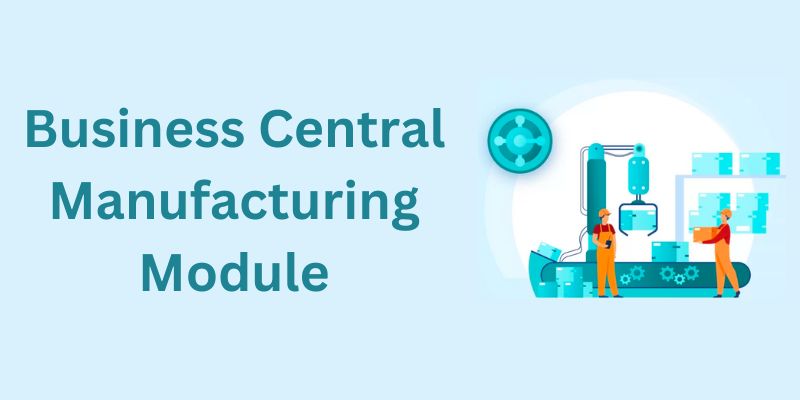According to Statista, the Global manufacturing market is forecasted to expand by 1.15% between 2024 and 2029, reaching a soaring market size of US$9.3 trillion by 2029! These statistics highlight how rapid and intense the manufacturing environment has become. The efficiency of your production processes can make or break your business.
Mastering your Business Central manufacturing setup for sub-assemblies is the driving force behind making the dream of a superbly efficient manufacturing business a brutal reality. Sub-assemblies lay the foundation for breaking down complex manufacturing processes into manageable steps, ensuring that your final products are delivered on time and within budget. This guide will enrich you with thorough knowledge about setting up and managing sub-assemblies in Business Central, empowering you to refine and upgrade your manufacturing operations.
Understanding Sub Assemblies in Manufacturing
So what exactly are Sub Assemblies in Manufacturing? Let’s begin our journey together in this vast arena.
What are Sub Assemblies?
Sub-assemblies refer to the intermediate products in the manufacturing process that integrate different components and parts before being combined into the final product. Simply put, a sub-assembly is a smaller assembly within a larger, more complex product. For example, in the automotive industry, a car’s engine might be a sub-assembly that is later combined with other sub-assemblies like the transmission and the chassis.
In the Business Central manufacturing setup for sub-assemblies, sub-assemblies help break down the manufacturing process into smaller, more manageable tasks. This sub-division simplifies production and also facilitates efficient quality control and stock management.
Importance of Sub Assemblies
Sub-assemblies have numerous benefits that can immensely boost your production efficiency. They facilitate advanced manufacturing setup, which saves production time by allowing you to make smaller components in parallel. Shorter lead times result in better delivery schedules and easier meeting of customer demands.
Adding on, sub-assembly management enhances flexibility by facilitating easier customizations and modifications during the manufacturing process. If a specific component in a sub-assembly needs to be modified or replaced, it can be done without disturbing the entire production line. This strategy also helps manage the complexity of large-scale manufacturing, ensuring that each part of the process is carefully planned and executed.
Common Use Cases for Sub Assemblies
Sub-assemblies are extensively used in many industries due to their versatility and efficiency. For example, in the electronics industry, a smartphone’s circuit board is a sub-assembly that is later combined with other parts such as the battery, screen, and casing. In the same way, in the aerospace industry, the cockpit of an aircraft can be considered a sub-assembly that combines with the larger framework of the airplane.
By inculcating sub-assemblies into your manufacturing ERP setup, you can manage the production of complex products in multiple sectors extremely efficiently, ensuring that each component is meticulously assembled and ready for final integration.
Introduction to Business Central Manufacturing Module
Business Central has a powerful Manufacturing Module that can uplift your manufacturing process and propel your production process.
Overview of Manufacturing Capabilities in Business Central
Microsoft Dynamics 365 Business Central provides a solid manufacturing module that supports complete assembly management ERP functionalities. This module is designed to help you manage and tweak every element of your manufacturing process, from planning and production to inventory and distribution.
The Business Central manufacturing setup for sub assemblies equips you with potent tools to create, manage, and track the production of sub-assemblies. Thus guaranteeing that each part of your final product meets the best quality standards and is delivered on time. It comes embedded with advanced features like Bill of Materials (BOM), Routing, Work Centers, and Production Orders. Business Central makes it a breeze to supervise the entire manufacturing process from start to finish by handing its control to your fingertips.
Key Components for Manufacturing Setup
To efficiently manage your sub-assembly management in Business Central, it’s mandatory to have an in-depth knowledge of the key components that make up the manufacturing module.
1. Bill of Materials (BOM)
BOM is a detailed list of materials, components, and sub-assemblies required to create a final product. It is the foundation for your manufacturing ERP setup, facilitating the careful organization and tracking of all production process elements.
2. Routing
Routing outlines the chain of operations required to manufacture a product. In the context of advanced manufacturing setup for sub-assemblies, routing ensures that each sub-assembly is produced in the correct order and at the right time.
3. Work Centers
Work Centers are the physical or logical units where particular manufacturing tasks are executed. They are important for managing production capacity and ensuring that your sub-assemblies are produced efficiently.
4. Production Orders
Production Orders are the detailed instructions for manufacturing a particular quantity of a product. They include information on BOM, routing, and work centers, enabling you to track and manage the production process.
Understanding these components is a pre-requisite for successfully implementing a Business Central manufacturing setup for sub assemblies.
Setting Up Sub Assemblies in Business Central
Let’s move forward and see how to set up Sub Assemblies in Business Central.
Creating Bill of Materials (BOM) for Sub Assemblies
The first step is creating a BOM. Here is how to do it:
Step-by-Step Guide to Creating a BOM
Creating a BOM for sub-assemblies in Business Central is a simple process that can be broken down into a few primary steps:
- Navigate to the BOM Page: Initiate creating a BOM by accessing the BOM page in Business Central. Here, you can create a new BOM, particularly for your sub-assembly.
- Define the Sub-Assembly: Indicate the sub-assembly for which you want to create a BOM, including its description and item number.
- Add Components: List all the components that this sub-assembly will comprise. Each component must have important details such as item numbers, descriptions, and required quantities.
- Save the BOM: Once all components are added, save the BOM. This BOM will now be used in your Business Central manufacturing setup for sub assemblies.
Defining Components and Quantities
While making a BOM, defining the components and their quantities is mandatory for accurate sub assembly management. In Business Central, each component’s quantity must be exact to guarantee that the sub-assembly is produced without any shortages or excess. This process also defines the relationships between components, which controls how they will be assembled.
Configuring Routing for Sub Assemblies
Next is configuring routing for Sub Assemblies. Let’s have a look at it:
Setting Up Routing in Business Central
Routing configuration in Business Central is critical for guiding the production of sub-assemblies. Here’s how you can set up routing:
- Access the Routing Page: Navigate to the routing page in Business Central and create a new routing, particularly for your sub-assembly.
- Define Operations: The next step is to list all the operations required to produce the sub-assembly, such as cutting, welding, or assembling.
- Assign Work Centers: Assign each operation to a specific work center with the required resources to execute the task.
- Sequence Operations: Organize the operations correctly to ensure the sub-assembly is produced efficiently.
Optimizing Routing for Efficiency
Routing optimization consists of evaluating and fine-tuning the order of steps to minimize expenses and production time. For example, you might group similar operations to reduce the number of work center changes or adjust the sequence to benefit from parallel processing. This optimization is fundamental to an advanced manufacturing setup in Business Central.
Work Centers and Machine Centers Setup
The production process revolves around Work Centers and Machine Centers. Therefore, their setup holds immense importance.
Defining Work Centers and Machine Centers
Work and machine centers are the backbone of your Business Central manufacturing setup for sub assemblies. Follow these steps to define them accurately:
- Create Work Centers: Start by creating work centers in Business Central that represent the physical or logical areas where production tasks will be executed.
- Define Machine Centers: If specific machines are required for the production of sub-assemblies, set up machine centers under the respective work centers.
- Assign Capabilities: Assign each work and machine center the capabilities needed for the production of specific sub-assemblies.
Assigning Work Centers to Sub-Assemblies
After defining your work centers, you have to assign them to specific sub-assemblies. This consists of linking the work centers to the routing of each sub-assembly, ensuring that every task is assigned to the correct resource.
Creating and Managing Production Orders
In this step, let’s examine the creation and management of production orders.
Generating Production Orders for Sub Assemblies
Production orders are fundamental for managing and controlling the manufacturing of sub-assemblies. Follow these steps to generate a production order in Business Central:
- Create a New Production Order: Navigate to the production order page and create a new order for your sub-assembly.
- Link BOM and Routing: Make sure that the correct BOM and routing are linked to the production order.
- Specify Quantities: Specify the quantity of sub-assemblies that need to be produced under this order.
- Release the Order: After everything is set, release the production order to start the manufacturing process.
Tracking and Adjusting Production Orders
After a production order is successfully released, Business Central empowers you to track production progress in real time. You can monitor the status of each sub-assembly, assess any delays or blockers, and make modifications as needed. The power of real-time tracking is important for maintaining high efficiency in your sub-assembly management process.
Conclusion
To conclude, we can safely say that the Business Central manufacturing setup for sub assemblies is an efficient and powerful tool that can redefine and revamp your manufacturing operations. By benefiting from features such as BOM, routing, work centers, and production orders, you can simplify and organize your production processes, reduce lead times, and guarantee that your final products meet the highest quality standards.
If you’re seeking to optimize your manufacturing setup and reap the benefits of sub-assemblies, consider implementing Business Central’s manufacturing module. This setup boosts your production capabilities and provides the flexibility and control required to adapt to evolving market demands in this fierce competition.
So, are you ready to take the next step? Visit Dynamics Folio3 to learn more about how Business Central can improve your manufacturing operations and help you achieve your business goals.