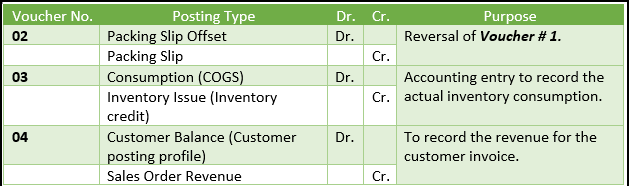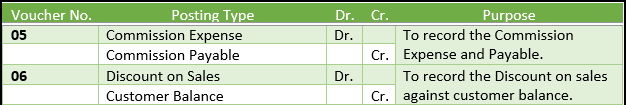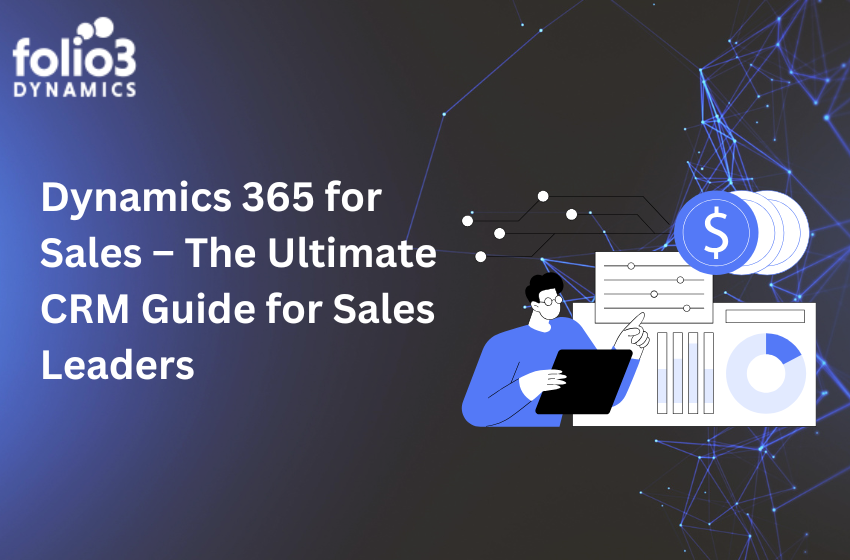By the end of this blog, you will be able to learn about the Dynamics AX/D365 F&O Standard Accounting entries for a sales order. The ledger accounts listed on the Inventory Item group posting >> sales order tab used to post accounting vouchers for sales order. These accounts can be configured for the item, item group selected or the all items. Your vouchers will be posted in the system, based on the configurations done here. Dynamics AX Uses Packing slip accounts only if it is set to post packing slip to ledger on accounts receivables parameters form, when goods are delivered to the customer. When an invoice is generated and posted in the system, Dynamics AX reverses the packing slip posting voucher.
If commissions are configured in the system, the commission entries will be posted to commission accounts specified on the sales order tab, and the same is the case with discounts.
In the below lines, you can find a brief explanation of accounting entries with reference to their posting type.
Accounting voucher posted while posting Packing Slip:
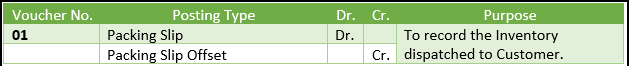
Packing Slip
The inventory clearing account for shipped sales, non-invoiced items. The account in this field will be credited with the running average or standard cost of the item(s) on posting of the packing slip.
Packing Slip Offset
It is a control account and will be debited with same value as system specified above in Packing slip posting account. This is the offset to the account in the packing slip field.
Accounting voucher posted while posting Packing Slip:
Accounting voucher posted while posting of sales order Invoice: