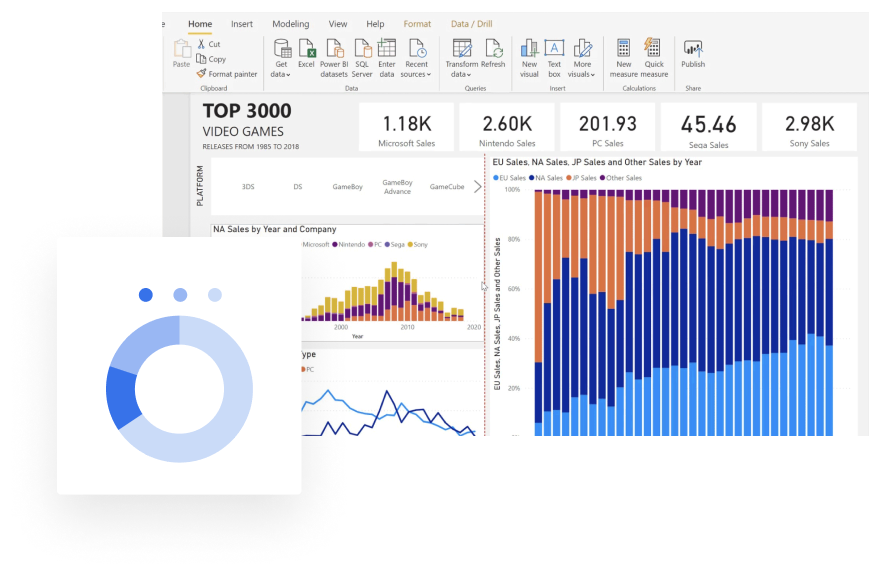Power BI, a suite of business analytic tools, is a collection of software services, apps, and connectors to analyse and share real-time insights. With this one enriched and interactive dashboard, you can ideate, update, organise and share all your cloud-based and on-premises hybrid data available on every device quickly. It turns all your unrelated sources into coherent data, visually immersive, and interactive reports. Gain a competitive advantage over others with Power BI’s real-time process for all your business solutions.
Power BI Service
Project Completed
Years of Experience
Microsoft Certified Experts
Offices World Wide
Folio3 Power BI Services
Our Satisfied Clients






Benefits of Opting for Power BI
Service
A fresh new approach to data analysis that enables you to haul and collect different data resources with ease
Get better insights of business metrics and spend more time creating new insights and stratagems
Create and deploy of a Power BI Dashboard reports and share data and insights with ease
Secured approach to monitor your data sources.
Trained Business Analyst and Report Writer for organizing and creating future reports.
Take infromed decision when it comes to
Power BI Service.
Why Choose Folio3 for Power BI Services
Opt for Folio3 Power BI expert consultancy & make informed decision when it comes to
Power BI.
Customised Reports and Dashboards
We offer custom-made designs, dashboards, and build reports that cater to your specific needs.
API Creation to Connect Data Sources
Our highly trained developers create API connections for your data sources that enable you to pull data from all relevant sources and create a holistic view of your business.
Guidance & Technical Support
We offer the best Power BI practices along with a series of tactile and interactive workshops where high-level guidance and technical support is provided to ensure user adoption.
Industries we have Served
Livestock
Cater the different problems in your livestock business through Folio3 Customized solutions.
Manufacturing
Efficiently transform your core business operations like procurement, sales and marketing to digital.
Agri
Reimagine the integration of people, data and processes by digitally transforming your business.
Retail
Gain the competitive edge over your competitors with the solutions fit for your business
Automotive Sector
Drive your business towards success by choosing the road to digital transformation.
Pharmaceutical
Efficiently monitor your performance and manage the rising demands of pharmaceutical products.
Trusted Microsoft Dynamics Partner
Gold Microsoft Dynamics partner with solid foundations and experienced professionals.






Power BI Service FAQs
What is a Power BI service?
Power BI is a business intelligence tool which is known for its analytic services. It is provided by Microsoft. It helps you connect to and visualise any data and share its insights. It uses an easy to use unified, expandable platform for a company’s BI (Business Intelligence) and self-service. It builds interactive business intelligence reports and dashboards by converting data collected from multiple sources.
What is the difference between Power BI and Power BI service?
Power BI Desktop is an application. It is needed to be downloaded and installed on your personal computers for free. It is a complete data analyzing and report creating tool used for connecting to, transforming, visualizing, and analyzing your entire data. Not only that, but it also helps you to connect many other resources of data for modelling and designing a report based on the data model by using the Query Editor. You can share these reports by means two mean with Power BI Desktop- 1) direct sharing or 2) published by Power BI Service.
Power BI service; on the other hand, is a SaaS (software as a service) or a cloud-based service. It lets you edit reports and helps collaborate teams and different organizations. Power BI Service has a limit to modelling (data model) but you can connect to different data sources. With Power BI service you can create dashboards, share and develop apps, discover new business insights by analyzing and exploring your data, and much more. It can also host paginated reports (printable reports) for workspaces by using Power BI Report Builder.
Why should you use Power BI services?
Power BI is a one-step solution for creating interactive dashboards, visualizations by preparing and uncovering your data. Its self-service capabilities turn it into an intuitive tool that turns in your data into appealing insights by simply interacting with it. To understand it further, the following reasons are why you should use Power BI for self-service and data analysis.
The ease of connecting data
The tool is a user-friendly platform for bringing the data to one place. It makes it accessible, organized, and visible all the time for your reporting. The tool also has an in-built support for a variety of 70+ cloud-based connectors-Azure Data Warehouse, Dropbox, Google Analytics, OneDrive, and Salesforce. Additionally, it caters Excel spreadsheets, CSV files, and data on-premise (such as SQL Database) as well-which loads all the data in seconds and analyze it in a matter of few minutes. You can also drag-and-drop your files instead of hassling for copy-pasting it.
Powerful high-performer
Power BI uses the modern technologies used for tabular data and compresses it to make sure all the data is incorporated and loaded in memory. This ability to memories this much data makes it a high-performer and give results at its best. It also imposes automatic refreshes to ensure the up-datedness of the data every time. The condensed data is the surety of accessing data in the quickest way possible and bring its analysis even quicker to keep user experiences as smooth as possible.
Tailor-made visuals
Tailor-made visuals mean you get the option of customized open-source visuals. Power BI offer loads of data visuals which are pre-packed and standard for creating interactive reports-bar, column, line, map, matrix, pie charts, scatter, table, and waterfall; each of these varieties comes with customization options, so you can enhance your report presentations and their functionalities.
Leverage for native R
Simplicity is the foundation of Power BI’s and the main reason for its strength, but that doesn’t mean it has no capability to nurture more advanced data experts. The leverage for native R; an open-source programming language that offer 7,000+ packs for experts of the field, is one way of the varies ways the tool nurture the needs of experts. R uses more advanced and complex techniques for data manipulation, date models, machine learning, and visualization all integrated in a standard dashboard
Ease of using excel for advanced analytics
Power BI also caters DAX (Data Analysis Expressions) making it the use of Excel a lot easier for the users. The more expert level user can go deep into data and access easier patterns of data analysis. Power BI has been integrated with the Excel, meaning that you do not need to export files separately; simply click “Analyze in Excel” in your report will be formed immediately.
Security and governance of Data
The tool also supports and manages Security, user access, and its interface's security. With Power BI security and governance facilities, you no longer need to look for other options and tools that will provide you such strict compliance and standards that keep your data safe. It also utilizes the AAD (Azure Active Directory), a built-in service that allows the user to use user authentication, SSO (single Sign-on), in addition to regular Power BI credentials for logging in.
Understanding your Data
You can use the Q&A feature to explore any insights you wish of your data, as Power BI is incorporated with natural language search interface. This interface allows its users to create to uncover and visualize insights using regular English words, rather than codes or syntax.
PowerApps tile
If you use PowerApps app, then you can use Power BI tile in your PowerApp app as a customized visual. With these tiles, you will be able to send contextual data to your app while it updates and makes the relevant changes to your reports. This makes sharing and accessing the data just a tap away within the same interface.
Gartner’s Magic Quadrant for Analytics and Business Intelligence Platforms
Power BI stands among the internationally recognized data analytics software. It has made its way into Gartner’s2018 Magic Quadrant for Analytics and Business Intelligence Platforms. It stands side by side with its most popular competitors Qlik and Tableau for the second time in the year running.
Is Power BI service free?
By definition, the user’s license and the roles they are assigned with determine whether what is free and what is not. Usually, the business user gets a free license to work with Power BI Service and also have the membership of the organizations which have their data stored in the premium capacity. This free license doesn’t work with Power BI desktop.