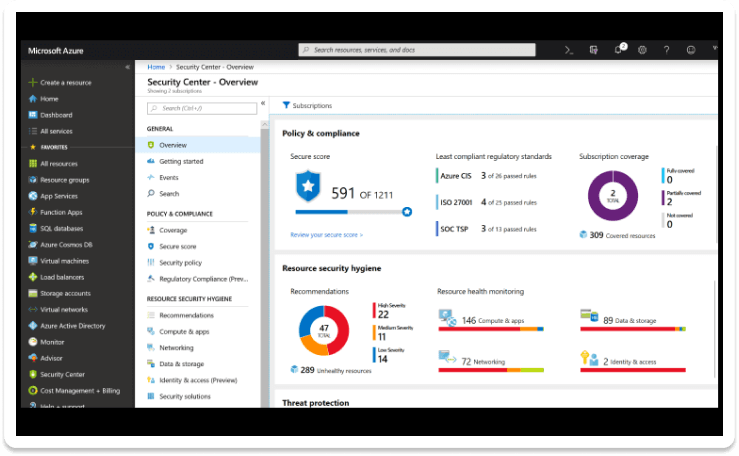Microsoft Power automate is a tool that expands the capabilities of Power Automate, which was known as Flow in the past. Power automate desktop as the name suggest is a new desktop authorizing tool that extends the low code automation for the organization. It helps in creating a faster, more efficient processes for the organization as the Robotic Process Automation (RPA) to web and desktop application aids in eliminating the paper based, repetitive work by automating them. Different levels of people working in the organization can easily sync and share data between the systems, streamline notifications, workflow automation and more.
Power Automate Desktop Automation
Project Completed
Years of Experience
Microsoft Certified Experts
Offices World Wide
Folio3 Microsoft Power Automate
Desktop Automation Services
Why Choose Folio3 for Microsoft Power
Automate Desktop Automation
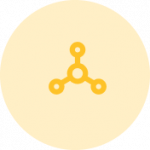
Assess and Develop Strategy
Folio3 helps build a robust strategy that best suits your business requires through effective implementation.

End to End
Solution
Folio3 Microsoft Experts use industrialized framework for migration to safely migrate your data and processes.

Team of
Experts
Folio3 team of Microsoft certified experts can help you in increasing your ROI and create a lasting impression.
Benefits of Microsoft Power Automate Desktop Automation
Easily automate through visual designer
The user-friendly interface of Robotic Process Automation (RPA) feature in the power automate can help you easily create and manage desktop workflows.
Single flow desktop and web action recording
The desktop and web recording feature can help in building flows and can also help in editing the recorded actions in real time through web or desktop.
Hundreds of prebuilt actions to choose from
The diverse set of drag and drop actions gives you the option to choose and connect different system including SAP, website, and legacy terminals and mainframes.
Automaton Safeguard
Setting safeguards to counter the errors that occur through exception handling. It also enables complex workflow which requires validation through actions and scripts instead of human intervention.
Extend automation to the cloud
Power Automate plans eases your desktop flow's migration to the cloud.
Our Satisfied Clients






Want to know more about Microsoft Power automate Desktop Automation and make informed decisions? Book a free consultation with Folio3 team of Microsoft Certified experts.
Industries we have Served
Livestock
Cater the different problems in your livestock business through Folio3 Customized solutions.
Manufacturing
Efficiently transform your core business operations like procurement, sales and marketing to digital.
Agri
Reimagine the integration of people, data and processes by digitally transforming your business.
Retail
Gain the competitive edge over your competitors with the solutions fit for your business
Automotive Sector
Drive your business towards success by choosing the road to digital transformation.
Pharmaceutical
Efficiently monitor your performance and manage the rising demands of pharmaceutical products.
Power Automate Desktop Automation
Does a desktop version of Power Automate exist?
Power automate does have a desktop version for Windows 10, but it has been updated. The RPA- robotic process automation in Microsoft Power Automate has become an in-built feature in Windows 11. Tens of thousands of companies are harnessing the power of automation of Power Automate ever since the availability of RPAs was first introduced with the Power Automate for desktop in Windows 10. It is a low-code automation experience in Power Automate. It provides better solutions for both the developers and the non-developers alike for routine automation tasks from their Windows desktop: such as reporting, data entry, and scheduling. This new power automation saves a lot of time for the developers by automating daily and repetitive tasks like gathering information from the web, generating reports, emailing reports, or transferring data between applications.
What is the difference between Power Automate desktop and the other types?
- Power Automate is a service which brings efficiency in repetitive tasks through automation for different companies and organizations.
- Microsoft offers three different types of power automates which are cloud flows, desktop flows, and business process flows.
Cloud Flows
Cloud flows are often created when you or your client wants tasks to be triggered either automatically, instantly, or via a schedule through power automation.
- Automated Flows: these automations are triggered by an event, e.g email or tag on any social platform.
- Instant Flows: these automations are triggered at a click of a button, e.g when you want to send a reminder to someone etc.
- Scheduled Flows: these automations are pre-scheduled; e.g sharing daily data uploads etc.
Desktop flows
Desktop flows, on the contrary, are precisely used for automating tasks on the Web as well as on the desktop by using Power Automate for desktop. Alternatively, you can use Windows recorder (V1) and Selenium IDE, the two legacy methods, for creating these desktop flows with Power Automate.
Business Process Flows
Finally, Business Process Flows is a provided guide for other people to get their work done. It is a provided streamlined for user experience. It leads the people through all the processes their companies have defined for advanced interactions to a conclusion or results of some kind. This user experience can be custom-made so that different people with different security roles can have a best-suited experience for their work and the things they need to get done with.
What is the process to automate Power Automate desktop flow?
Desktop flows are used to automate different tasks on the Web as well as on the desktop by using Power Automate. On the other hand, you can use the Windows recorder (V1) and the Selenium IDE, the two legacy methods, to create multiple desktop Flows.
Essentials you require
- You need to use the machine, physical or virtual devices that are used to automate desktop processes, or machine groups, organize multiple machines together to help distribute your automation workload, to trigger desktop flows through Power Automate.
- Alternatively, you can also use the on-premises data gateway, a secure and enterprise class connection in between Power Automate and your devices.
- For creating a desktop flow in Power Automate, you must have a Microsoft work, school or company premium or trial premium account.
How to Create a Desktop Flow in Power Automate
- Open up the Power Automate app and select New Flow to create a new desktop flow in Power Automate.
- Enter your desired name for the new desktop flow you created and click OK.
- Create the flow in the flow designer and then save it by pressing Ctrl+S. Now, close the flow designer and the flow will appear in the console.
Is Power Automate free with Office 365?
Flow is the name of the workflow in automation and requires licenses for the users to buy. To curate a flow, the users have to specifically feed what actions would take place when certain events happen. Once the users are done with creating a flow, they can easily manage it through an app on a mobile phone.There are five major ways to understand the functionalities of the paid licenses of the Flow which have Power Automation including office 365. Remember the pricing of these licenses depends on your requirements and each can cost you anywhere from 500$ to 2000$. So, the answer to the question is No Power Automation is not free with office 365 you have to pay to get the qualifying licenses.
- Using Power Automate that includes the context of office 365 does not require any additional service charges. The Power Automations’ qualifying licenses include Business Premium, Business Essentials, F1 Plan, and the E1-E5 Enterprise Plans including when they are licensed in the Microsoft 365 Bundles.
- Using Power Automate that includes the context of Dynamics 365 also does not require any additional charges. Power Automation’s qualifying licenses include Sales, Customer Service, Field Service, Retail, for Talent, Business Central, and more.
- Using a Power Automation Flow that is curated within the context of a PowerApps is a part of the licensing for PowerApps.
- Power Automation per Flow Plan is the best choice for the clientele who require a smaller number of Flows in their companies. It is considered an easy button because it is a lot simple in keeping the track of the number of Flows that a company has than keeping track of every single user who may access the Flow. It is a starter package that is typically the plan companies utilize at the beginning of getting the Flows that are not included in the options discussed above.
- Each subscription will cost you $500 per month. It includes an unlimited number of users per Flow
- More Flows can be purchased at and will cost you $100 per Flow per month.
- Power Automate per-User Plan is for bigger clientele with a greater number of Flows in comparison to per Flow plan but have combined with a smaller number of named users. For example, a department that is trying to get automation license for all of its processes does not want to count Flows but just users. It will cost them $15 per user each month with an unlimited number of Flows for the user to access.
There are standard Multiplexing rules which Power Automate follows which basically means, no matter how the Power Automate user touches the data, whether by using some kind of interface app or directly in the Flow, they would still be required to get the license first.