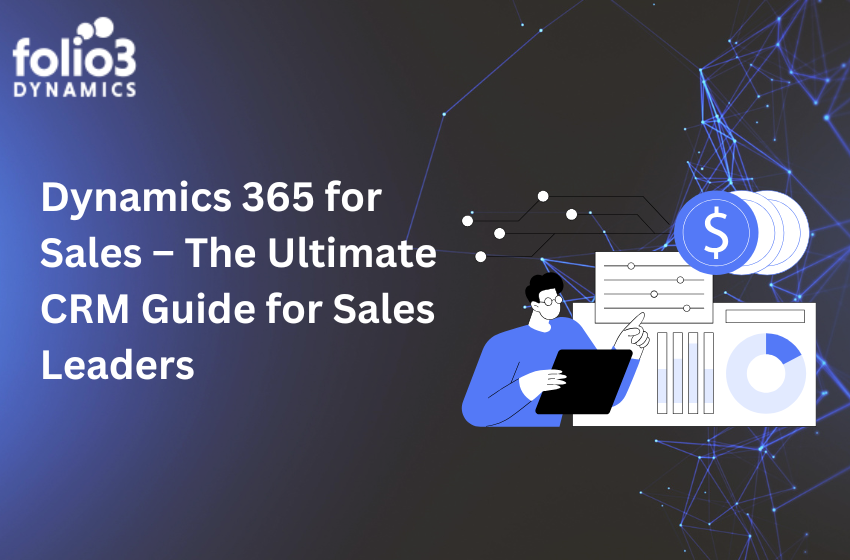Microsoft Power BI is a self-service Business Intelligence application that allows you to connect to a variety of data sources – including your own. To link the data sources, Power BI provides 92 distinct data connectors. You could connect to a variety of data sources using these connectors. Power BI Import vs. Direct Query are the two Data Connectivity mechanisms available in Power BI for connecting data sources.
How Do I Select The Appropriate Data Connectivity Mode?
Both Data Connectivity options have distinct advantages and disadvantages.
-
Import Connection
You can load data into Power BI cache using the Import Data Connectivity mode. When the data size is less than 1 GB and the data is not changing frequently, it is highly advised to use the Import connection. To acquire the most up-to-date data, you can integrate information using schedule refresh. You may use the high-performance query engine to its full potential with Import connection.
-
DirectQuery
DirectQuery Connectivity mode lets you connect directly to data. DirectQuery mode used to build Real-time or near real-time BI solutions when the data is changing frequently, and Data volume is very large. No data will be imported into Power BI. Instead Power BI will send queries to the data source upon building visual/interacting with visuals. Each query is restricted to return less than or equal to 1 Million rows.
Before we jump onto the debate of Power BI Import vs. Direct Query debate so to determine which method is best suited for you let us explore some of the benefits of each method briefly to make things a little more understandable. These benefits explained in brief only add a little oomph to your perspective as you dive deeper to understand Power BI Import vs. Direct Query better.
First, we will look at the benefits or advantages of Power BI Import Mode;
Benefits Of Power BI Import Mode
- Because the data is contained within the data model, it provides good performance.
- Throttling is avoided as a result of network delay or data source limitations.
- Because all data comes from the Power BI Desktop Cache, it is much faster than Direct Query mode.
- Integrate data by caching data from dataflows and external data sources, regardless of the kind or format of the data source.
- When building data preparation queries, use the whole set of Power Query Formula Language (informally known as M) functions.
- When adding business logic to the model, use the whole collection of Data Analysis Expressions (DAX) functions. Calculated columns, calculated tables, and measures are all supported.
Now we will explore the benefits of DirectQuery Mode;
Benefits Of Power BI Directquery Mode
- DirectQuery allows you to create visualizations from very huge datasets, which would otherwise be impossible to do with pre-aggregation.
- Underlying data changes may necessitate a data refresh. The necessity to display current data in some reports can necessitate huge data transfers, making reimporting data impossible. DirectQuery reports, on the other hand, always use current data.
- DirectQuery is exempt from the 1-GB dataset limit.
Let us move on to the actual topic here. To make it a lot simpler our experts have compiled the differences of Import and Direct query as summary in the chart before for you better understanding of Power BI Import vs. DirectQuery; which method is better for your requirements.
| Features | Power BI Import | Power BI Direct Query |
| Size | Nearly 1GB per dataset | Without any Limitation |
| Data Support Source | Data import from multiple sources | Data should be imported from a single source |
| Perfomance | High-performance query engine | Because queries are processed in real-time, it is dependent on how quick the network connectivity and information sources are. The Data model just stores metadata and schema structure. |
| Change of Data in Underlying Data | This isn’t reflected. Refresh the report manually in Power BI Desktop and republish it, or schedule it. Refresh | For faster performance, Power BI caches the data. As a result, Refresh is required to ensure the most recent data. |
| Power BI Data Storage | Data is kept in the Power BI Service because it is a cached mode (cloud) | The Power BI cloud service will not store any data. Data is stored locally. |
| Schedule Refresh | Maximum 8 schedules per day | Schedule often as every 15 mins |
| Gateway of Power BI | Only the most recent data from on-premise data sources is necessary. | Data from on-premise data sources is required. |
| Transformations of Data | Support all kinds transformations | Supports a good number of data transformations with some limitations |
| Modeling of Data | No Limitations | Some constraints, such as auto-detect table and relational relationships, are only applicable in one direction. |
| In Built Hierarchy | Available | Not Available |
| DAX Expressions | Support for all DAX functions | Complex DAX functions, such as Time Intelligence functions, are restricted. However, if the underlying source contains a Date table, it is supported. |
| Clustering | Available | Not Available |
| Calculated Tables | Available | Not Supported |
| Quick Insights | Available | Not Available |
| Q&A | Available | DirectQuery support for Q&A in the preview |
| Change Data Connectivity Mode | Import to DirectQuery cannot be changed. | It is possible to switch from DirectQuery to Import |
| Security | On the PBI dataset, you can make row-level security On Import only | Using DAX expressions, reuse on-premises row-level security in Analysis Services Tabular. |
| Target Audiences | Small and Medium Datasets | Large Datasets that is greater than 1 GB |
Final Thoughts!
The debate on Power Bi Import vs. Direct Query could have been painfully long and never-ending if you had tried doing research of your own. However, we have summed up a lot about the differences and benefits of the two methods for your better understanding. Everything that we have discussed above is every drop of information wrung from the vast ocean of the internet just for your ease. It is now your turns to analyze and see what suits best your needs without any further ado.
We hope this blog helps you to understand the Data Connectivity modes. Please reach out to Folio3 for more information, or any further queries regarding Power BI Import vs. Direct Query.