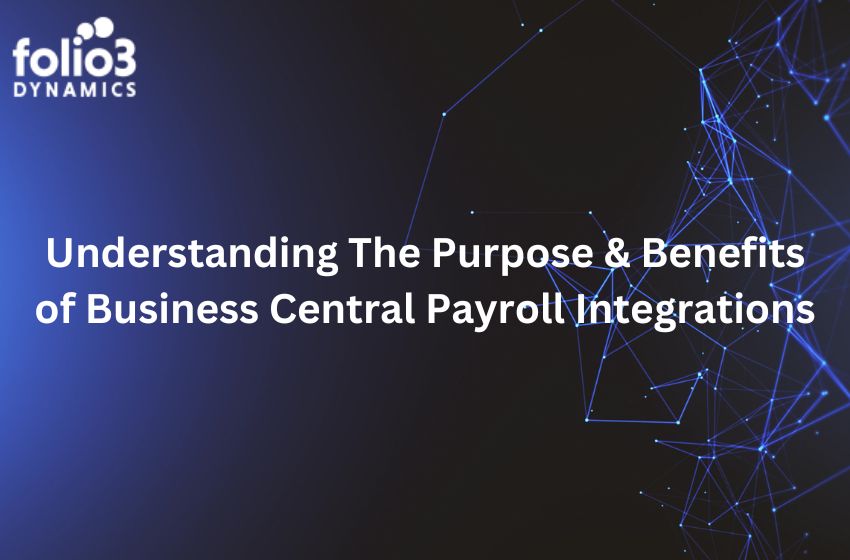The organizations running their firms and businesses to achieve excellence are often seen going for a more flexible and secure cloud application. This is because it has enormous advantages in both cost and efficiency. So to make sure the companies get the most out of such tools and software, they keep on upgrading their systems for the sake of making things better for their users and their organizations or businesses. That’s the reason we witness that the existing Dynamics AX 2009 customers keep on upgrading their business systems to the latest Dynamics 365.
If you’re presently operating Dynamics AX 2009 (Axapta) and you’ve been looking for the ideal time to upgrade to the newer version which is Dynamics 365 — that time might be right now.
Microsoft Dynamics 365 allows the usage of a group of new characteristics for associations that are willing to integrate themselves with cloud implementation to ensure efficiency.
Dynamics 365 has surely changed the game for the better. You can get so many features all in one place. But for the time being, you may have some questions inside your head regarding Microsoft Dynamics 365. You might be thinking why choose Dynamics 365? How long is it going to take? How do I migrate from Dynamics AX 2009 to Dynamics 365?
Don’t worry, here we are going to answer all your questions.
Why choose Dynamics 365?
Here we first explain the benefits of migrating to Dynamics 365 before the actual process of migrating data.
The Benefits of Migrating to Dynamics 365:
Dynamics 365 provides you with:
- New characteristics, features, and functionality, like its availability on mobile devices in the form of user-friendly applications, available on iOS, Android, or Windows,make it ideal for people who like to organize everything with a click of their finger. This not only allows them to control everything anywhere but these user-friendly apps may also make it far easier for you to integrate your businesses with Cloud Implementation.
- Using Dynamics 365, you can observe your chats, posts, or other pertinent content through competent and smart social commerce applications allowing companies and corporations to get familiar with the target audience and assemble marketing tactics to enhance your client engagement.
- You can compile, update, arrange, and even archive customers’ personal contact information which can enable its users to seamlessly organize and regulate their essential CRM Data.
- Dynamics 365 helps you monitor and analyze the service prerequisites to anticipate prospective requirement trends to smartly complete due financial costs.
- You can develop and grow at your speed with the flexibility of the cloud. The framework used in Dynamics 365 makes it exceptionally flexible and authorizes the software to be customizable to satisfy your dynamic business requirements.
- You can get more tasks done by incorporating productivity tools and other cloud apps. You can simplify your finances, facilitate your supply chain, arrange your sales groups, and make confident conclusions that extend your business, not your budget.
- You can eradicate hardware upgrade expenses.
- Dynamics 365 helps you to reduce customization.
- It also helps you attain the stability and safety of Microsoft Azure.
Migration Procedure
To take advantage of all the benefits of Dynamics 365, let’s first talk about the three steps to be taken before migrating:
- First, you need to Evaluate the economic consequences of the cloud version in terms of storage expenses, which can easily go like a bat out of hell when using general cloud services.
- Estimate the real number of existing users to benefit from the likelihood of converting existing licenses most cost-effectively.
- Create a gap estimation: migrating to Dynamics 365 entails abandoning any particular custom development that might have been created for Dynamics AX, although new definitive features might be able to do the same job.
How to Migrate from Dynamics AX 2009 to Dynamics 365?
Now that you are familiar with all the benefits of Dynamics 365 and you are ready to start your migration, you might be wondering, What next?
Here are the steps to migrate your data from Dynamics AX 2009 to Dynamics 365.
- Know that you can never migrate directly from Dynamics AX 2009 to Dynamics 365. You will have to go through a series of steps where you will first have to migrate from Dynamics 2011 to 2013, then from 2013 to 2015, and 2015 to 2016, and only then will you be eligible to migrate to Dynamics 365.
- Another important thing to be considered before making a migration decision can be the security of personal data. The Dynamic AX 2009 may have customers’ data that needs to be taken care of, therefore all the essential legal actions should be taken to guarantee that the migrated information can be stored well.
- For migrating data from Dynamics AX 2009 to Dynamics 365, you will have to use the Microsoft Dynamics AX 2009 Data Migration Tool.
- Next, you need to map the table fields between the source and target environments.
- Apply these conversions to the source data.
- Set up default values for the source data.
- Use query filters, and assign the legal entities that include the data to migrate.
- For the selected legal entities, examine the source tables and their number of rows.
- Make sure you map the source table to an identical target data entity – you can organize the mapping by using a Microsoft Excel mapping file.
- Specify target dimensions that resemble the basic dimensions that are settled based on the selected legal entities.
- Review the inventory dimensions that are incorporated with the selected legal entities.
- Choose the chart of accounts for each legal entity, or consolidate multiple legal entities into a single chart of accounts.
- And you are done!
To sum up, in this world where technology has revolutionized everything, companies and organizations need to constantly keep an eye on new systems and upgrades introduced in Microsoft to make sure they keep pace with every other company in this competitive race. Every organization has been either thinking of migrating to Dynamics 365 or has already done so.