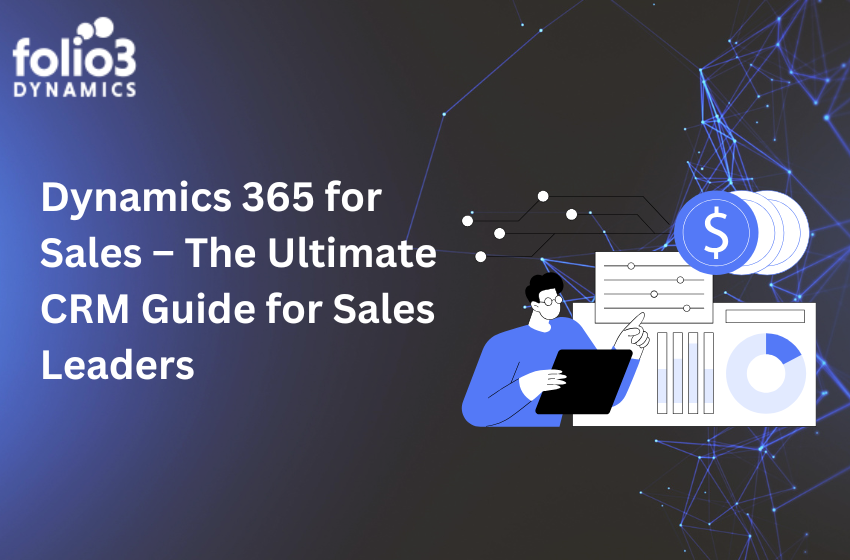Overview of Microsoft Dynamics Quality Management
Inventory and warehouse management are part of Microsoft Dynamics Quality Management. In other terms, product testing and nonconforming material management are required. Quality management techniques aid in ensuring excellent product quality throughout your supply chain. These procedures also aid in the optimization of supply chain operations and the improvement of customer satisfaction.
When dealing with nonconforming products, Microsoft Dynamics Quality Management enables you to control turnaround times regardless of the point of origin. Diagnostic results can be linked to correction tasks. The system can plan actions to rectify errors, which will assist avoid them from reoccurring in the future.
Microsoft Dynamics Quality Management: Inventory Management
Inventory management can help you with the following tasks:
- Inbound operations
- Quality assurance
- Inventory activities
- Outbound operations
- Inventory control
Microsoft Dynamics Quality Management also allows you to track issues by problem category and identify short-term and long-term remedies that may take place in the inventory. Statistics on KPIs provide information on previous nonconformance issues and the strategies that were used to resolve them. You can utilize historical data to assess the success of quality metrics that have been implemented in the past and to identify what measures should be implemented in the future.
Microsoft Dynamics Quality Management: Warehouse Management
Using advanced warehouse management, you may integrate item sample controls into the warehouse receiving process with the Microsoft Dynamics Quality Management for warehouse processes feature. Warehouse activity can be generated automatically to shift inventory to quality control depending on a percentage, a known amount, or every nth license plate.
The warehouse processes Microsoft Dynamics Quality Management feature enhances the possibilities of the basic quality management feature. Although control directives aren’t always required, it allows you to create them for inventory that is submitted to the quality control location. As a result, a lighter quality control method based on warehouse activity is possible.
Microsoft Dynamics Quality Management Key benefits
As part of the receiving process, the Microsoft Dynamics Quality Management for warehouse processes feature creates work to shift the inventory quantity needed for quality control to a quality control location. The surplus quantity is shifted to an inbound location specified in the location parameter setup if the quantity collected surpasses the quantity necessary for quality control. Depending on the verification outcome and the location directive set up, work is generated automatically to shift the quantity for the excellence purchase to a different inbound or outbound location when the quality order is validated. An integrated design experience is provided by the automatic analysis of activity that only has the quantity that must be transported to and from quality control.
Microsoft Dynamics Quality Management Entities
Enablers
Quality item sampling and Quality order work orders are two different forms of work orders.
Two work order kinds are introduced by the Quality management for warehouse processes feature, which enable the work creation process:
- Quality item sampling
This work order is used to produce things that transport identified inventory to quality assurance.
- Quality order
Depending on the location setup, this service request type is being used to create work that transports inventory from quality assurance to a new location.
Work Classes, Templates And Location
Location, work classes, and templates consume the Quality piece testing and Quality ordering work order kinds.
Following the steps to build up your system so that warehouse activity can be generated automatically to shift goods to quality control.
For the Standard item testing and Quality ordering work order kinds, create distinct task classes. As a result, you can rest assured that relevant work will be generated automatically based on the two work order categories and that this work will be completed using the Warehouse Management mobile app.
Setting Up Templates
Create a work template that moves enrolled inventory to a quality assurance site using the Quality component sampling work order type.
Setting up a work template to transfer inventory from either a quality assurance location or quality control is accomplished, using the quality ordering work order type.
Set up location directives for each work order type that applies the appropriate quality control locations to which the inventory should be relocated. After quality control is accomplished, the Quality order work order type’s location directive guarantees that a new location is chosen so that the inventory may be transported out of the quality assurance location.
Set up the appropriate menu items on your mobile device to facilitate the transfer of received inventory to the quality control location, as well as the movement of inventory that succeeds or failed quality control first from the quality control location to a new destination.
- Quality control
Several critical variables for quality association and item sampling are controlled by the Quality management for warehouse operations feature.
- Quality Associations
Associations of high-quality records specify the tests, the AQL, and the sample design that apply to the generated quality orders. Follow these procedures to create a decent association record.
Go to Inventory management > Setup > Quality control > Quality associations.
For the item or group you’re operating with, or for all items, create or choose the quality association entry.
Update the Applicable warehouse-type item on the Conditions FastTab to one of the following principles:
Only quality control for warehouse processes – Activate the warehouse process quality management feature. This value is only available if the reference variable is Purchase or Production.
All – Turn off the feature Quality management for warehouse procedures. Except for Purchase and Production, choose the value for all referencing types.
The system will determine which value associations apply to each item as it is registered.
The suitable warehouse type is logically added into the fourth detailed investigation of the quality connection searching pyramid when the Microsoft Dynamics Quality Management for warehouse operations feature is turned on. The search hierarchy is represented logically in the following table.
We hope we have helped you understand a lot about Microsoft Dynamics Quality Management; however, contact team Folio3 for any further queries.