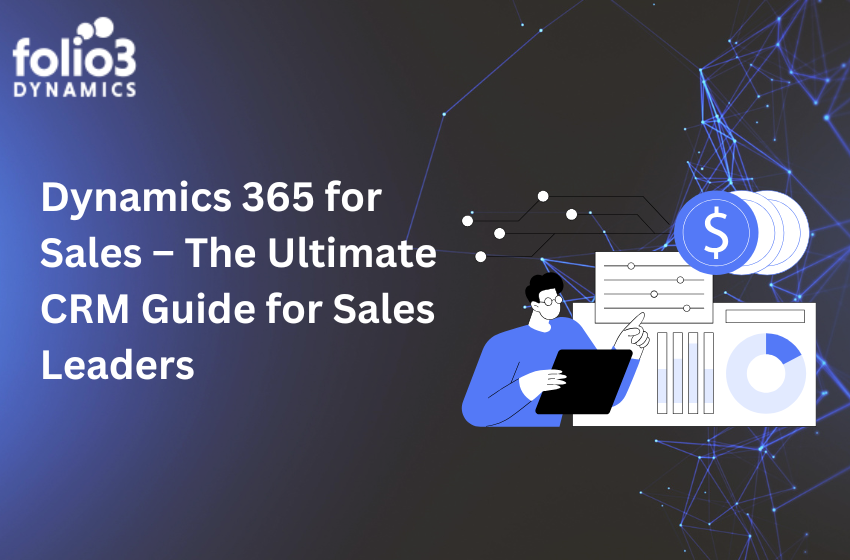It can be difficult to choose the best business intelligence (BI) or data visualisation tool, especially when there are so many platforms on the market with similar features and capabilities. However, determining the best BI platform, particularly Looker vs Power BI, may be simplified by examining several important characteristics and determining how those features will help the organisation achieve its data goals.
We’ll compare Looker vs Power BI in this post by examining the following aspects for each platform: version control, support, querying, predictive analytics, cloud vs. on-premises, and curve for learning.
After reading this post, you should have a solid idea of the comparison of BI tools as Looker vs Power BI and make a better informed decision while deciding on BI tools.
Looker vs Power BI: Version Control
The Power BI Version Control application, which enables visitors to see version history and alter comments, was just released by Power BI. However, because this is a relatively new function, there is no way to retain a changelog or build an approval system as of mid-2021. As a result, if the business has numerous people who are working on the very same report at the same time, there is still a chance that an analyst will overwrite different versions of the report.
Looker, on the other hand, uses Git to manage and control changes in the ecosystem. As a result, it includes all of the version history, changelog, and approval workflow that are required to ensure that each report update is free of conflict.
Looker vs Power BI: Support
Users can interact with an in-product Looker Expert whenever they need assistance while needing to leave the platform. This is especially handy for users who already are new to the program and are still getting to know their way around it.
Users that have technical problems with Power BI must post a ticket on the Power BI website and wait for a response from the Power BI team. The level of support available to you depends on your Power BI account. Power BI also provides a forum where users can seek assistance from the Power BI community.
Looker vs Power BI: Querying
Power BI has a very natural language query tool that enables you to examine data using natural language. For example, you can ask, “What are our best routes for creating quality leads?” and get responses.
The Power BI query tool is free and open to everyone. Report designers can utilize the query tool in Power BI Desktop to investigate and create data visualizations.
Looker, on the other hand, provides LookML, which is a language used to describe dimensionality, aggregation, calculations, and data relationships in a SQL database. LookML is unusual in that it encourages better team cooperation, since there are only a few LookML equivalents available.
Looker vs Power BI: Predictive Analytics
Predictive analytics is classified as an extensive data use case since it necessitates a particular level of data maturity.
Users can use Looker to locate and install machine learning models for a variety of use cases, including classification, regression, and time series forecasting models, amongst many others. Users can utilize the data to construct related tables or charts and export to other tools such as Google Analytics for data engagement once the ML model has been applied and a result has been created.
You may also perform numerous predictive analyses with Microsoft Power BI. Users may run bespoke ML models using languages like R and Python and then apply customized visualizations to the findings using Power BI, which is part of the Azure ecosystem.
Looker vs. Power Bi: On-Premises And Comparing Cloud
Looker vs Power BI, they both have advantages and disadvantages when it comes to the power of their cloud platforms. Power BI is available in two versions: a fully complete SaaS version in the Azure cloud and an on-premises version in Power BI Report Server. Power BI Desktop is also available as a standalone personal analysis application for free.
Power users, on the other hand, will need to obtain Power BI Desktop if they’re doing advanced analysis of many on-premises data sources. With respect to dashboards, streaming analytics, natural language, and alerts, the on-premises Power BI product falls short of the cloud version.
Looker is entirely cloud-based and does not require any software. It does not provide any on-premises options. On-premises, Power BI wins, and cloud functionality is a draw.
Looker vs. Power Bi: Curve For Learning
Depending on the analysts’ previous experience, the learning curve for each instrument may differ. Power BI may be easier to learn for those who are used to conducting analysis in Excel but has no programming or development knowledge. Users can instantly connect Power BI to Excel or CSV files, allowing them to begin simple exploratory data analysis right away. Looker, on the other hand, currently does not support connecting Excel or CSV files to the platform.
Most enterprise-level data initiatives, on the other hand, necessitate more than simple exploratory analysis. To get started with Looker, the analyst will need to comprehend LookML (Looker’s equivalent of SQL) in order to properly load the data into the platform. Looker’s initial setup may be a little more complicated than Power BI’s, but once everything is in place, generating and examining data with Looker is a breeze, especially with its drag-and-drop interface. Users could also use Looker Blocks, which are pre-built data models and templates that analysts can reuse and change according to their needs rather than beginning from scratch.
Wrapping It Up
We can agree that Looker vs. Power Bi both are highly capable business intelligence products that offer numerous features such as data modeling and predictive analytics, based on the aspects presented in this article. Finally, the best method to decide if a BI tool meets your criteria is to get your hands dirty and test the platform in action before making a final selection.
If you’re seeking a business intelligence solution, Folio3 team is a good option.