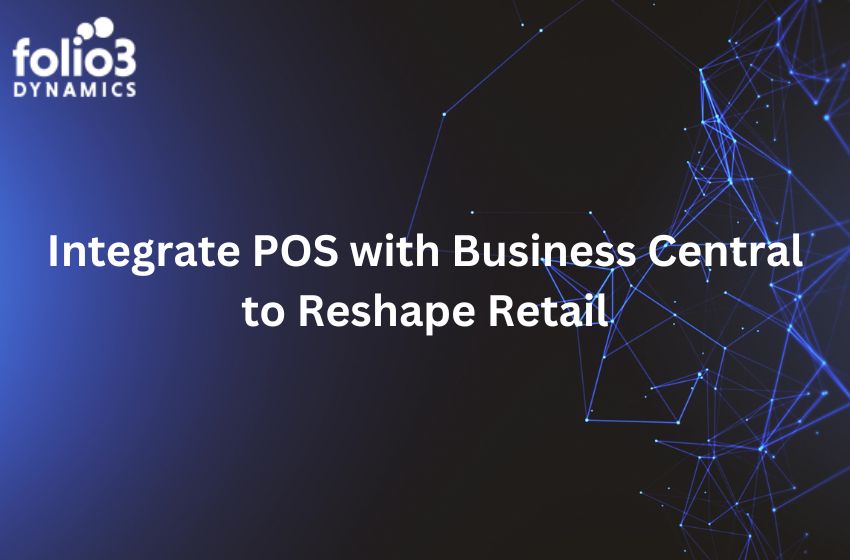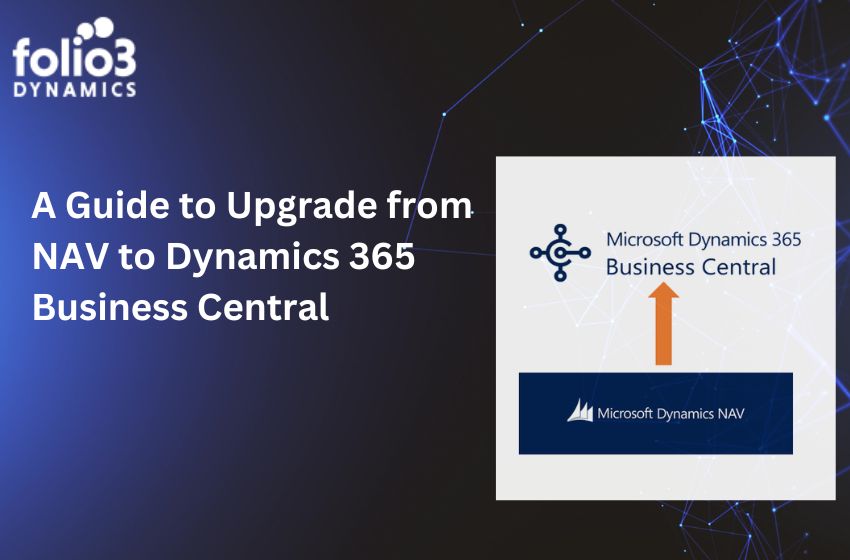Table of Contents
Business requirements for ERP
An enterprise resource planning (ERP) system’s evaluation, selection, and implementation are complicated processes. A document with an ERP requirement checklist is a useful tool for project organization during the software selection process. Folio3 templates are in-depth requirements lists for ERP and other business software. Therefore, our entire selection of RFP templates gives businesses thorough requirements lists that they can use for the duration of their software project.
An ERP functional requirements document can act as a central checklist that’s used as a reference point throughout your entire ERP software project, from initial evaluations to implementation. This is because ERP software can integrate end-to-end business processes and enterprise systems within a streamlined solution.
An ERP requirements template gives you a way to organize your business requirements during the selection process and makes sure that important features and functions aren’t missed. An ERP check list can be used to ensure that all features and functions are implemented as expected after selecting your best-fit solution.
Process for Gathering ERP Requirement
How to Gather Requirements for ERP?
The heads of each department in your company should participate in gathering the requirements for your ERP software. A questionnaire for gathering ERP requirements can be distributed by the project manager for the ERP software, and each stakeholder can complete it. On the ERP requirement document, departments can check the features they want and discuss which business processes could use more attention.
Encourage everyone to openly discuss any ERP functional requirements that will have an impact during this brainstorming phase so that all potential business needs can be taken into account. The data can be organised for a thorough, structured evaluation of the various ERP solutions you are considering once the responses from everyone have been gathered. Eventually, you ought to have a checklist for choosing an ERP that you can use for the remainder of the project.
The following are the steps to gather the criteria from the ERP checklist:
- Obtain a thorough template for the requirements for ERP software from a reliable source.
- Determine the department’s stakeholders and leaders.
- Give each stakeholder a copy of the ERP selection criteria checklist.
- Instruct stakeholders to think about all the advantages of ERP for their division.
- Obtain selection criteria for ERP software from the company’s stakeholders.
- Prepare responses and data gathered about ERP requirements in a format that can be used.
ERP Requirements Checklist’s Advantages
Throughout the entire software selection process, from the initial requirements gathering to implementation, businesses can use an ERP functional requirements checklist. The complex process of purchasing a new ERP is simplified by tools like ERP software requirements checklists, also referred to as RFP templates.
The following are a few of the most significant advantages of using an ERP checklist:
- Easier gathering of business requirements for ERP from stakeholders in departments
- Access to a comprehensive, accurate list of market-available ERP software requirements and features
- Support for adjusting business needs and features of ERP software that meet your requirements
- Improved consensus-building and collaboration during software evaluation and selection
- Tracking of the features and functions of your ERP system more easily during implementation
Checklist of the Top ERP Requirements for ERP Selection and Implementation
Thousands of features, functions, and choices are included in an ERP business requirements template. The exhaustive and comprehensive nature of ERP requirements checklists is a result of the experience of our industry analysts and the design of numerous top ERP products. Software features are grouped into functional modules by each checklist. Modules consist of:
Production and Manufacturing Management
An ERP solution supports manufacturing execution systems for all types of manufacturing, including discrete, process, and mixed-mode manufacturing. A wide range of non-manufacturing production processes are supported, as well as precise production requirements for engineer-to-order procedures. The central ERP database can be used to input data generated during manufacturing and production for analysis and integration with related functional groups, such as inventory management and procurement.
Supply Chain Management (SCM)
For businesses in a variety of industries, maintaining strong, adaptable, and resilient supply chains has long been a challenge. The financial impact of related corporate departments affected by supply chain software features should be thoroughly broken down in an ERP audit checklist. ERP software enables improved supplier collaboration between companies. This includes a supplier-specific portal and the capability to connect supply chain data with important business processes like compliance.
Accounting and Finance
Large amounts of financial data generated by various transactions that support daily operations must be tracked by all businesses. Both B2C and B2B sales, purchasing, taxes, administrative expenses, and costs like depreciation are included in this. ERP solutions’ accounting features assist in managing and automating financial tasks. Additionally, the ERP database can combine this financial data with crucial business operations like production and supply chain management.
Customer Relationship Management (CRM)
An ERP system’s customer relationship management features handle tracking, managing, and optimising all customer communications. Depending on the available customer data, communications history, purchase histories, and other data, this may include tailored sales and marketing content. B2B, B2C, and multi-channel campaigns, among other audiences and buyer groups, can all be catered for using a CRM.
Business Intelligence (BI)
Since ERP systems integrate all data sources and business processes into a single database, business intelligence naturally fits within them. All of this data powers business intelligence functions like real-time reporting and data analysis, which are supported by AI and machine learning. The main objective of business intelligence is typically to identify key business process improvements through data-driven analysis.
Human Capital Management (HCM)
An ERP’s integrated hiring, recruiting, employee performance management, and self-service portal features enable businesses and HR staff to positively influence all corporate departments. In addition to assisting with and automating typical HR tasks, the ERP system can make use of BI capabilities to assist businesses in examining their HCM processes and identifying areas for improvement.
Stocks and Purchasing
Utilizing ERP software is the best way to streamline the inventory and procurement processes. Through the use of the ERP, this enables businesses to connect inventory data to all relevant departments, providing crucial information that may have an impact on sales, distribution, marketing, production, and other areas of your business. The business intelligence module of an ERP can analyse this data and provide insight that could result in cost savings and improvements.
Project Administration
Managing complicated projects and a diverse portfolio of projects can easily become overwhelming. Data from related departments and processes can help you manage projects more effectively and plan more precisely when project management processes are integrated within the ERP system.
Arrangement and Compatibility
In order to integrate software, data, and business processes that aren’t native to the ERP system, businesses frequently need to extend their ERP software. Numerous application programming interfaces (APIs) make it possible to integrate almost all types of data and business processes, preventing problems that can occur when different parts of your company operate in silos outside of your main ERP. When determining your ERP requirements, compatibility issues should be taken into account. Hardware, operating systems, legal concerns, and other non-functional ERP requirements fall under this category.
Deployment options for ERP
ERP deployment options include on-premises, in the cloud, and as a hybrid of both. When it comes to databases, a lot of vendors give businesses the choice of hosting a solution if they don’t want to deal with maintaining their own ERP database.
For companies preparing to invest in new ERP software and other types of enterprise solutions, Folio3’s expert analysts maintain a library of software selection tools.