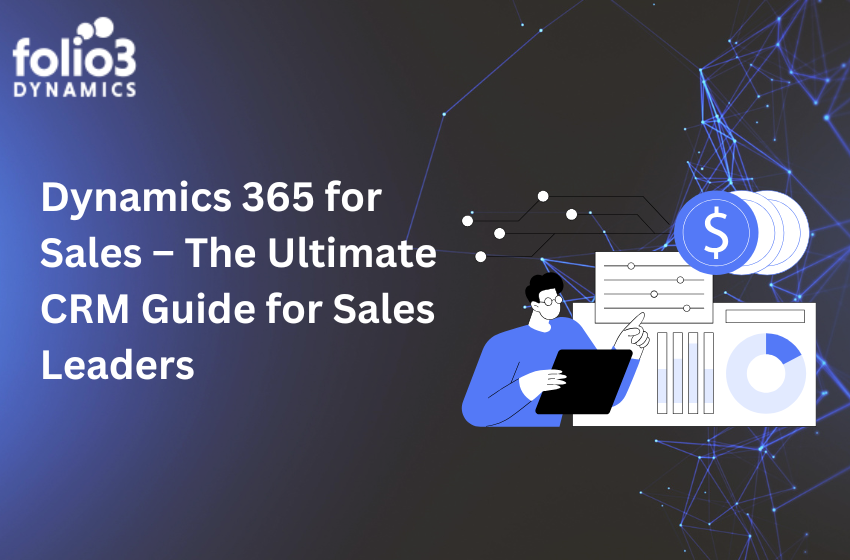Customer satisfaction, accuracy, and efficiency are vital in today’s competitive retail market. Let’s study how developing and enhancing your retail operations with a business central point of sale integration may help you achieve these goals.
In the history of retail technology, integrating point-of-sale (POS) systems with business-central POS is the most important milestone. This integration provides your business with a complete operational picture by bridging the gap between back-end business processes and front-end sales activities, which retailers may benefit from.
You may revamp your company processes by smoothly combining them with business central POS.
Benefits of Business Central POS Integration
Point of sale integration with Business Central is not limited to improving operational efficiency. This amalgamation has been shown to have transformative effects on several other modules of retail operations, including the following:
1. Real-Time Updates
Real-time data synchronization is the backbone of modern retail business. Thus, POS integration with Business Central ensures that sales transactions, inventory levels, and customer information are updated constantly.
This real-time transparency and data updates enable you to make quick decisions, respond promptly to market trends, and provide excellent customer service.
2. Data Synchronization
Manual data entry is highly time-consuming and prone to human errors. By automating data synchronization between POS terminals and Business Central, your business can assure data accuracy and remove discrepancies.
This streamlined and transparent procedure accelerates operational effectiveness while building trust in the reliability of corporate operations.
3. Inventory Management
Sufficient stocks need to be maintained at set quantities to avoid any hurdles. Therefore, inventory management is mandatory to maintain optimal stock levels and maximize profitability.
By integrating the POS system with Microsoft Dynamics 365 Business Central, your business can access real-time data regarding inventory levels. This allows you to monitor product performance and forecast demand promptly and precisely.
This proactive approach to inventory management eliminates stockouts, reduces excess inventory, and optimizes cash flow.
4. Customer Insights
To maximize sales and ensure long-term loyalty, it is essential to put yourself in the customer’s shoes to comprehend and anticipate customer behavior. POS integration aids in analyzing valuable customer data, including purchase history, preferences, and demographics.
Using this valuable information, your business can customize its marketing efforts and product offers while enhancing overall customer satisfaction.
5. Sales and Financial Reporting
Making intelligent and timely choices and analyzing company performance depends on accurate reporting of business statistics. Businesses using Point of Sale Integration with Business Central to combine sales data with financial information have an unmatched edge. They get detailed insights about their operations.
In-depth analyses of sales, profitability, and cash flow allow your company to identify patterns, evaluate the success of marketing initiatives, and use resources wisely to expand.
6. Scalability
Scalability is an important aspect as organizations grow and expand.
POS integration with Business Central provides the scalability required to aid business development. Businesses can expand their product lines, create additional sites, or enter new markets without adversely affecting their operations.
Features of Business Central Point of Sale Integration
Various advantages are gained by POS system connection with Business Central that are intended to enhance customer satisfaction, increase productivity, and simplify operations:
- Seamless Synchronization:
Integrating the POS system with Microsoft Dynamics 365 Business Central makes data synchronization smooth and quick. Information is always correct and accessible across all platforms since the central database automatically updates every sales transaction, inventory update, and customer contact.
Because of this real-time synchronization, time is saved, and mistakes are reduced. This also removes the probability of errors and the need for manual data entry. Another benefit of seamless synchronization for organizations is the ability to monitor operations in real-time and respond quickly to changes in supply, demand, or client preferences.
- Centralized Management:
One major advantage of integrating POS systems with Business Central is centralized management. When all sales channels connect to a single platform, your business can manage products, pricing, and promotions from one location.
This centralization leads to consistency and coherence in branding and customer experience across all channels. These various channels may include in-store, online, or mobile device access.
Centralized management also strengthens and eases administrative tasks such as updating product information, modifying pricing strategies, or launching promotional campaigns. This leads to saving time and resources while maintaining brand image.
- Flexible Payment Options:
Businesses must offer their clients a variety of flexible payment options. When your POS system is integrated with Business Central, the integrated system allows users to select the payment method that matches their needs and preferences. These methods may include cash, credit/debit cards, gift cards, and mobile payments.
By offering your customers a variety of payment choices, this flexibility not only improves the shopping experience for customers but also expands sales prospects for your business. Moreover, by simplifying payment processing, the integrated system minimizes mistakes and guarantees accurate financial records.
- Customizable Interface:
Another major benefit of POS integration with Business Central is the ability to customize the user interface to meet your business’s unique needs and preferences.
The POS interface may be modified to match your company’s logo, design, and features. This gives both staff and clients a unique experience. It also improves certain functionality features, such as shortcuts, workflows, layout preferences, button placements, and menu structures.
Branding elements like logos and colors are also examples of customization options. Your Business may improve user experience, boost operational efficiency, and match the POS system with the company’s procedures by personalizing the interface.
- Integration Capabilities:
Business Central’s POS connectivity offers easy interaction with other applications and services along with internal processes. The integrated system may easily connect with external systems to enhance functionality. Whether e-commerce platforms, loyalty programs, accounting software, or marketing automation tools. You may merge online and offline sales channels.
For Example, connecting with an e-commerce platform can give your customers a uniform buying experience across all platforms. This is similar to how connecting with accounting software organizes all financial management and reporting procedures. Integrating with loyalty programs allows companies to identify and monitor their customers. Your businesses may optimize operations, increase consumer engagement, and excel using integration capabilities.
- Enhanced Security:
As a flourishing business, you must give high priority to data security. This is especially true when managing sensitive client and financial data. POS integration with Business Central increases security by embedding advanced security features and procedures to protect data from fraud, illegal access, and breaches.
Sensitive information is kept private and safe during data transfer and storage thanks to encryption methods. Access controls and authentication procedures are implemented to limit access to authorized users and stop unauthorized access or alterations. This way, your business may build consumer trust, stick to legal obligations, and safeguard its brand by putting security first.
- Comprehensive Reporting:
Lastly, POS terminals connected to Business Central empower your company with powerful reporting and analytics abilities. It allows it to get important information about its performance and operations.
Your businesses may measure key performance indicators (KPIs), identify patterns, and make data-driven choices using detailed reports on sales performance, inventory levels, consumer behavior, and financial metrics.
By studying these reports, your company may identify its areas for improvement, simplify its procedures, and take on chances for further expansion.
Furthermore, your organization can calculate demand, predict future market trends, and create better plans to remain ahead of its competitors, thanks to Business Central’s powerful analytics features, such as trend analysis and predictive analytics.
All things taken into account, thorough reporting gives companies the chance to improve profitability, simplify processes, and achieve long-term growth.
Conclusion
Finally, if you are an entrepreneur hoping to succeed in today’s evolving industry, POS system integration with Microsoft Dynamics 365 Business Central is your solution.
The various advantages that POS integration provides encompass improved security and tailored customer experiences, as well as real-time updates and simplified inventory management. It will help you attain your business’s full potential and achieve long-term success. So don’t put it off any longer—integrate Business Central POS to start revamping your retail operations right now!