Modernizing your business operations has become mandatory in the fierce business sector to survive and stand firm against competitors. Migrating from NAV to Dynamics 365 Business Central is a huge step in keeping on par with the evolving industry.
However, this process comes with its challenges. As you consider the transition, it’s critical to understand the various obstacles you may face, from data migration issues to the complexities of customizations and user adoption.
These challenges in migrating NAV to Dynamics 365 Business Central can greatly impact your business success if not managed properly. This guide will discuss the most common hurdles and methods to overcome them, ensuring a smooth shift to your new ERP system.
Common Challenges in Migrating from Dynamics NAV to Business Central
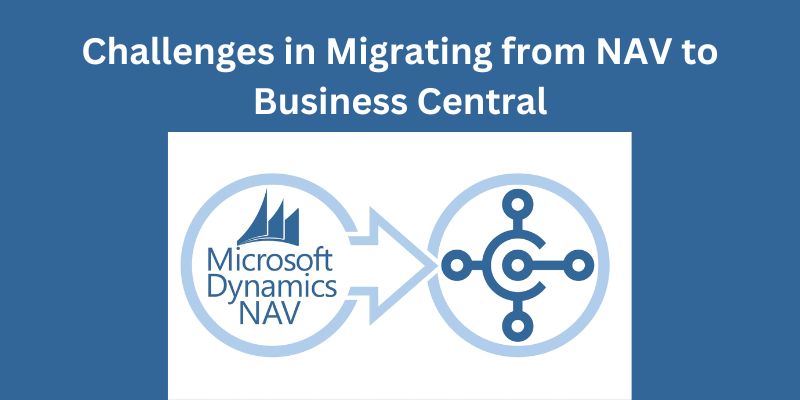
Let’s examine the most frequent NAV to Business Central Migration challenges faced by businesses when making this important transition.
1. Data Migration Complexity
Data migration complexity is one of the most frequent challenges in NAV to Business Central migration. Your business relies on vast volumes of data, and ensuring this data transfers smoothly is fundamental.
Data Mapping Issues
Data mapping is a major issue when moving from NAV to Business Central upgrade. Matching data fields between the two systems can be complex, as the structures may not always match. If not handled carefully, this can lead to multiple data inconsistencies or loss.
Data Integrity
Another data migration issue is maintaining data integrity. The risk of data loss or corruption always persists, especially when dealing with vast data sets. Guaranteeing that all data is transferred accurately is important for maintaining the functionality of your system.
Data Cleansing Requirements
Data cleansing is a prerequisite before initiating the Microsoft Dynamics 365 migration. Over time, databases gather obsolete or redundant data, which, if not handled, can lead to inefficiencies in the new system. Proper data cleansing assures that only relevant and accurate data is migrated, simplifying the process and optimizing the new environment.
2. Customizations and Extensions
Customizations in Business Central are another set of challenges in data migration. Your existing NAV setup may include custom code or solutions customized to meet your business needs, which require careful handling during the migration.
Legacy Customizations
One of the most challenging tasks is migrating legacy customizations. These custom solutions, built on the C/AL language in NAV, need to be adapted or completely rewritten to become compatible with Business Central’s AL language. This can be time-consuming and requires thorough planning.
Extension Development
As you proceed from NAV to Business Central Upgrade, you must consider how extensions are developed and deployed. Business Central advocates a modular approach to extensions, which may require rewriting existing customizations to fit within this new framework.
Compatibility Issues
Another challenge is ensuring that third-party applications are compatible with Business Central. Some legacy integrations may not work smoothly with the new system, requiring additional development work to ensure uninterrupted operation.
3. Integration Challenges
Merging your new ERP system with the current software is the basis for maintaining business continuity, but it has its hurdles.
Integrating with Other Systems
Maintaining integrations with other systems during the migration is elementary. Whether you’re dealing with CRM systems, e-commerce platforms, or other business-critical applications, ensuring they persist in functioning correctly with Business Central requires well-thought-out planning and execution.
API and Web Service Differences
Dynamics NAV and Business Central have different API and web service structures, which can further complicate integration. To avoid disruptions in your business processes, you must modify your existing integrations to match Business Central’s API architecture.
4. User Training and Adoption
A fruitful migration involves more than just the technical aspects; it also involves ensuring that your team can comfortably use the new system.
Learning Curve
The Dynamics NAV to Business Central migration presents a new interface and additional features, which can overwhelm users who are comfortable with the old system. The learning curve can be steep, specifically for users who have used NAV for many years.
Change Management
Accepting and embracing change can be difficult for any organization. Resistance to shifting to a new system is frequent, and managing this change is fundamental to the success of your NAV to Business Central upgrade. Handling concerns and communicating clearly about the new system’s benefits is very important for change management.
Training Programs
Planning effective training programs is required to ensure your team is comfortable with the new system. In-depth training encompassing all Business Central elements can help reduce the learning curve and boost user adoption.
5. Technical and Infrastructure Challenges
Microsoft Dynamics 365 Migration involves software changes and technical and infrastructure alterations.
Cloud Transition
The transition from an on-premise NAV setup to Business Central’s cloud-based platform can be challenging. It is important to ensure that your infrastructure is ready for the cloud and that your team understands the outcomes of this change.
Performance Optimization
Business Central provides powerful features that must be perfected to meet your business’s unique needs. Performance issues will surface if the system is not correctly configured, leading to productivity slowdowns.
Security Concerns
Data security is paramount during and after the migration. To prevent breaches and data loss, it is important to ensure that your data is protected throughout the process and that Business Central’s security features are fully utilized.
6. Cost and Time Considerations
Finally, the financial and physical aspects of the migration must be carefully managed.
Budgeting for Migration
It is essential to fully understand the total cost of migrating. This covers the up-front and possible hidden expenses, including extended development times for adjustments or longer deadlines because of unforeseen issues.
Project Timelines
Calculating the time needed for a successful migration can be challenging. Delays are common, especially if unexpected challenges arise. It’s important to devise a realistic timeline that considers all project phases.
Resource Allocation
It is important to ensure that sufficient resources are allocated for the migration process. This includes financial resources and employees skilled in Dynamics NAV and Business Central.
Strategies to Overcome Migration Challenges
Here are some practical ways to handle the common migration challenges that may arise.
1. Pre-Migration Planning
Detailed planning is the base of a successful and smooth Dynamics NAV to Business Central Migration.
Assessment and Analysis
Before initiating the migration procedure, carry out a thorough assessment of your current NAV setup. This will help spot potential issues and create a plan to handle them.
Migration Roadmap
Developing a detailed migration roadmap with clear and realistic timelines. This must include all migration elements, from data cleansing to post-migration testing, ensuring nothing is disregarded.
2. Effective Data Management
Managing your data efficiently and effectively helps you to overcome migration challenges.
Data Cleansing and Preparation
As discussed earlier, data cleansing is a mandatory step before migration. Cleaning up your data guarantees that only relevant information is moved, reducing the process’s complexity and improving your new system’s performance.
Data Validation and Testing
Validating and testing your data after migration is paramount. This ensures that all data has been accurately transferred and that no integrity issues have arisen during the process.
3. Handling Customizations and Extensions
Customizations in Business Central need to be carefully handled during the process.
Code Refactoring
Rewriting customizations for compatibility with Business Central is often needed. This can be a complex procedure, but ensuring that your custom solutions work smoothly in the new environment is a must.
Using Extensions
To ensure your customizations are strong and future-proof, follow best practices for developing and deploying extensions in AL.
4. Training and Change Management
Managing change for your users is key to a successful migration, and it empowers you to reap the maximum benefits of the NAV to Business Central upgrade.
User Onboarding
Effective onboarding methods can help users transition smoothly to Business Central. This includes not just training but also constant support to address any issues that arise post-migration.
Support Systems
Creating support systems, such as user forums or help desks, may give your staff the tools they need to succeed with the new system.
5. Technical Considerations
Proactively handling technical challenges can prevent issues in the long run.
Infrastructure Readiness
It is important to ensure that your IT infrastructure is ready for cloud deployment. This includes considering the hardware and software and ensuring that your team is trained to manage the new system.
Security Measures
Implementing strong security protocols during migration. This includes protecting your data during migration and ensuring that Business Central’s security features are fully implemented.
6. Cost and Time Optimization
Efficient project management can help keep your migration on track with the defined timelines.
Efficient Project Management
Maintaining your migration on track and within budget requires calculated planning and efficient management. This includes regular check-ins to ensure that the project is progressing as expected and that any issues are addressed swiftly.
Utilizing Microsoft Resources
Microsoft provides numerous resources to assist with the migration process. These tools and support options can help simplify your migration and minimize the risk of major issues.
Conclusion
Migrating from Dynamics NAV to Dynamics 365 Business Central comes with numerous challenges, from data migration issues to managing customizations and user adoption. However, these challenges can be handled easily with careful planning and employing the right strategies.
By tackling data integrity, handling customizations, managing integrations, and providing detailed user training, you can guarantee a smooth transition to Business Central.
If you’re ready to take the next leap, consider exploring our Microsoft Dynamics 365 Business Central solutions. Our team of experts can guide you through the process, ensuring that your migration is successful and that your business reaps the benefits of a modern, cloud-based ERP system.


