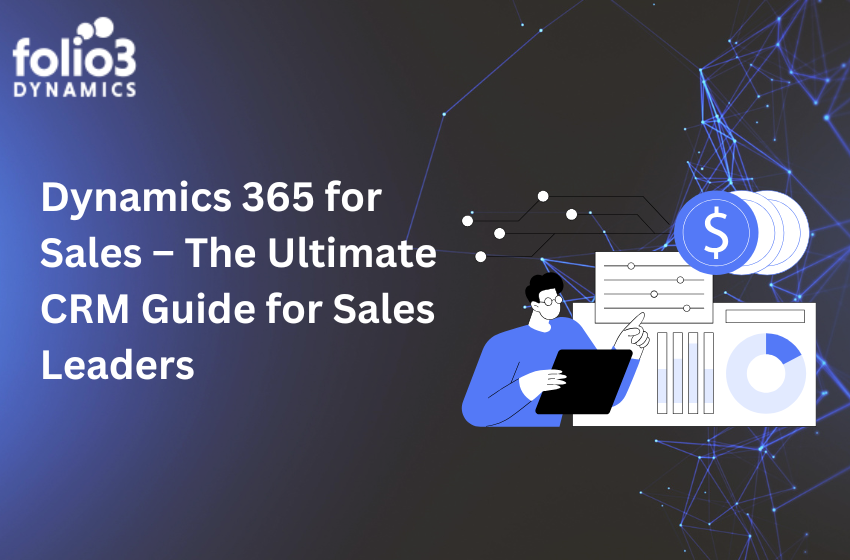How do you make sure your business is productive while your teams are working from home?
With the pandemic sending an unprecedented number of employees to work from home, monitoring employee productivity is critical to thriving in today’s business world.
If you do not know what your employees are doing while working remotely, you may have to deal with challenges like missing project deadlines and lagging behind productivity.
That’s a bummer. Right?
Luckily, you can avoid such challenges in your business by opting for powerful business productivity monitoring tools and software.
There are many advanced business productivity monitoring solutions in the market to help you keep a close eye on your employees’ activities to ensure they are productive.
Not only do these software help back up your monitoring efforts but they also help bridge the gap between you and your employees.
How Can I Monitor Employee Productivity?
There are a number of practices you can employ to get insight into employee performance and productivity.
If you’re having difficult time monitoring employees, these simple yet practical actions can help you do just that:
- Watch Employees Work
One of the easiest and most effective ways to track employee productivity is to see their performance with your own eyes.
When you watch an employee interacting with a customer for a few minutes, you will get a better idea of employee performance than you might get with reading a batch of customer feedback.
You might find it doable with in-house teams only. However, this monitoring is also possible for remote employees.
You can oversee them with your smart devices such as tablets, smartphones, and laptops as they allow for many options for communication like screen sharing, video calls, and remote-access programs that can mimic real-time work monitoring.
- Ask For An Account
Ask employees for an account of their daily task management in every one-on-one conversation. Then, listen to them carefully and make judgments on their performance. If need be, ask probing questions to get an account of what a particular employee has done since your last conversation with them.
You can consider asking questions like:
- What concrete tasks did you perform?
- Did your performance meet the spelled-out expectations?
- Help Employees Use Self-monitoring Tools
You can also get your employees to help you monitor their performance by employing self-monitoring tools like checklists, activity logs, and project plans. This way, employees can track if they meet project deadlines and goals.
Using activity logs, employees can jot down the time for every move they make to a new activity, including breaks and meetings. This will help them keep a clear-cut record of where and how they spend their working hours. They can submit these records to managers on a daily or weekly basis.
- Review Work In Progress Regularly
While your employees are working on something, carefully check their work while it is in the process. This way, you can recommend changes.
If an employee is responsible for developing an end-product, spot-check the product while it is in progress. For example, if an employee writes reports, read their drafts.
The fact is that you cannot actually track each and everything all your employees do, but you can check random samples of work at regular intervals.
- Ask around a little
Another way you can keep track of employee productivity is by gathering intelligence. You can ask customers, coworkers, and other managers about their interactions with a particular employee.
Be sure to always ask for the employee’s work and not about the person. You must ask them about details and descriptions and not evaluations.
Also, make sure you verify what they say before you believe them.
That’s that.
These five tips will definitely help you learn about employee performance. By combining these tips and suggestions with monitoring software, you can automate your tasks and keep track of every employee much more effectively.
Folio3 offers robust Expense Management App for employees.
You can pick any of the best monitoring software from here:
4 Best Productivity Monitoring Software For Your Business In 2022
-
Monitask
Monitask is a productivity tracking software that offers multiple monitoring features for remote teams. It is an all-in-one remote business monitoring toolkit that allows employee tracking through screenshots.
You can view the screenshots of your employees to get clear visibility into how they are performing. The software captures screenshots randomly or the intervals you set. It sends the screenshots your way to provide you with visual evidence to identify unproductive employees.
The Monitask application also has a time tracking feature that helps you monitor the workload of your teams. You can distribute tasks among employees as well as track if they are working on them.
With Monitask, you get lots of options to track business productivity. Here’s how it works for you:
- Monitask becomes your project manager, allowing you to track the amount of time you spend on each project to improve deadline expectations.
- It also has options to create projects, assign employees, and gather all information you need on the work in progress.
- Its comprehensive reports provide detailed and custom information on business productivity, project completion, project cost, and employee output. So, you can actually find out what is happening in your business.
Monitask Monitoring ensures that its productivity monitoring features do not promote spying on employees. It caters to employee privacy concerns while also giving you transparency in business operations.
-
Teramind
Teramind is a multi-feature platform that helps businesses examine user activity through user behavior analytics.
It has a great option to create monitoring profiles for employees, teams, and departments. These profiles track each employee individually and store their performance monitoring and productivity tracking details separately.
Teramind PC monitoring software includes a suite of capabilities to detect insider threats, monitor third-party vendors, prevent data loss, manage risk, and much more.
By providing these features, Teramind monitoring software contributes to overall productivity and tracking of business operations.
What’s more?
- It goes beyond a generic monitoring software to an advanced platform that affords a window to new and intelligent user behavior analysis.
- Teramind measures your business productivity and conducts risk analysis to avert unauthorized data exfiltration.
- Its usage monitoring capability helps your business understand what applications and files your employees access.
- Teramind gives you control over employee activity by covering over ten computer objects like social media, web/apps, emails, keystrokes, and even on-screen content.
If you want to play around with the software before you opt for it, Teramind offers you a free live demo.
-
Workfolio
For the businesses that wonder if they can track whether employees are working hard or browsing social media, Workfolio is the answer.
Workfolio is another pack of monitoring tools for remote teams. It facilitates tools for tracking at your fingertips. By connecting the software with your employee computers, you can track and determine when your employees are most productive.
Here’s why you need software like Workfolio:
- Workfolio provides you data on which apps and websites your employees use, capturing their screenshots with one-minute intervals.
- If your employees complain about privacy, Workfolio has an option to capture blurry images for special cases.
- Workfolio gives a visual activity log of every employee’s daily activities broken down into break time, productivity, and idle time.
- Monitoring employee productivity with Workfolio is effortless. It automatically detects which employees engage in unproductive activities.
What you would love most about this software is that it is free forever. It offers unlimited user access and unlimited tracking for which you would never need to pay. Perhaps, this is what you’re looking for!
-
Hubstaff
Hubstaff makes productivity monitoring possible by tracking employee performance. It is a powerful employee productivity tracker with built-in tools like productivity reports, to-do lists, dashboards, and time and activity reports.
Using Hubstaff, you can assign tasks to your team- so they know what is on their plate and when it is due. The Hubstaff application equips you with features like tracking URLs and apps with some optional screenshots to learn if they are working.
With Hubstaff, monitoring employee productivity works this way:
- Your employees download the app, and as they track their time, Hubstaff collects details about tasks, activities, and projects.
- With its in-depth reports, Hubstaff helps you understand which business areas are working and where you need improvement
Hubstaff offers a free trial. So, before you start paying, you can try it for free without adding credit card information.
Summing Up
There are plenty of ways you can employ to monitor your business productivity. However, the best way to power your monitoring to save time and automate the tracking task is to use productivity tracking software.
Monitoring employee productivity should not be draining. So, pick any of the above-listed software that can make your monitoring task easier and offers features that you exactly need. Then, connect it with your employee PCs, and sit back to watch the software in action.