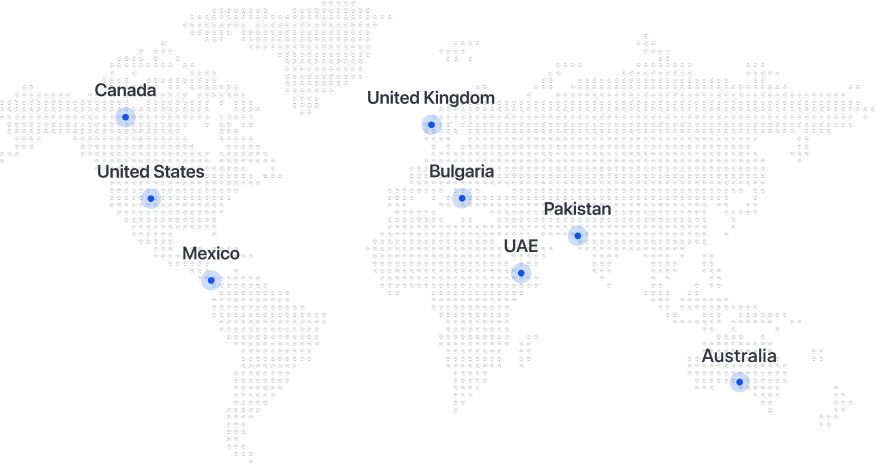Migrate from QuickBooks to D365 Business Central with our expert migration services.
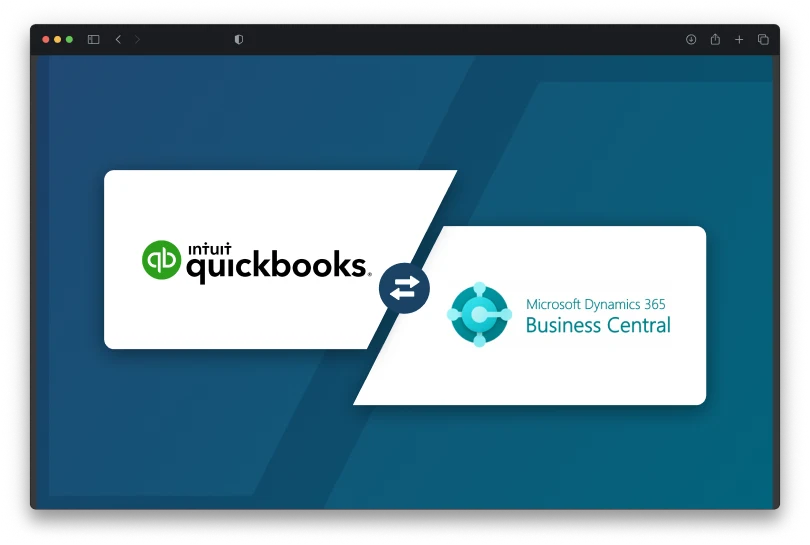

It's time to take your accounting and operations to the next level with Dynamics 365 Business Central. While QuickBooks may have served you well in the early stages, it often falls short when it comes to meeting the complex needs of a rapidly expanding business.
It's time to take your accounting and operations to the next level with Dynamics 365 Business Central. While QuickBooks may have served you well in the early stages, it often falls short when it comes to meeting the complex needs of a rapidly expanding business.
QuickBooks may struggle to handle the increased volume of transactions and data as your business grows. It may become slow or inefficient when dealing with large amounts of data or complex financial operations.
QuickBooks offers basic accounting features but may lack advanced functionalities needed as your business grows, such as advanced reporting, multi-entity management, and complex inventory tracking
QuickBooks has user limitations, especially regarding simultaneous users and access control. As your team grows and needs varying levels of access, QuickBooks may lack flexibility.
QuickBooks can pose integration challenges for growing businesses seeking seamless connections with CRM, inventory, or industry-specific apps due to its limited integration capabilities
QuickBooks may limit extensive customization for your unique business processes. As your business evolves, requiring tailored workflows or specific reports, QuickBooks may have limited customization options.
QuickBooks offers support but may prioritize small businesses over growing ones, potentially resulting in fewer updates and tailored support for their specific needs.





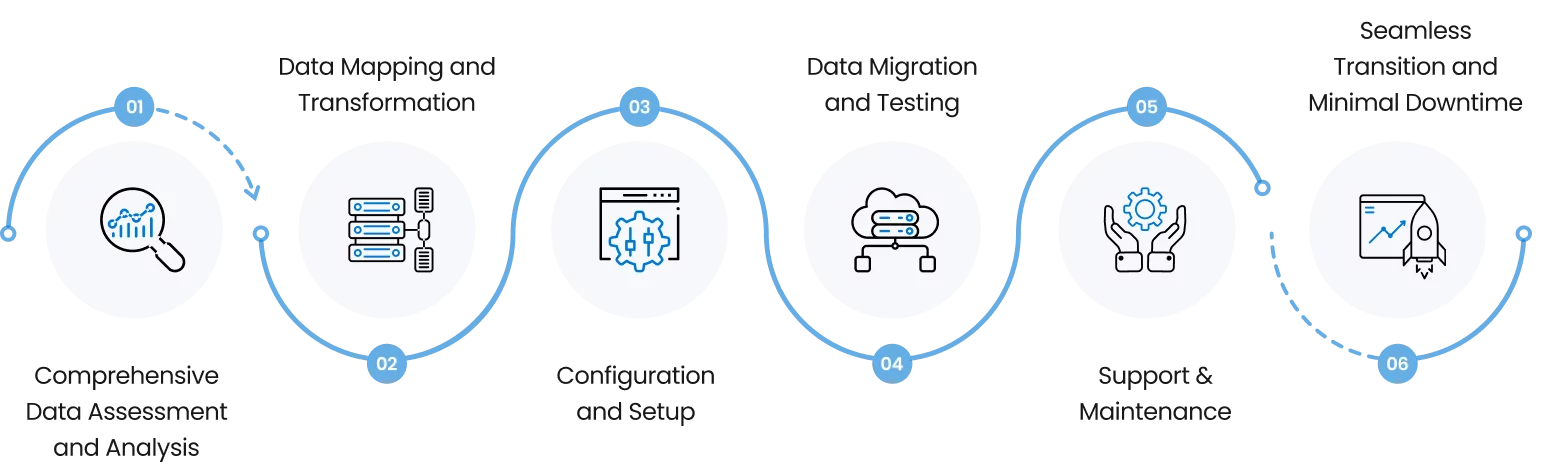
Join the ranks of satisfied customers who have partnered with Folio3 and experienced the transformative power of Dynamics 365 Business Central. Here are some of our trusted partners:
At Folio3, we ensure your Microsoft Dynamics 365 Business Central success with a structured approach that follows best practices, industry standards, fostering collaboration for on-time, on-budget, high-quality implementation.
Prior to your Microsoft Dynamics 365 Business Central journey, our solution discovery process deeply understands your needs, collaborates to find the right solution, and creates a strategic roadmap.
We provide a rapid start template for Microsoft Dynamics 365 Business Central, featuring industry best practices and standard processes for a faster implementation, while remaining customizable for your unique requirements.
Embrace limitless growth with a seamless transition from QuickBooks to Dynamics 365 and unlock new business horizons
Migrating from QuickBooks to Dynamics 365 offers numerous benefits such as enhanced scalability, advanced features and functionalities, robust financial management, streamlined workflows, and improved business intelligence and analytics capabilities. It enables your business to handle increasing complexities, support growth, and make data-driven decisions.
The migration process involves assessing your current QuickBooks data, mapping it to the corresponding fields in Dynamics 365, transforming and cleansing the data if necessary, configuring and setting up the new system, and executing the data migration. Thorough testing and validation are conducted to ensure data accuracy and completeness.
Data security is a top priority during the migration process. Industry-standard protocols and secure methods are used to extract, transfer, and load your data into Dynamics 365. Access controls and encryption techniques are implemented to safeguard your sensitive information.
Yes, Dynamics 365 offers flexibility and customization options to align with your unique business requirements. You can customize workflows, forms, fields, reports, and even extend the system’s functionalities through integration with third-party applications.