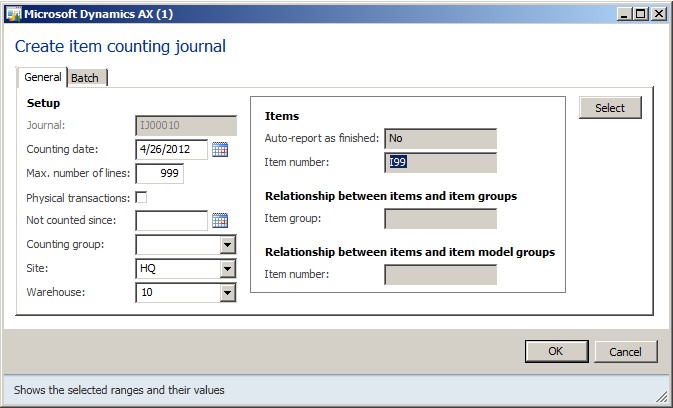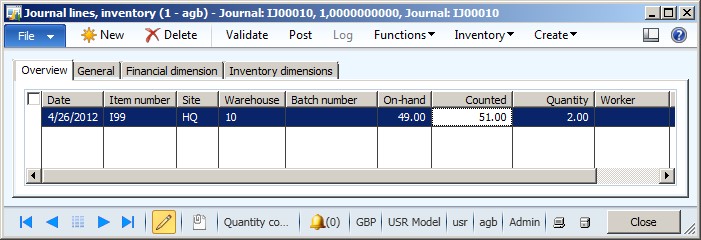You want to perform inventory counting on the main warehouse for the targeted item that you have in AX. Suppose the quantity counted is 30 units. You may create a counting journal line either registering it manually or automatically generating it, filtering on your item and the main warehouse. After inserting the counted quantity, you should post the journal and check the quantity on hand.
How to Record Inventory in Dynamics AX 2012
In order to register inventory counting, you may access the form “Inventory and warehouse management> Journals> Item counting> Counting” and create a new journal.
In the dialog box for selecting applicable inventory dimensions, you want to select the dimension Warehouse. After switching to the counting journal lines form, you may generate appropriate journal lines clicking the button Create/Items. In the dialog box for creating counting journal lines, you want to select the main warehouse and apply a filter choosing your item as shown in Figure-A before clicking the button OK.
Figure – A : Generating counting journal lines for your item
In the column Counted of the counting journal line, you want to enter the counted quantity of 51 units. Dynamics AX immediately calculates the difference of two units comparing the counted quantity to the posted physical quantity. As shown in Figure-B, the posted physical quantity shows in the column On-hand and the counting difference shows in the column Quantity.
Figure – B: Registering the counted quantity in the counting journal line
Clicking the button Post, you may post the counting difference (column Quantity) adjusting the posted physical quantity to the counted quantity. After posting the counting journal, you may check the on-hand quantity of your item (e.g. clicking the button View/On-hand inventory on the action pane tab Manage inventory of the released products form).