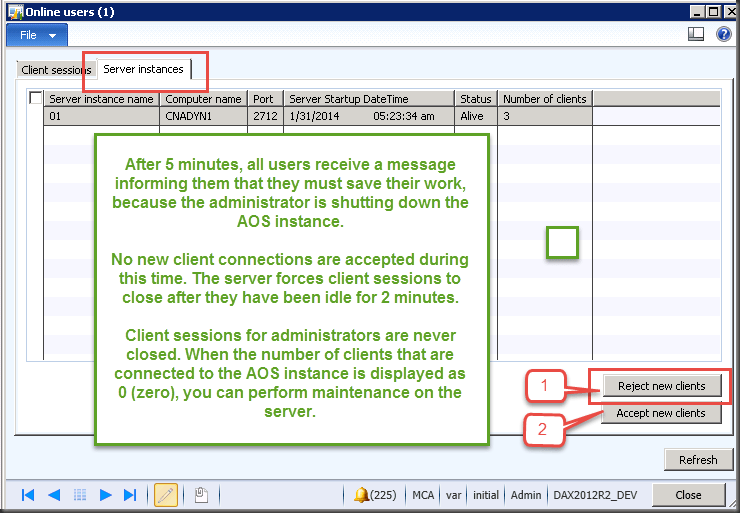System administrator quite often need to know the status of Microsoft Dynamics AX client. There can be multiple reasons for the system administrator to see that. To get to this section go to System administration >> Common >> Users >> Online users
Fig 1
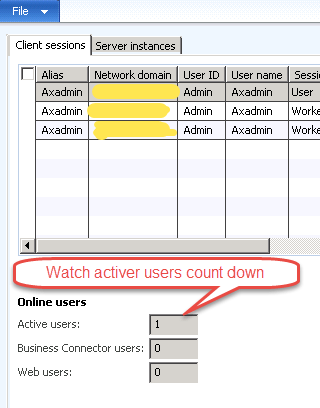
Fig 2
The figure 1 shows the details of the client that are currently connected to this AOS. The figure 2 shows the details about the server and its state. System Administrator can perform multiple operations from this before we go through these let’s see what information we have on this screen. There are two tabs the first one shows the clients connected to the session and the second one server tabs that gives all the sever currently up and running.
Administrator can perform following operations on this screen
- View all the clients sessions available
- End any existing client session
- Reject or accept new client
Further, user can also see the existing session from the SQL Table SysServerSessions. The status field in the table identifies if the user is active or not. Bit 1 represents the active users that are connected to AOS.