7 Useful Tips for Dynamics 365 Migration
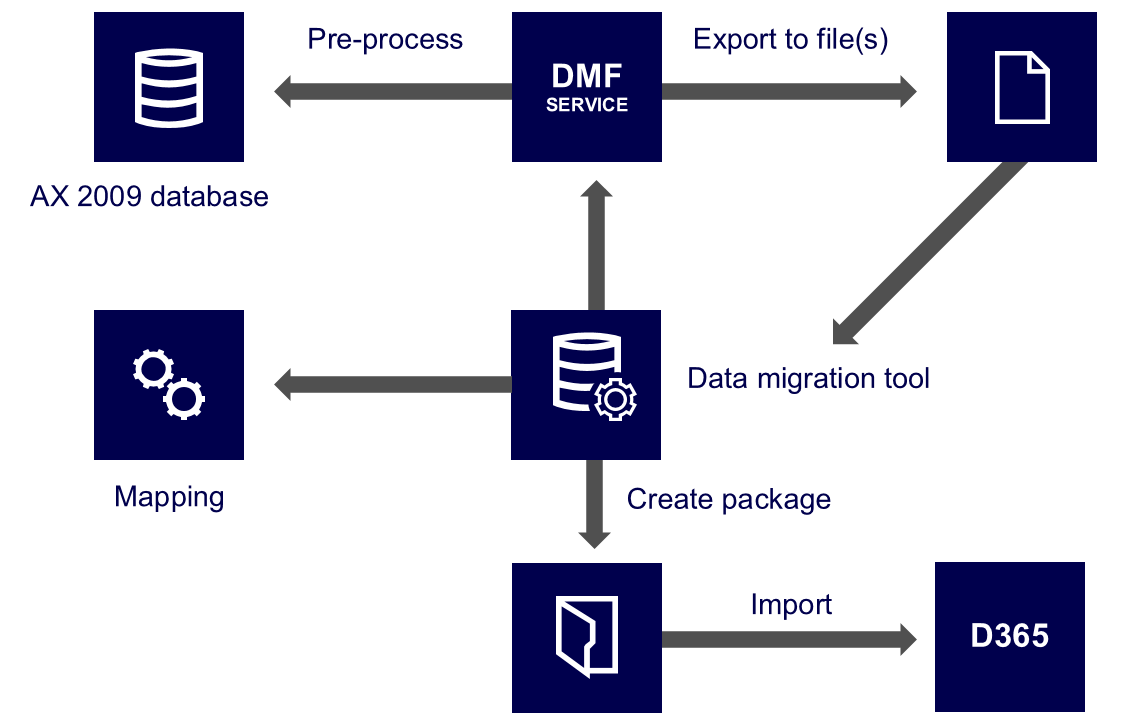
11 May 2018
From connecting operations digitally to complete visibility and from real-time information to an enhanced customer service, there are numerous ways migration to Dynamics 365 can benefit a business. It is the next generation solution that is equipped to strengthen your business processes. However, for the migration to be a success, stakeholders need to take a more pragmatic approach from the very start. Here are a few things that should be considered before making the move:
Upgrading to the latest version
Dynamics 356 on premise will have to be updated to the latest version, as Microsoft doesn’t facilitate a smooth transition, therefore disabling you to skip versions. You can either consider only migrating the data by starting afresh with the new solution or opt for an upgrade.
We help you review and upgrade customizations, ensuring compatibility with Dynamics 365. Moreover, also help identify whether or not the managed solutions are cloud ready.
Choosing the Right Package
The application is divided into various packages, and based on your current architecture, the existing code will be automatically re-baselined into your specific package. A data migration strategy therefore needs to be in place, identifying all focus points. Folio 3 can help you select the right package by assessing your business needs when opting for migration to Dynamics 365.
Halting All Developments
It is important that even after the migration has been completed, instead of bringing about new changes to the solution, the focus should be on embracing the new environment. By doing so you will simplify the migration to Dynamics 365 and work towards a goal which is achievable.
Using a Data Migration Tool
Using a migration tool can save hours of development and testing time; it will drastically improve the import rate with additional customers. For migration to Dynamics 365 you can consider using a subscription based tool.
Managing Expectations
Before migration to Dynamics 365 is considered complete, there will be trail migrations to test if all issues have been addressed. Customers do not expect it to take that long and therefore disruptions to the use of production systems must be avoided to bring about any delays.
Moving to Office 365
Since Dynamics 365 is administered from the Office 365 console, you should consider switching. You can combine your support changes and user training by doing it at the right time.
Cherishing your Data
Data management in Dynamics 365 helps organisations stay on track. However, organisations tend to stop regarding the data that has been accumulated, which should not be the case. It is an ongoing process and critical to strategy implementation.
Folio3 is a leading provider of dynamics 365 implementation and migration solutions, with years of experience in data migration, implementation and integration enabling us to ensure that valuable business data is never lost. Contact Folio3 to find out more and get all your queries answered!