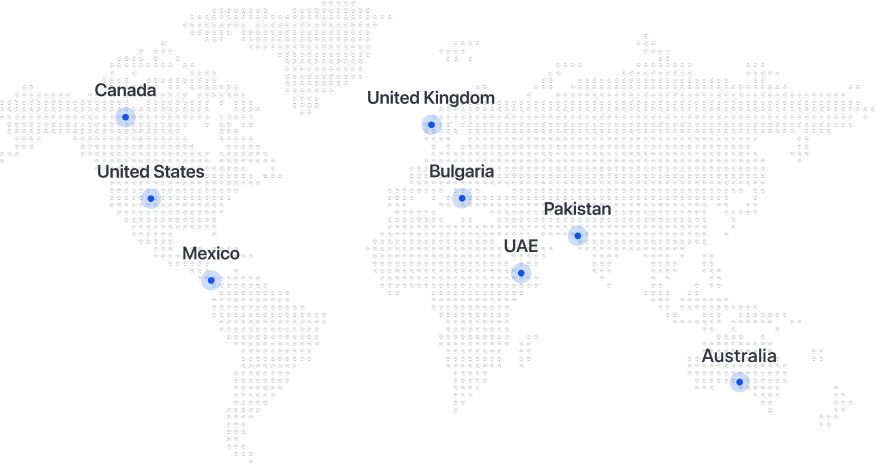Microsoft Dynamics NAV & Shopify Integration using a Shopify Dynamics NAV Connector
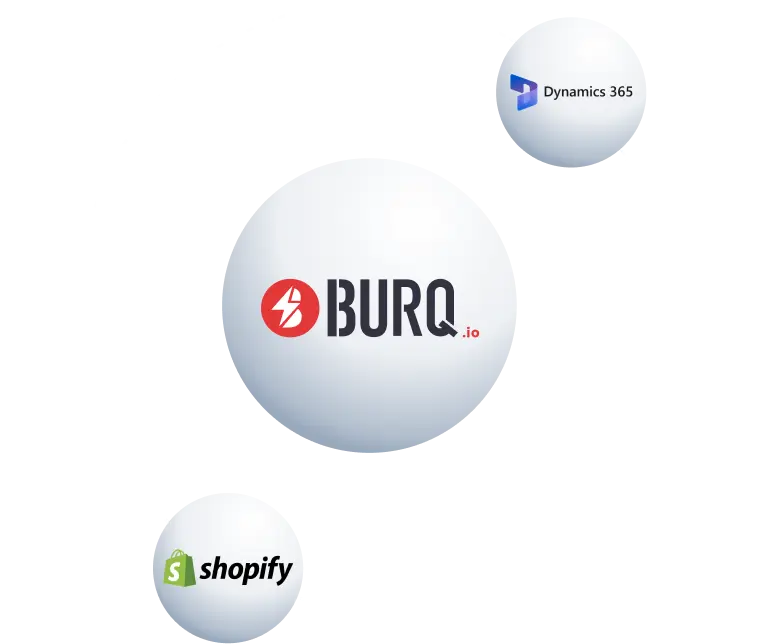
Microsoft Dynamics Navision ERP integration with Shopify estore software, using a Shopify Dynamics NAV integration enables you to manage your data in a single place. Utilizing Microsoft Dynamics Navision to connect customer, items, orders, payment and shipment data is quick and easy. By bridging the gap between your offline and online activities, you can make better use of improved insight to proficiently manage your processes. Moreover, an extended tool for product information management enables enriched product data for your Shopify store. It requires no capital expenditure or additional infrastructure and support, while your business data will stay in your own servers.
Bring Efficiency to your Business by Connecting Microsoft Dynamics Navision & Shopify
You want to tie your shopify store to your Microsoft Dynamics NAV ERP system or have done that but are not satisfied with the Shopify Navision integration results.
Your existing system lacks scalability
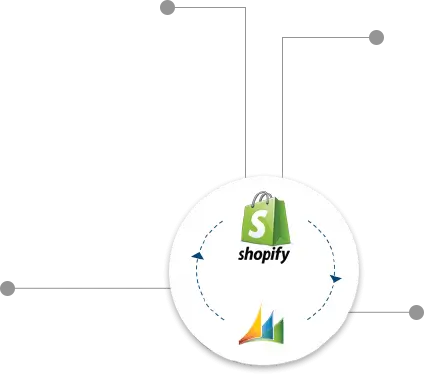
You have limited resources to dedicate to a Shopify Dynamics NAV project
You want a customizable Shopify Dynamics NAV solution that meets your business needs
Our Shopify Connector for Microsoft Dynamics NAV enables you to manage all your data through a single platform and stop wasting time on manual multiple data entry and cross-platform coordination. Our Shopify Navision solutions are built around the idea that every business is unique in certain aspects, but fundamental requirements remain the same. Therefore, Folio3’s connectors offer full customization as well as the core functionalities that form the bedrock of any organization. So what you have at the end of the day is a fully functional Shopify Navision connector ready to go as well as the ability to tweak the finer details of the interactions between Shopify and Dynamics Nav.
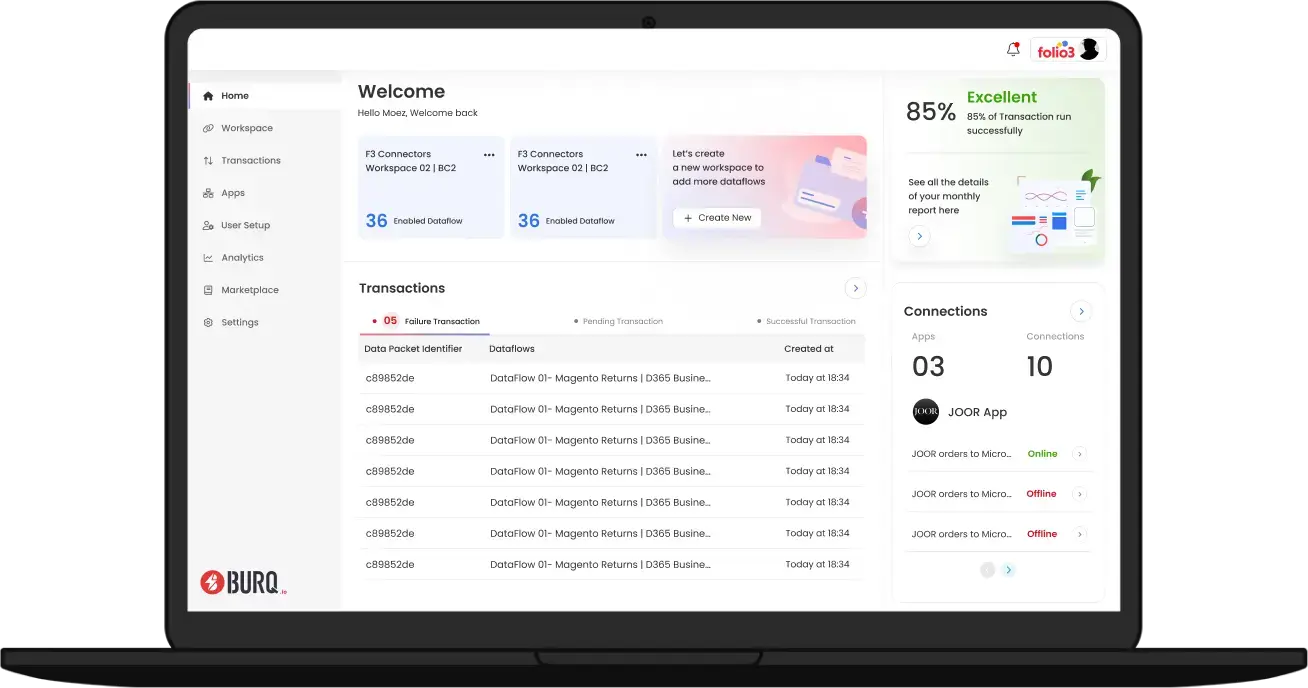
Microsoft Dynamics partner specializing in solutions purpose-built for your unique industry
Integration of Microsoft Dynamics Navision ERP with Shopify e-store software, by using Shopify Dynamics NAV integration, allows you to easily manage all your data in one place. Utilize Microsoft Dynamics Navision to easily and quickly build a connection with your customers, view your orders, items, payment, and shipment data within no time. It lets you bridge the gap between your online and offline activities and enables you to utilize the insights for improvement of your business processes.An added tool for product information management provides all the data relating to products for your Shopify store. It eliminates the need for worrying about capital expenditure or added infrastructure and support while keeping all the data of your business on your own servers.
Before installing NAV 2018, make sure to fulfill all its pre-requisites.System Requirements:Windows 8.1 Professional, Enterprise.Win 12, 16 Standard Essential.20 GD of HDD and 2GB RAM.SQL Server Requirements:Microsoft SQL server 2014, 2016, 2017 Express, Standard, Enterprise Edition.SQL server Management Studio (SSMS),SQL Server Native Client 2012.Download the Setup file with a valid license from Microsoft Dynamics.
1. After the download is complete. Extract it from the Zip file.
Open it ad right click on the file to execute it as an administrator.
2. In the installation, make sure to select Next to begin and accept the agreement for the initiation of the installation.
3. Choose the type of installation:
Two options will be given; Install demo or choose an installation option.It is better to choose the option of installation for easy-to-do customization according to the requirements.If you go for the Choose installation option, you will get three main apps installed; you can also install apps according to your requirements.If you install NAV Client, Server, and Developer (RDP)For the purpose of development, it is great to install SQL server 2014 Express.
4. Choose an option for installation according to the requirements
Client
Modern Development Environment.
Administrative Tool
Server
Webserver.
5. Identify the SQL server address and its instance for proceeding towards the final installation.
6. Fill out the details that it requires and move forward towards the final step.
7. If you have done everything the installation will be completed without any delay and you will be notified that Microsoft Dynamics NAV has been installed successfully with all of its components.
Microsoft Dynamics NAV is one of the successful enterprise resource planning (ERP) software suite for organizations that are of mid-size. It offers specialized functions for production, distribution, government, retail, and other related industries. This system was actually developed by Denmark-based Navision A/S and later, Microsoft acquired it in 2002.It offers applications for human resources, financial management, manufacturing, project management, service management, sales and marketing, business intelligence, and supply chain management. It is particularly designed for sectors that deal with manufacturing and distribution. It is a highly customizable system and has been used by many businesses to improve business processes.