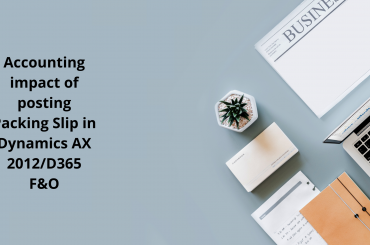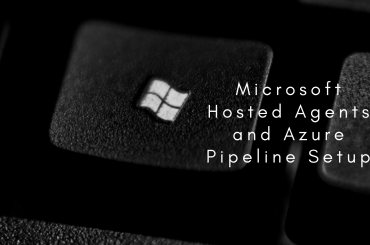Macros are really underappreciated in Dynamics AX. But once you realize how powerful they can be when used efficiently, you’ll be glad to know they exist.
I am sure you may know what a macro is from other programming languages, but in the context of Dynamics AX according to MSDN:
“A macro is a variable known to the precompiler. The variable can have a value that is a sequence of characters, but it is not required to have a value.”
A macro can be defined at any location within a class by giving the name of the macro with a ‘#’ character and ‘define’ directive added as a prefix.

NOTE: It is important to note that you don’t need a statement terminator when defining macros and no commas when defining multiple macros one after the other.
A macro can easily be used in a class (assuming you have already defined the macro within the class) by giving the name of the macro with a ‘#’ character added as a prefix.

Now the above example was a simple use case where you define a macro, assign it a value and use it. In most cases not very different from a variable.
What really sets macros apart is that you can use macros to store queries. That’s right a macro can easily store queries and can even take parameters as well. This opens up quite a few exciting ways you can use macros to handle your queries, especially in cases where you need to use a somewhat similar query with minor changes.
Query macros are defined a little differently as compared to a basic macro. We use the ‘localmacro’ directive with a ‘#’ prefix along with a macro name and once the macro ends we use ‘endmacro’ directive with a ‘#’ prefix to end that macro.

Consider this example where we reuse a where clause with multiple tables. The code is written inside a simple Runnable class (Job).
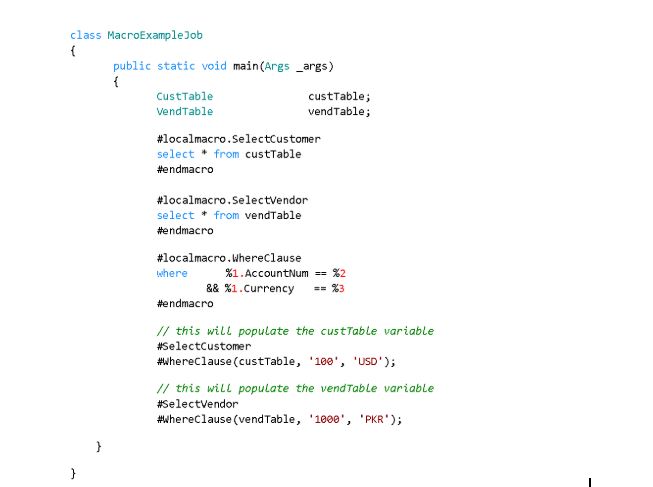
NOTE: The code posted in the blog was tested on a Dynamics 365 for Finance and Operations server but should work with other versions as well.
This was just a simple example of how you can use macros. It can help you organize queries if they are being used multiple times or with slight variations. You can make it more dynamic by using ‘FieldId’ and ‘TableId’ but perhaps we can leave that for another blog post.
Hopefully this little trick will help you out in your coding adventures. Until next time, happy coding!