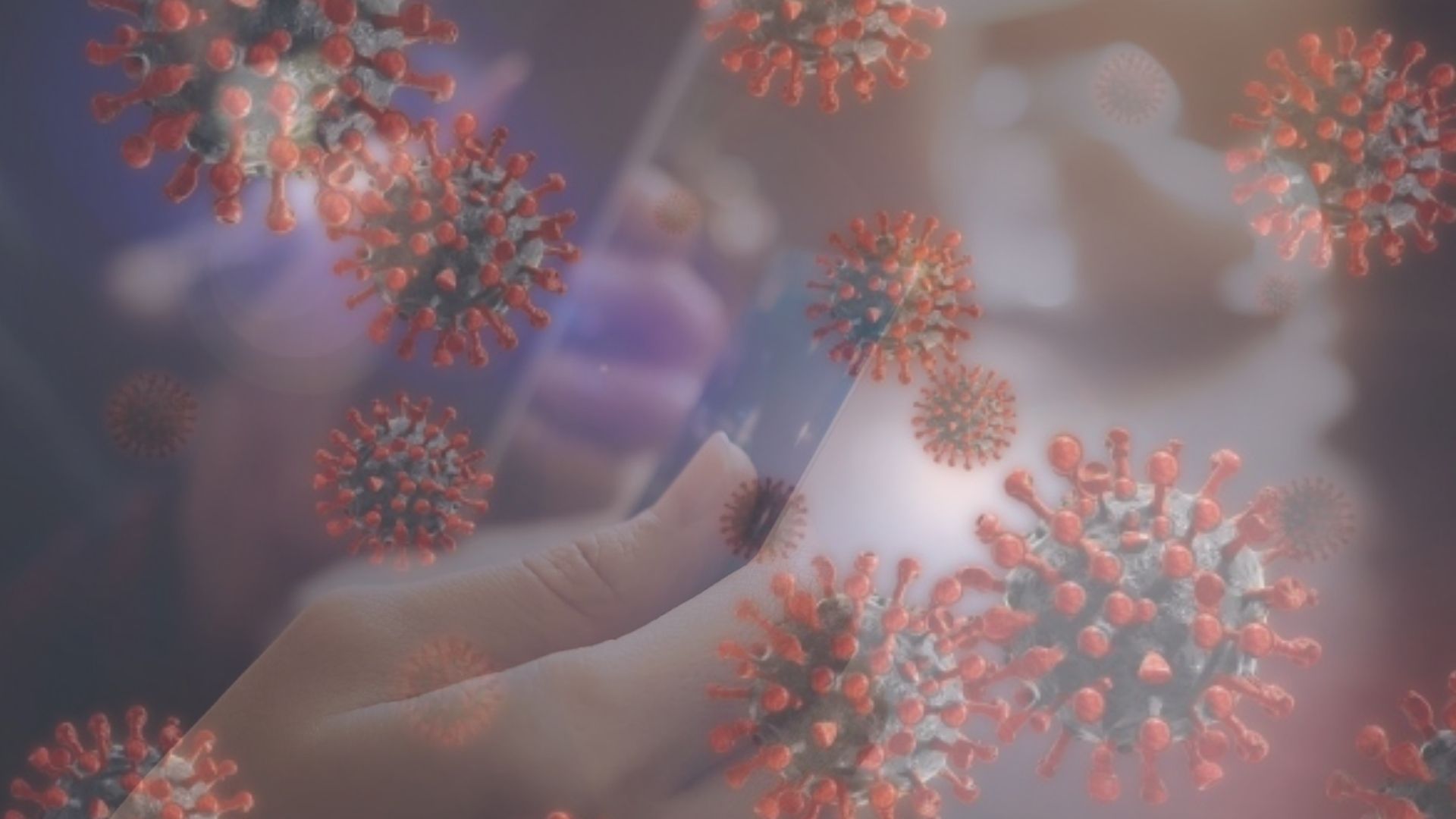Table of Contents
What are Contactless Payments?
Contactless payment is a secure method of payment for customers when purchasing a product or a service. In this payment method, the customer uses a credit card, a debit card, a smartcard, or any other payment device with Radio Frequency Identification (RFID) technology or Near-Field Communication technology.
Usually, customers using the contactless payment method have to tap or hold their contactless payment device near a compatible card reader. This compatible card reader is equipped with a point-of-sale terminal that supports contactless payment. There are many other terms by which people refer to this mode of payment, namely tap-and-go payment, wave-and-pay, taps payments, and touchless pay.
How Does Contactless Payment Work?
In the contactless payment method, the merchant or the seller sets the total amount of the purchase on the card reader terminal, prompting the customer to pay. After this, the customer presents their card by either tapping it on the card reader or hovering it near the card reader. The information on the card is then transferred electronically to the bank where this particular card was issued.
If the information is valid and approved, the money is transferred from the card to the card reader terminal. To be precise, the money is transferred from the card-issuing bank, through the acquirer, and into the merchant or the seller’s bank account.
After this, the system signals a green light, beep, or checkmark to mark the transaction. With this, the payment transaction through contactless payment is complete.
With improvements in technology, you can also connect your contactless payment cards to other devices, such as your smartphones, to pay using the contactless payment method.
This is done by downloading and installing contactless payments apps on your smartphone. These apps allow you to securely connect your contactless payment card with your smartphone, making it easy for you to pay for purchases.
Contactless Payment Security
One of the most significant advantages of using contactless payment is the security that contactless payment provides. This mode of payment is now considered more reliable and secure than any other mode of payment.
Its chip technology protects you from any fraudulent transactions. This chip uses a highly complex system of codes and electronic signatures every time a transaction is made. These codes significantly reduce the possibility of your contactless card’s information being intercepted.
Another security measure that contactless payment carries out is that it limits the number of transactions before entering your PIN passcode. Some contactless payment services also limit the size of transactions you can make, limiting your transaction size to a certain amount of money. If your transaction size is more significant than that, you will be required to pay through a PIN passcode or using a chip.
If you still see any suspicious activity regarding your contactless payment card, your bank will get in touch, and you will be asked to enter your PIN from time to time to improve your account’s security.
Best Contactless Payment Options 2023
There are plenty of mobile contactless payment apps that allow you to connect your contactless payment card to your smartphone.
These apps store your contactless payment card information and details and enable you to pay at checkout with just a tap. With these apps, you can also send and receive money from anywhere. Thus, you will be able to send money to your friends or family without meeting directly.
-
Dynamics AX and 365 Expenses App
The Dynamics AX and 365 Expenses App is Folio3’s explicit contactless payment app that helps you manage your expenses efficiently from anywhere.
Folio3’s Dynamics AX and 365 Expenses App is essentially a cross-platform app that helps many professionals implement and resolve expenses policies. It lets you make your contactless payments for your purchases easy and efficient while also maintaining top-level security.
With the Dynamics Contactless Expense Payments, all you have to do is take a picture of your receipts, expenses, or tickets and submit it to the Dynamics Expenses App. In the app, you will be able to view and approve the receipts or payments from any device logged in with your account. After approving the receipt, your transaction will be completed.
Another fantastic feature of this app is that it allows you to gather and view reports of all your previous transactions. With these comprehensive reports, you can view and analyze all the expenses incurred against each distributor, employee, or partner.
Apart from that, Dynamics Ax and 365 Expenses App has numerous features on both mobile devices and computers or laptops. On computers, it works flawlessly with many of the common web browsers, such as Mozilla Firefox, Google Chrome, Microsoft Edge, Safar, and many others.
Pros: Efficient and easy transaction, reports of all transactions, compatible with many browsers.
Cons: None.
-
Apple Pay
Apple Pay is one of the well-known contactless payment apps in the store. Often referred to as a mobile wallet, this contactless payment app greatly simplifies transactions and makes it easier than ever for you to pay for your purchases.
The Apple Pay app is only available for people who use Apple devices, namely the iPhone. It can also be downloaded and used on Macs. If you have iPhone 6 or above, your iPhone will already have Apple Pay installed.
Using Apple Pay is also pretty straightforward. All you have to do is provide your credentials and information to the app, and voila! You may also need to take a picture of the front side of your contactless payment card and enter some security details. After that, you will be able to use your iPhone as your contactless payment device at a retail establishment, which is considered more secure as you will have to verify your identification through the Face ID or Touch ID Sensor.
On iPhones, you can also send money through iMessage or by simply asking Siri, the digital assistant. Whenever you receive any money, it will go directly to your Apple Pay Cash Balance. Through the Apple Pay Cash Balance, you can then transfer the funds to your bank account.
Apple Pay also allows the integration of other Apple apps, such as the Apple Wallet app. With both these apps working together, you can store additional information, like movie tickets, game tickets, gift cards, and boarding passes, all in one spot.
Pros: Easy-to-use, high-level security, manages boarding passes, works with iMessage and Siri.
Cons: Only compatible with Apple devices.
-
Google Pay
Previously, Google had many separate apps for finance-related services, but lately, it has combined all these features and apps into one single app: Google Pay. Google App helps you handle all your transactions and contactless payments for purchases. It is compatible with iOS devices, Android devices, and web browsers on computers and laptops.
Usually, if you have an Android mobile device, Android Pay will be already installed, which has the Google Pay app. If you do not have Google Pay on your smartphone, you can easily install it from the Play Store or the Apple App Store if you have an iPhone or any other Apple device.
After the Google Pay app has been installed, you have to enter your contactless payment details and credentials. If you have used Android Pay before, you will not need to enter this information as Google Pay will use that information to set up your contactless payment account on Google Pay. Like many other contactless payment apps, Google Pay also allows you to take a picture of your receipt or your contactless payment card to secure transactions for purchases.
Using Google Pay for your contactless payments is extremely easy and efficient. Whenever making a contactless payment, you only have to unlock your smartphone and hold it near the card reader terminal until you see a checkmark, which will mark a successful contactless payment. With Google Pay installed in your smartphone, you do not even need to open the app; only unlocking your smartphone will do.
Moreover, you can request or send payments to your friends or family on your mobile device or in an internet browser. You can also set up reminders for your expenses, lest you forget any. Google Pay also allows you to see the history of all your activities, transactions, and payments.
Pros: Functions on iOS, Android, and web browsers, easy and efficient to use.
Cons: Does not work with Siri voice commands, no buyer protection.
-
Samsung Pay
With their Galaxy Phones trending in the market, Samsung has also provided its audience with its own contactless payment app: Samsung Pay. The Samsung Pay contactless payment app is supported in nearly all Samsung devices. It comes pre-installed in many of the newer Samsung smartphones. Though, for older Samsung smartphones, you may have to install the app through the App Store.
The Samsung Pay app allows you to connect through all your financial accounts, be it credit cards, debit cards, or bank accounts. One excellent thing about Samsung Pay is its wide acceptance by merchants and sellers. While many other contactless payments apps work with specific card reader terminals, Samsung Pay can work with any card reader terminal as it uses the EMV and NFC technology.
It also contains magnetic strip technology, which allows you to hold your Samsung smartphone near the card reader terminal to transfer the information contained in the magnetic strip through Magnetic Secure Transmission (MST).
Furthermore, you can integrate the Samsung Money by SoFi app, through which you can use your Samsung Pay account as your bank. This service charges no fee and relies entirely on linked debit cards for monetary payments.
In addition to that, Samsung Pay has excellent loyalty and rewards programs. Each time you use Samsung Pay for your transactions or contactless payments, you are rewarded five points. After 2000 points, you can get a five dollars gift card.
The Samsung Pay app also includes a separate Store section to buy gift cards and other deals regarding restaurants and shops. After buying them, you can add these gift cards to your Wallet section in the Samsung Pay app. You can also buy memberships that include many services, such as loyalty cards and airline frequent flier programs.
Pros: Easy and efficient to use, wide acceptance, countless features, and stores.
Cons: Limited to Samsung devices, busy user interface.
Why Folio3’s Dynamics AX and 365 Expenses App Is Better
Folio3’s Dynamics AX and 365 Expenses App is an extraordinary expense and contactless payment app. Apart from the basic service of contactless payment it provides, it has countless other features to aid you in managing your costs.
Features on Mobile Devices
You can access the full extent of Dynamics AX and 365 Expense App’s features on any mobile device, anywhere and anytime. It has an effortless user interface design that allows you to accept or reject any transaction with a single tap. You can also view the information regarding any incoming or outgoing transaction and take appropriate action regarding it. The app also allows you to make comments or notes with each transaction.
With the Dynamics Expense App installed on your smartphone, you will get alerts and notifications regarding pending payments or transactions. In addition to that, you can view comprehensive reports of all the previous contactless payments made.
Features on Web Browsers
Dynamics Expense App works flawlessly with many web browsers, like Google Chrome, Microsoft Edge, Mozilla Firefox, and many more. You can access and manage all your expenses and contactless payments from any web platform. Just like on mobile devices, you can approve or reject any transaction or payment and view its information to take appropriate action.
Apart from viewing reports, you can also modify them to suit your requirements. This feature assists you in analyzing your expenses in detail. Furthermore, this app allows you to add pictures or details to specific transactions, helping you distinguish between various transactions.
Conclusion
Contactless payments have become increasingly popular since the pandemic began. Many think that touching cash and credit cards isn’t Covid-19-friendly; hence they have started using contactless payment. Not only is this method of payment pandemic proof but it is also fast, efficient and secure therefore this payment method is there to stay even after the pandemic.